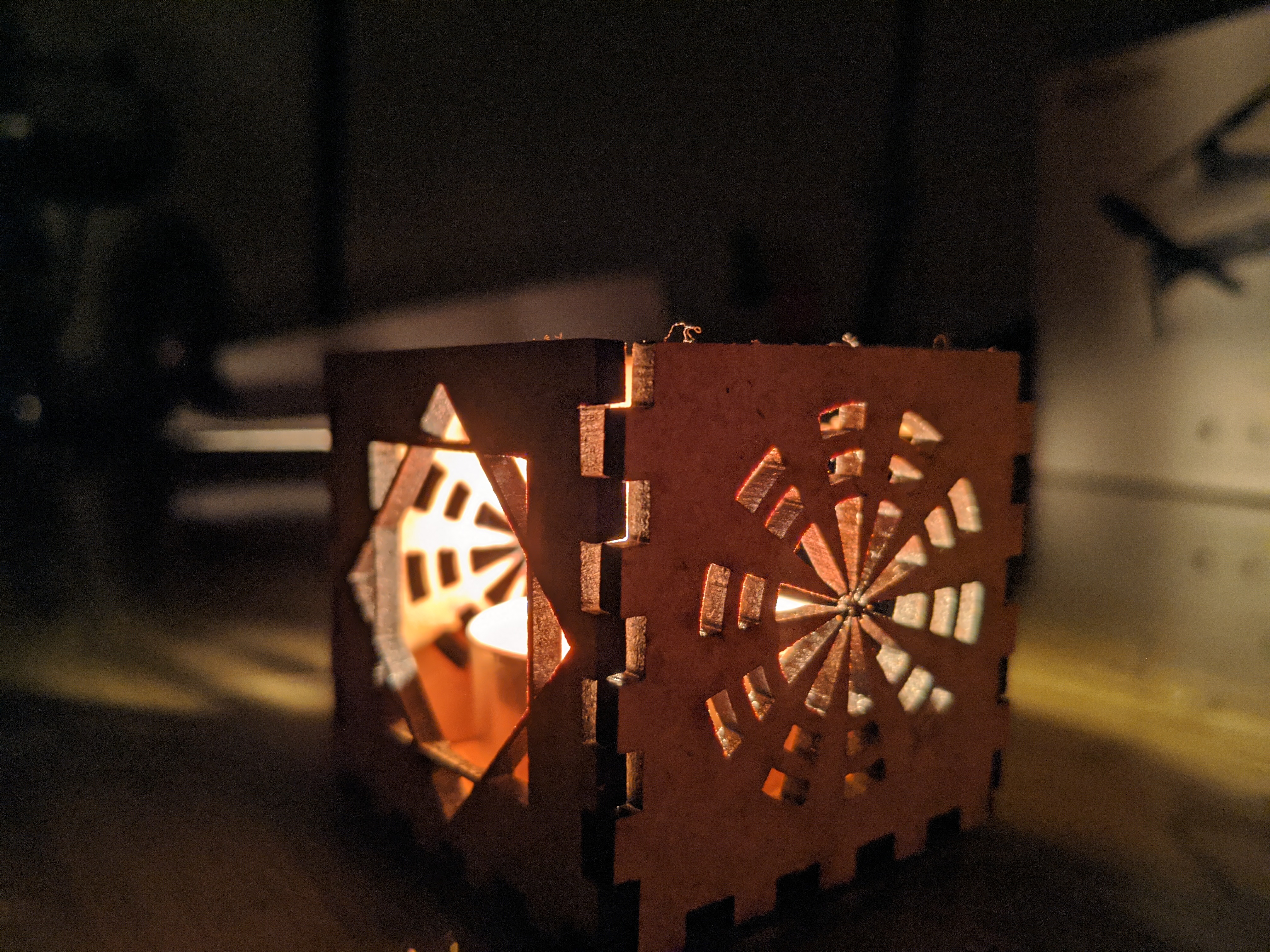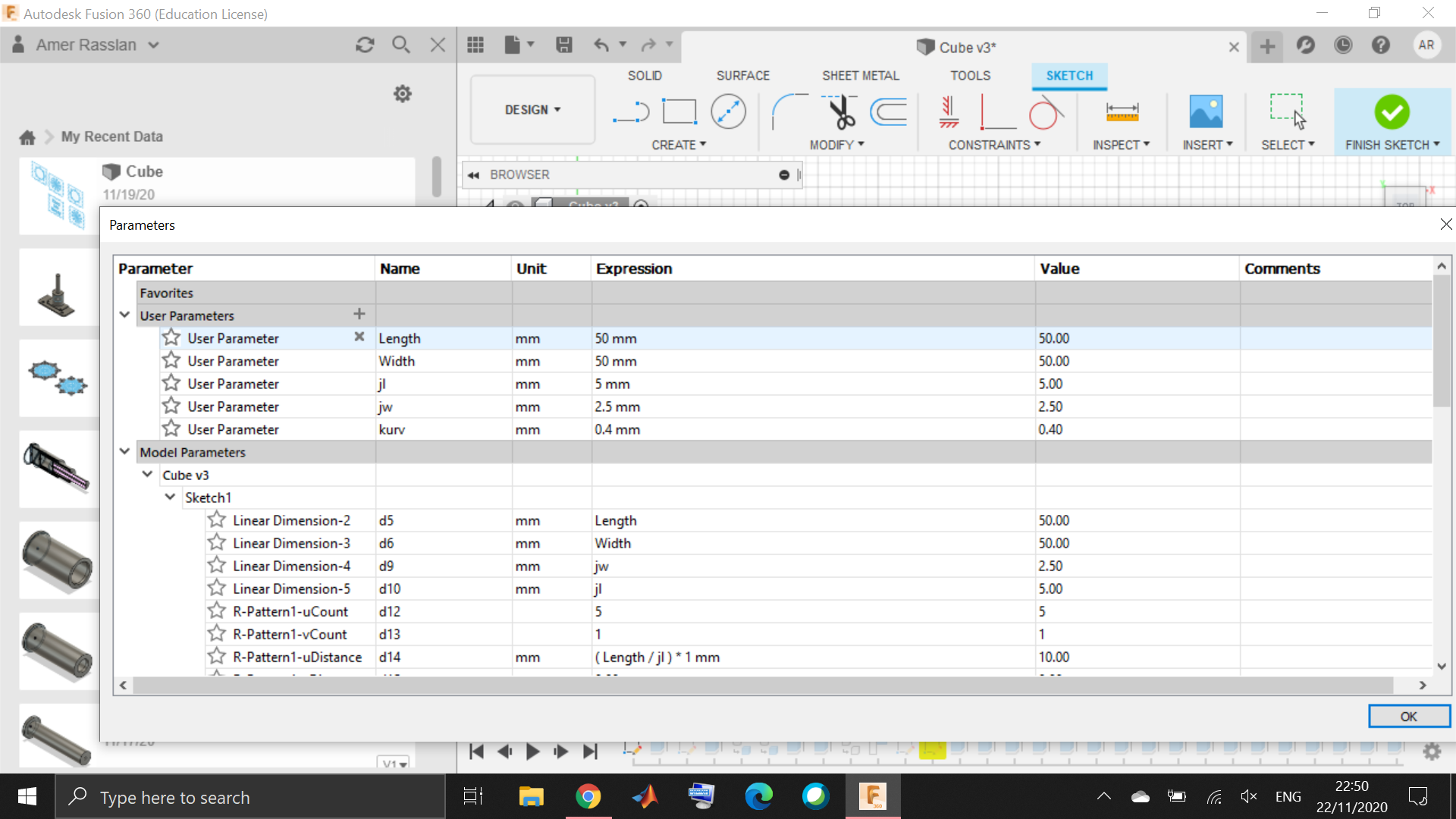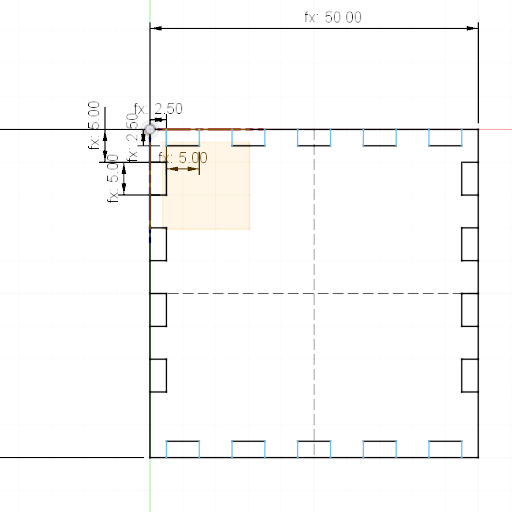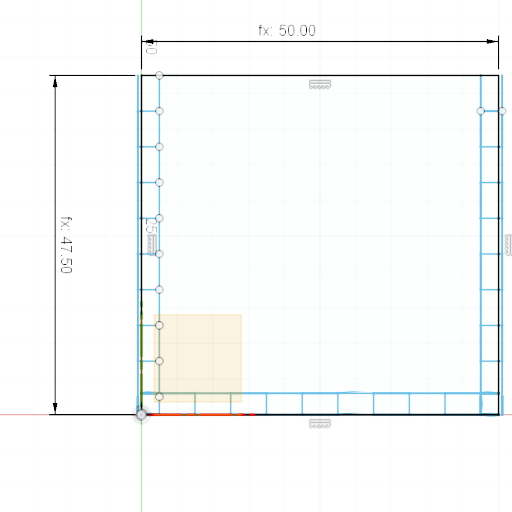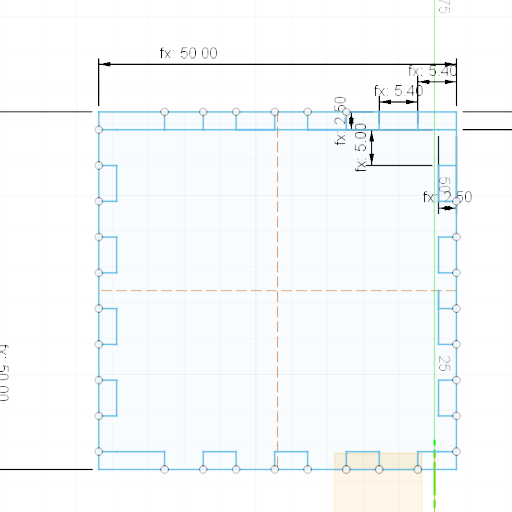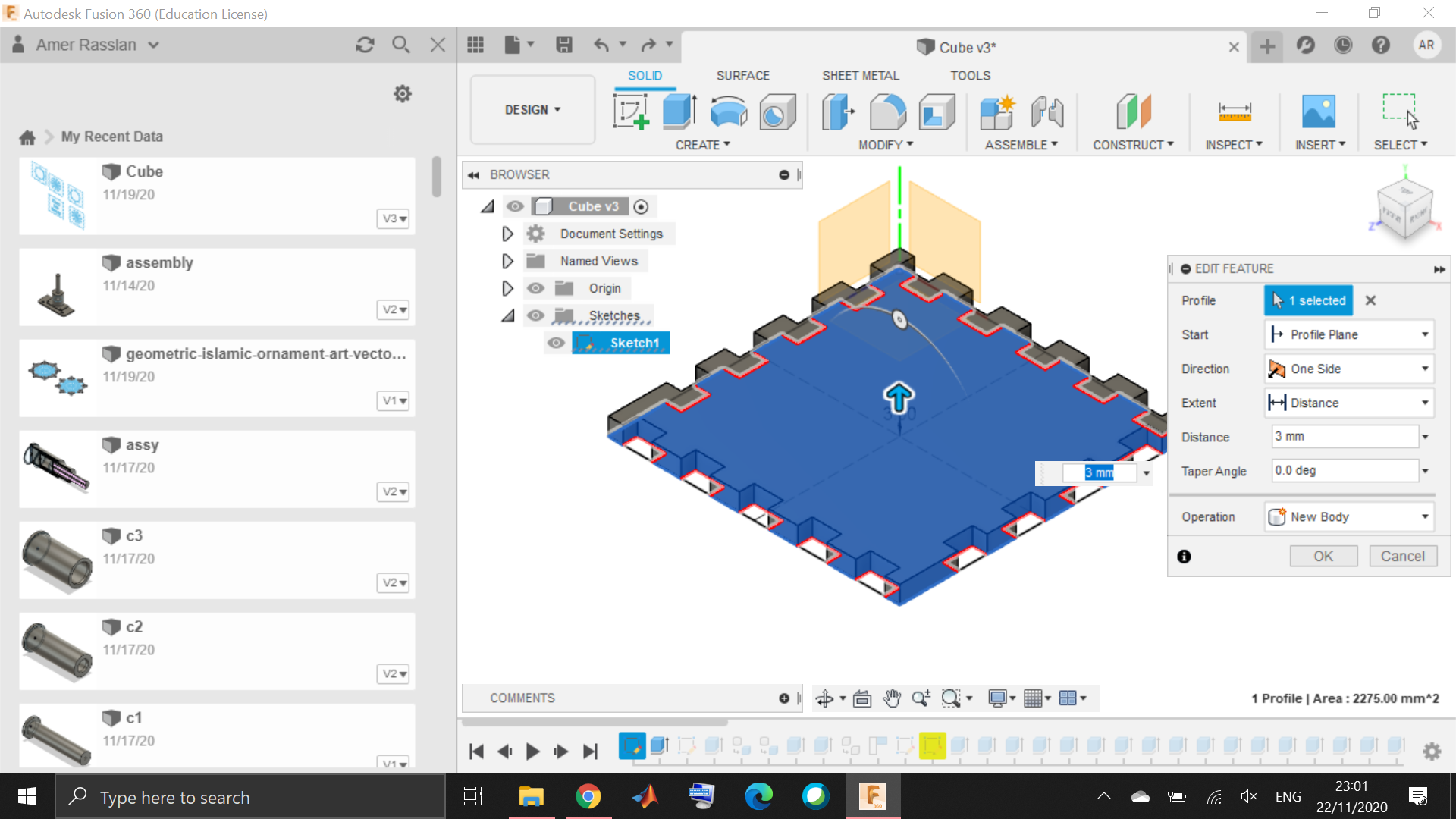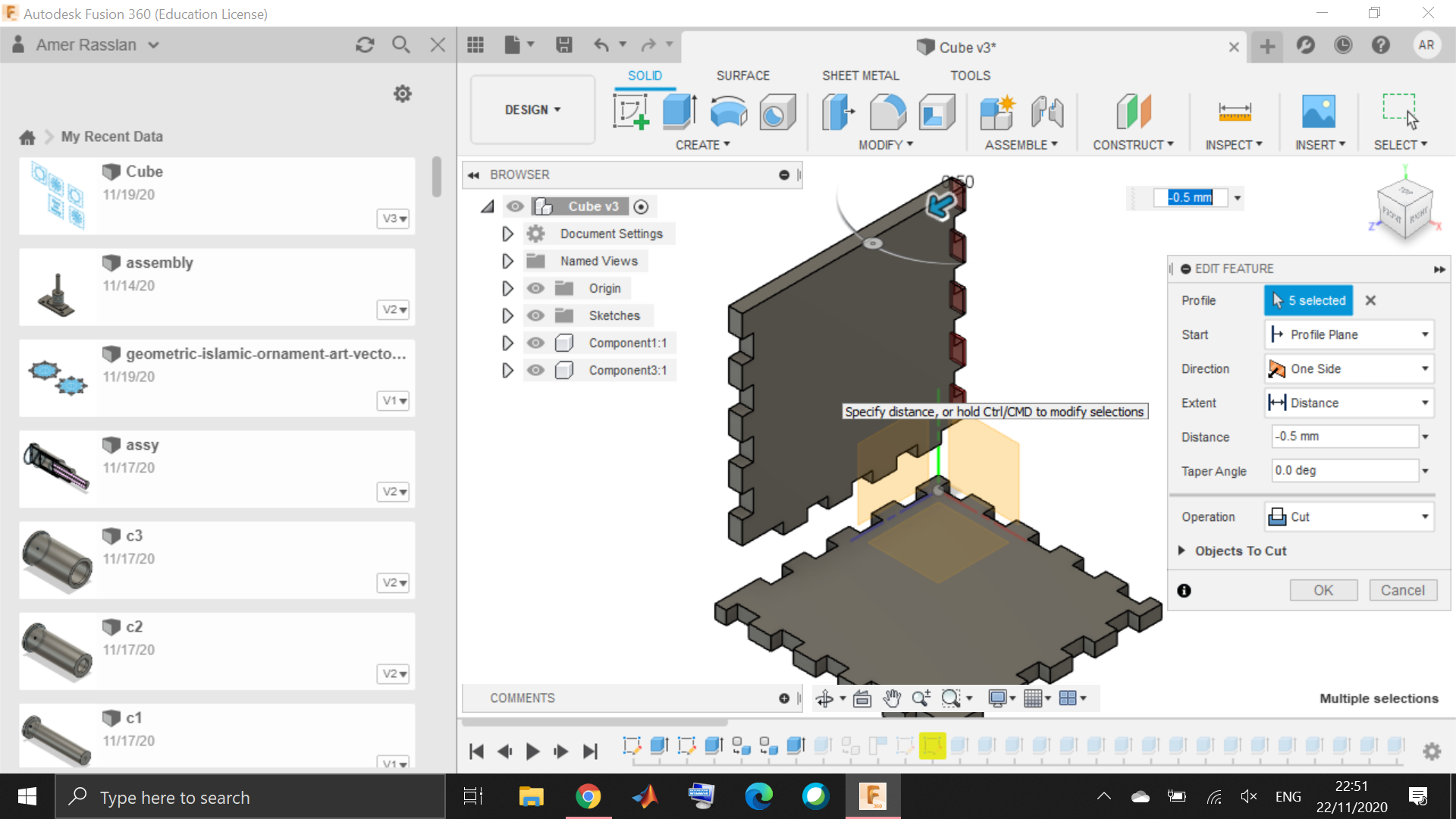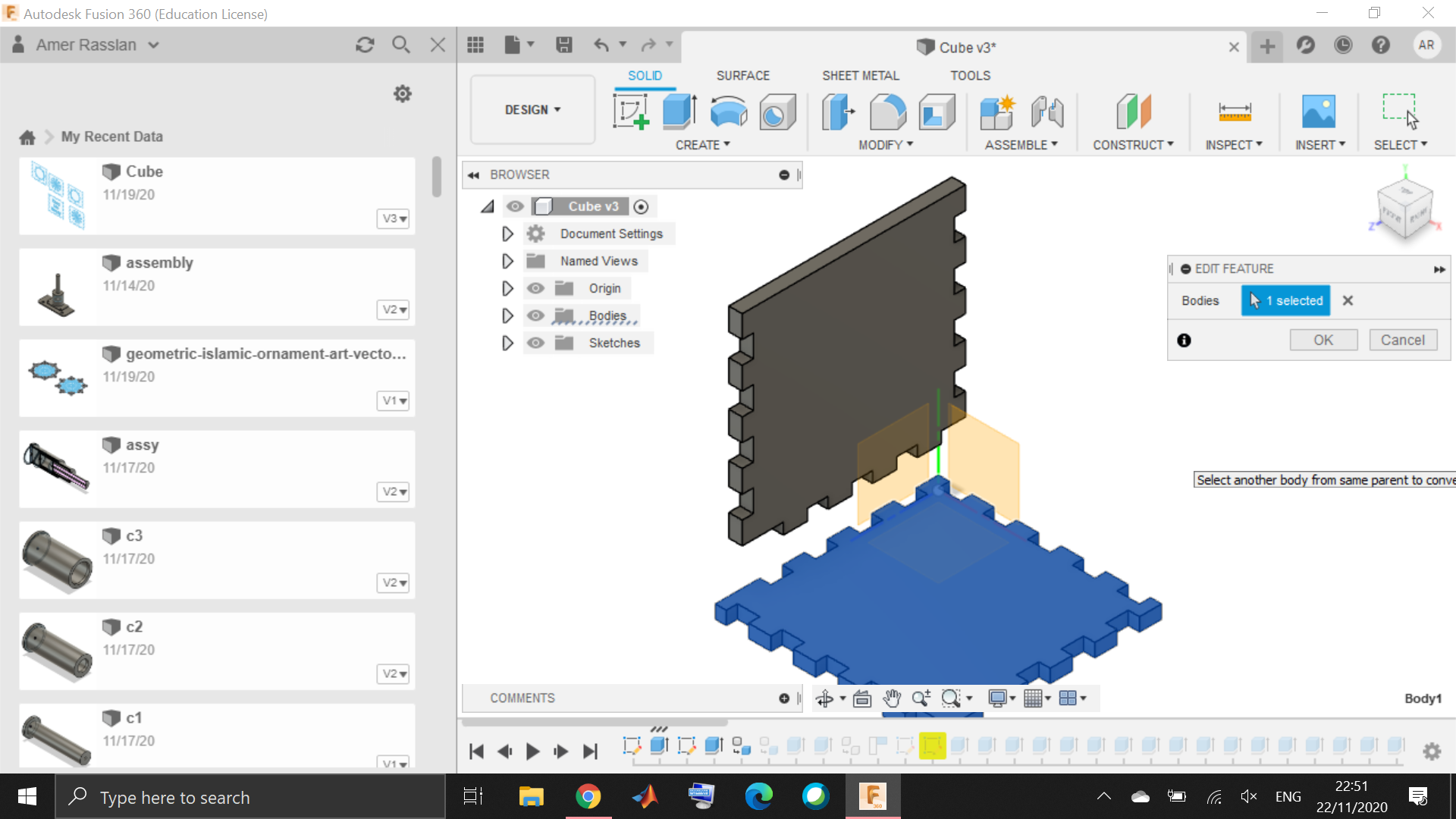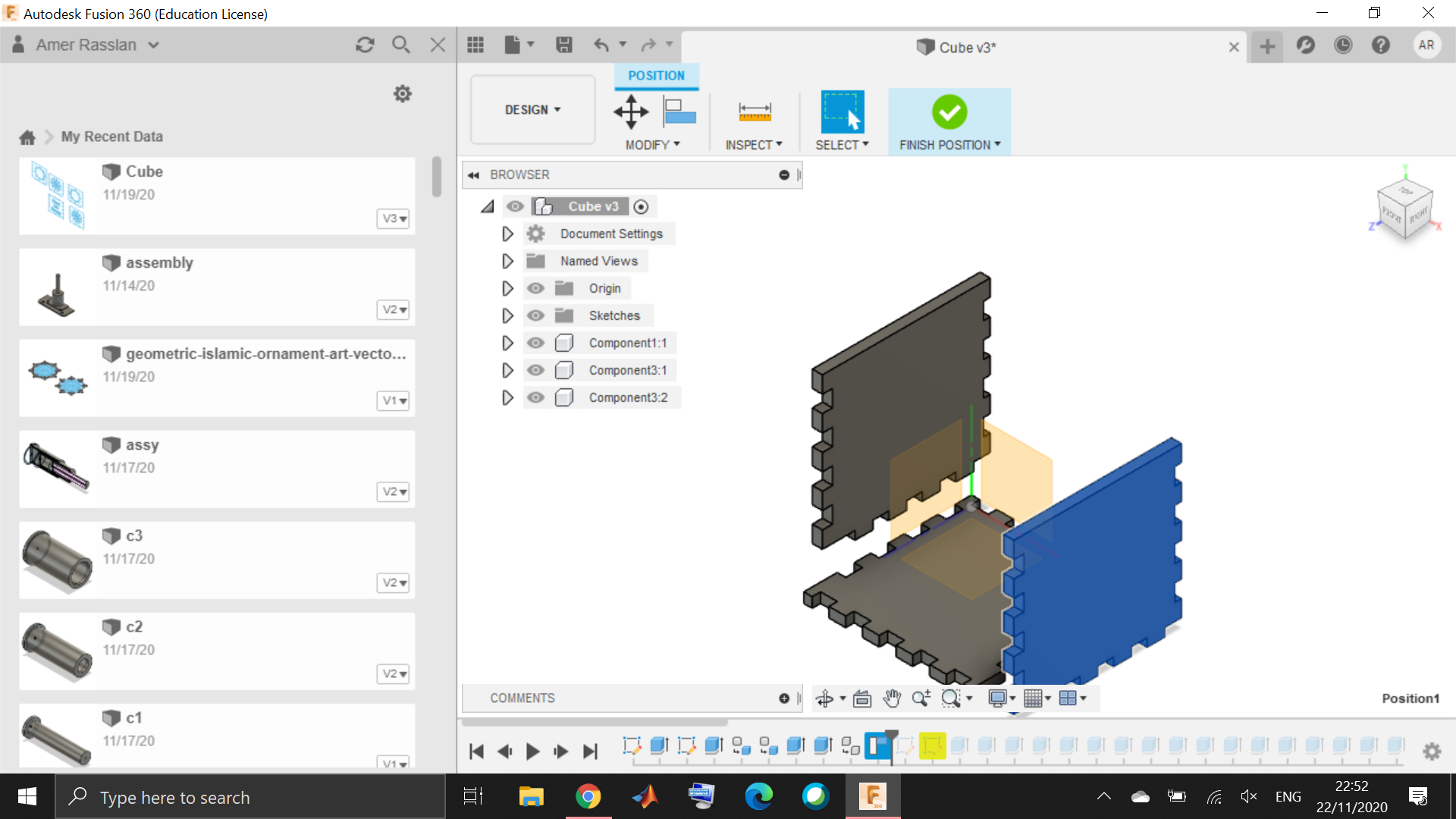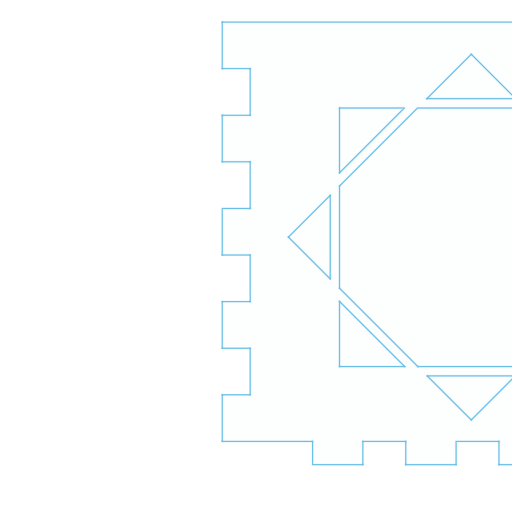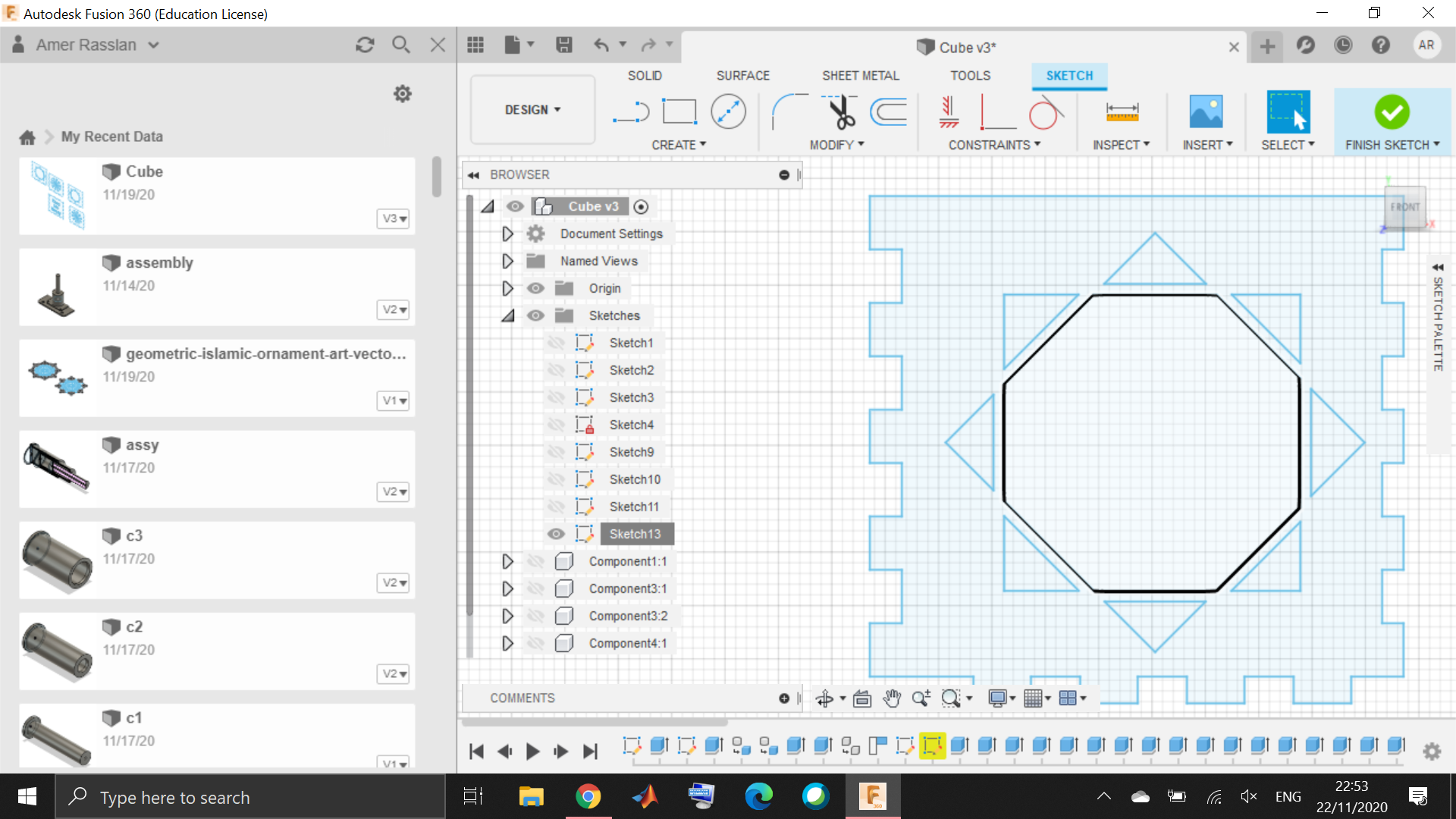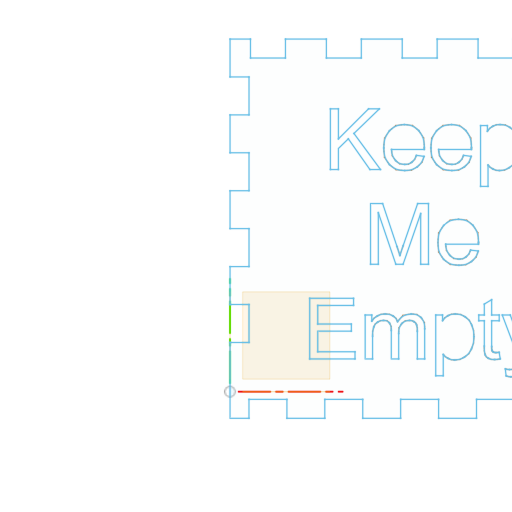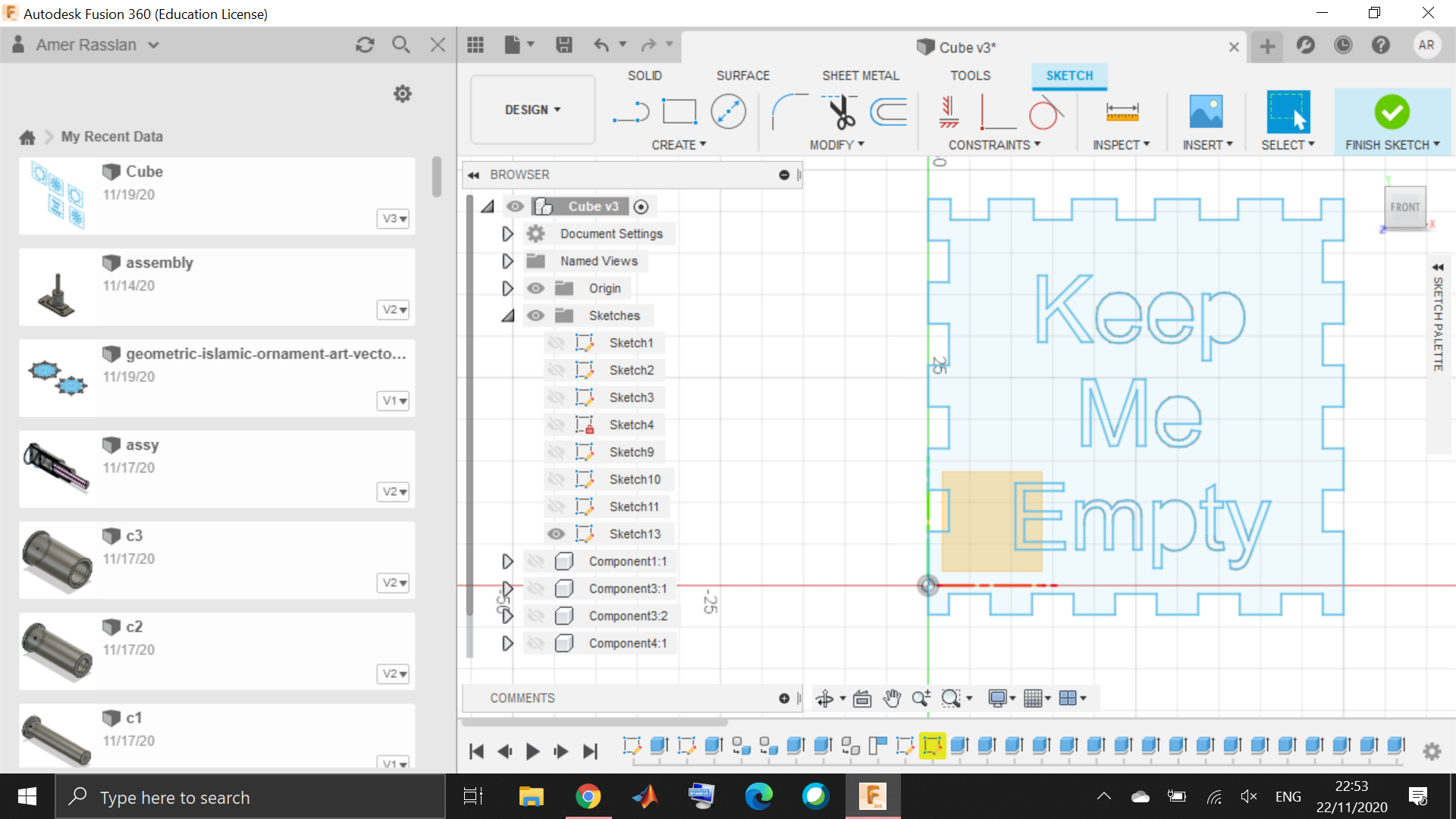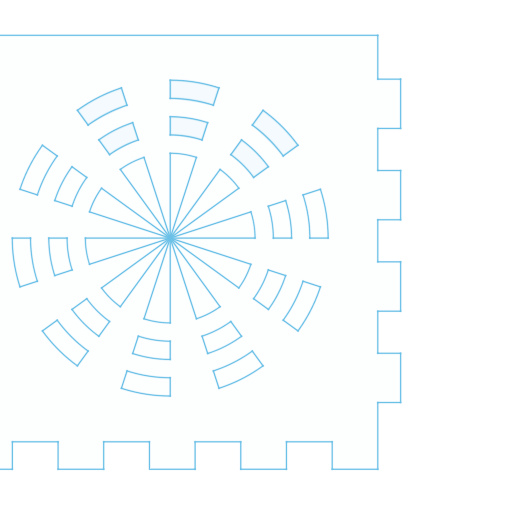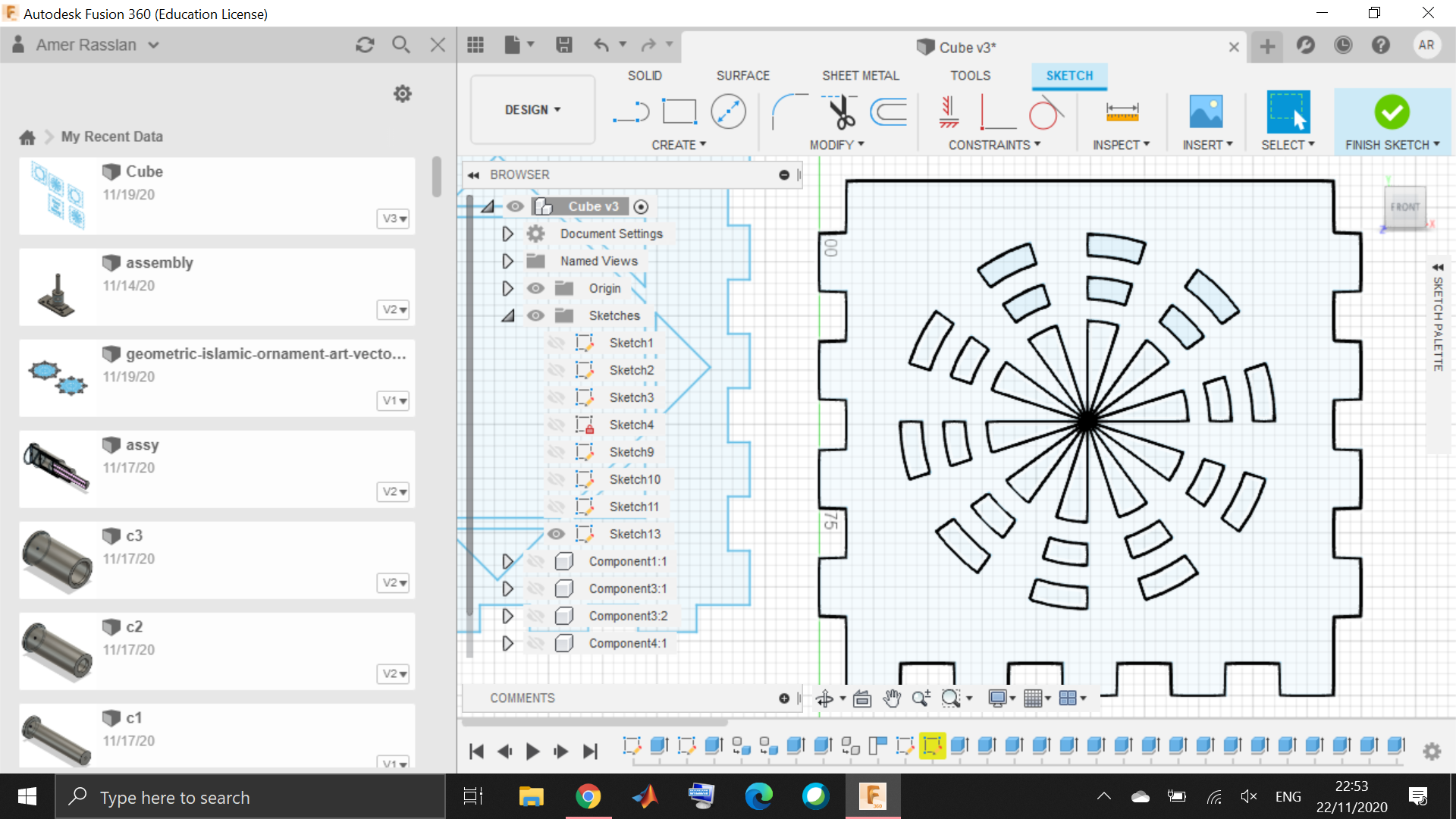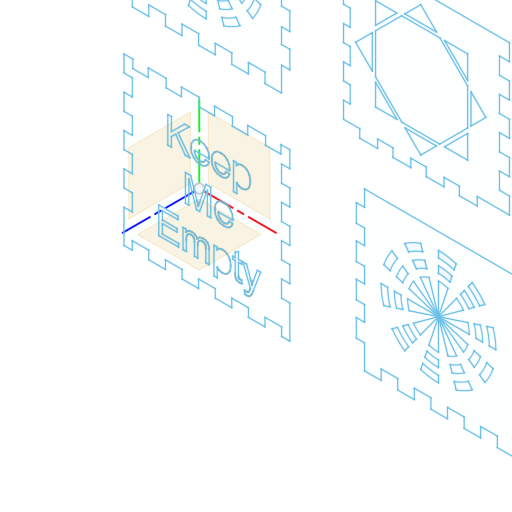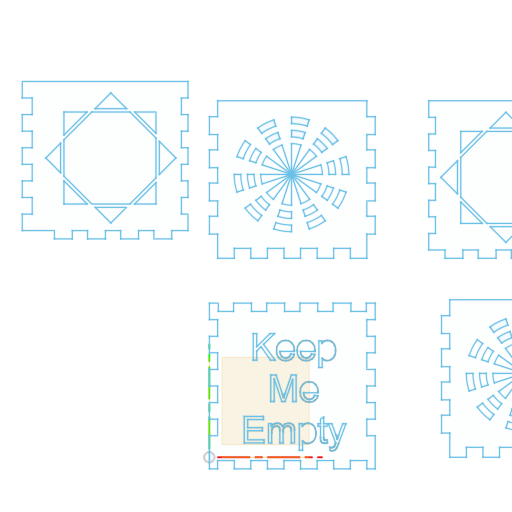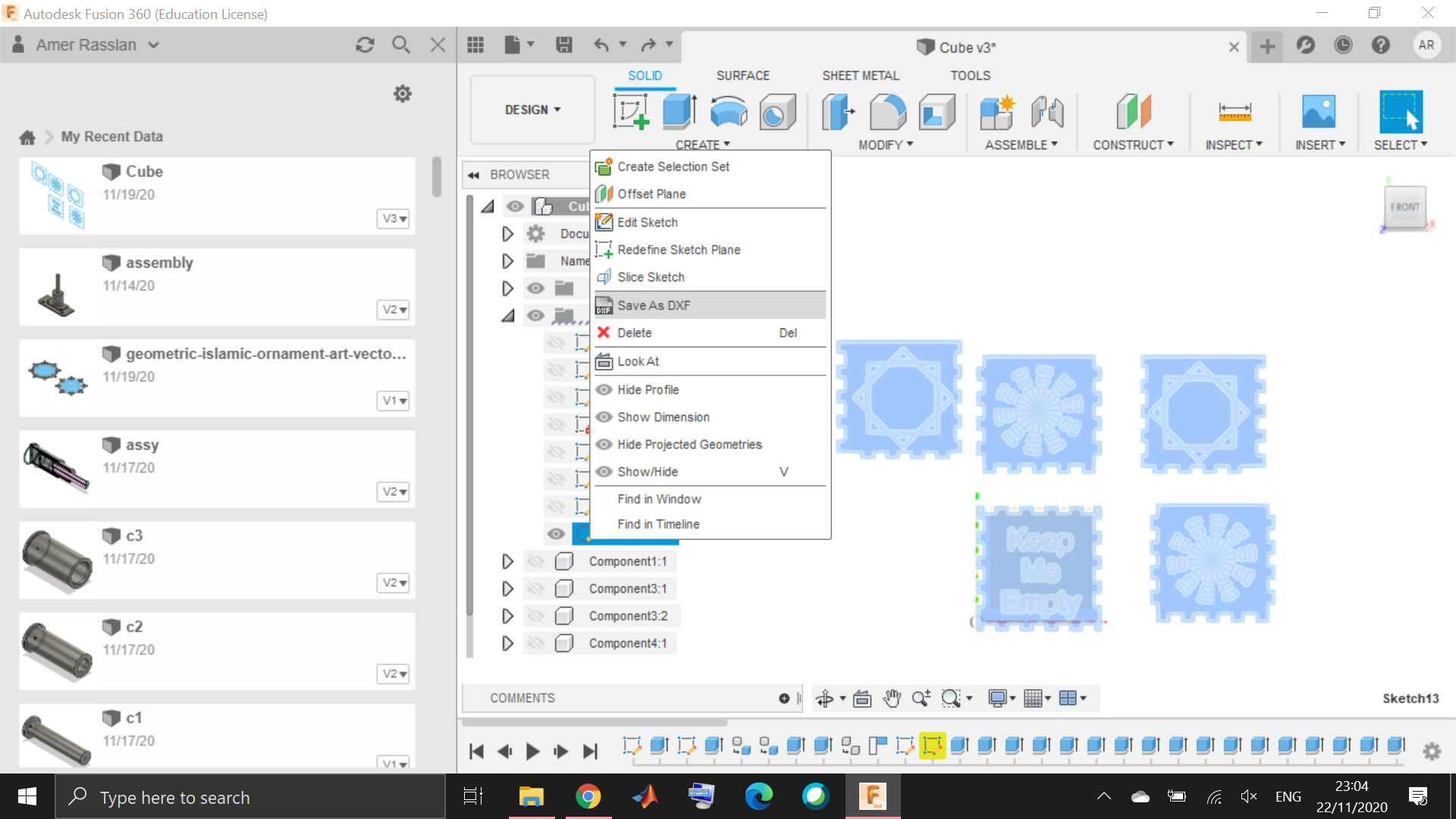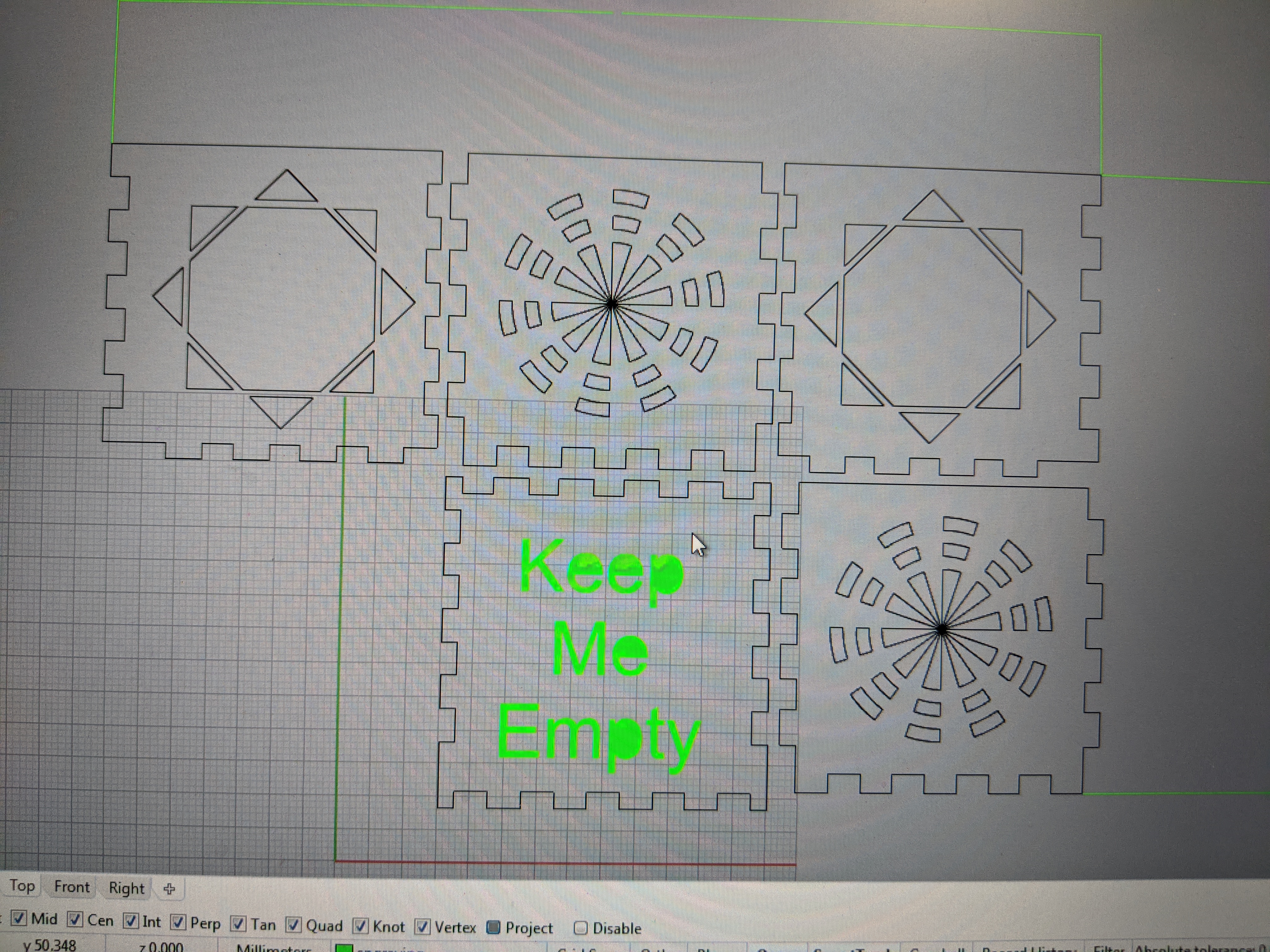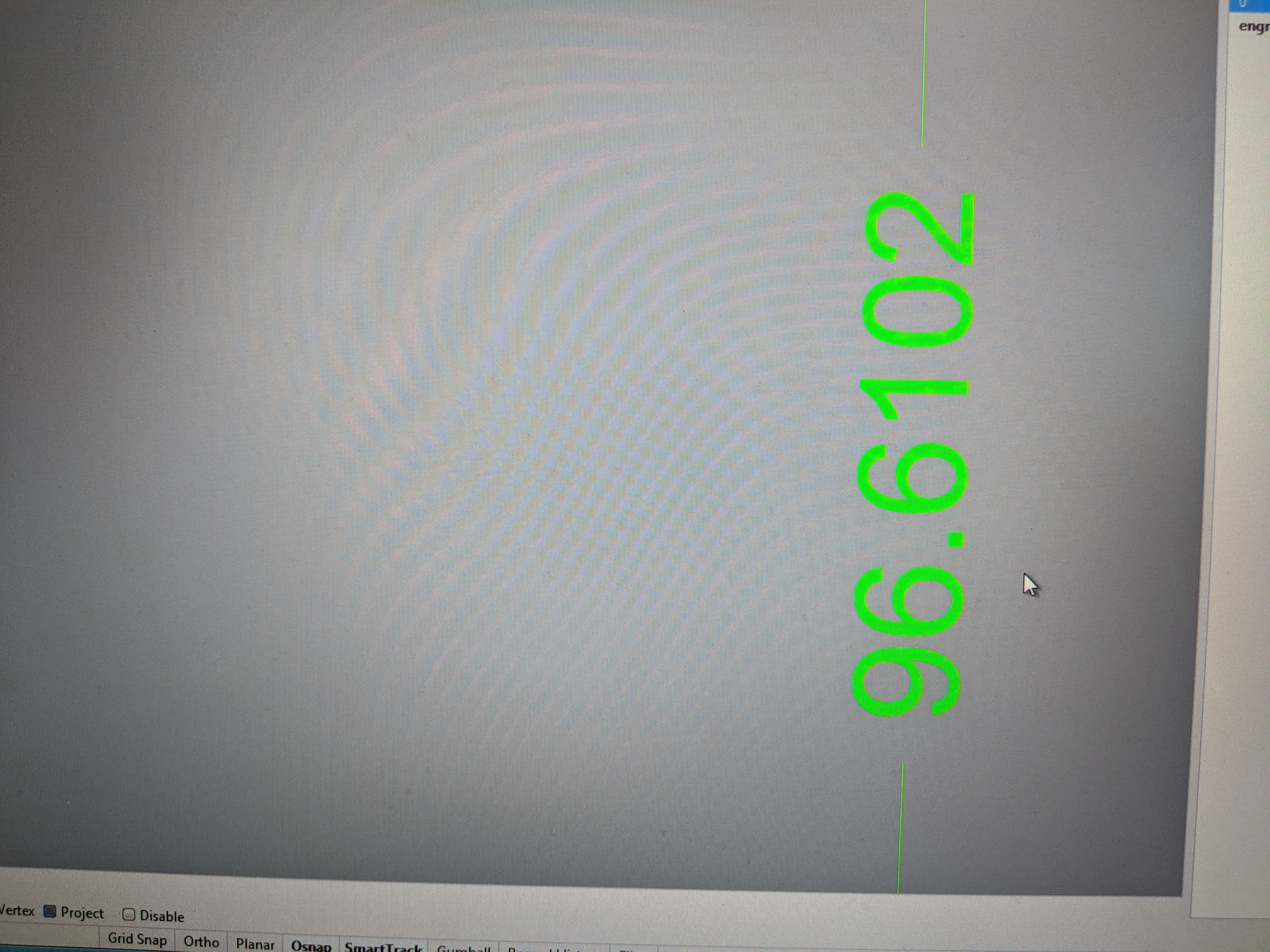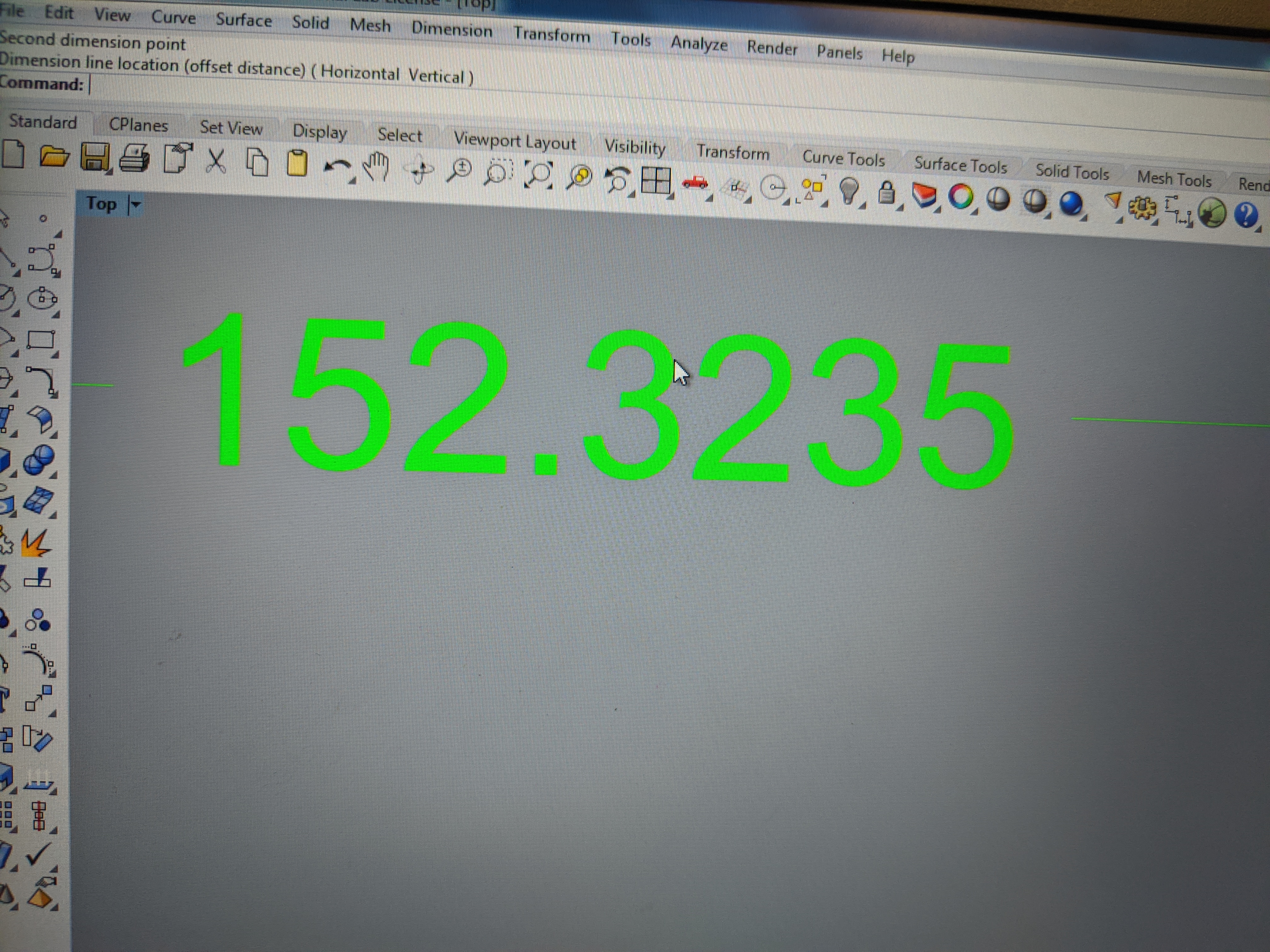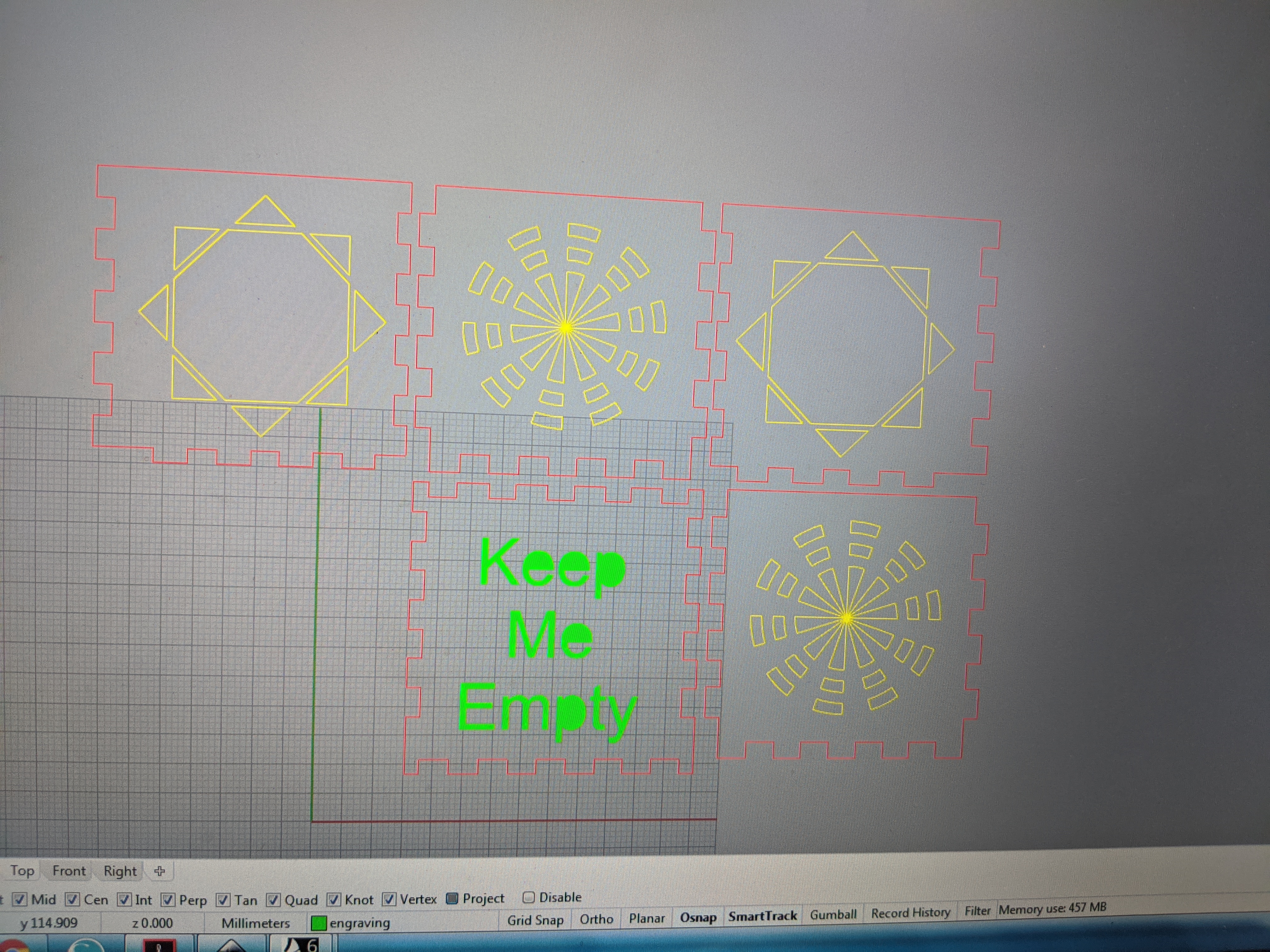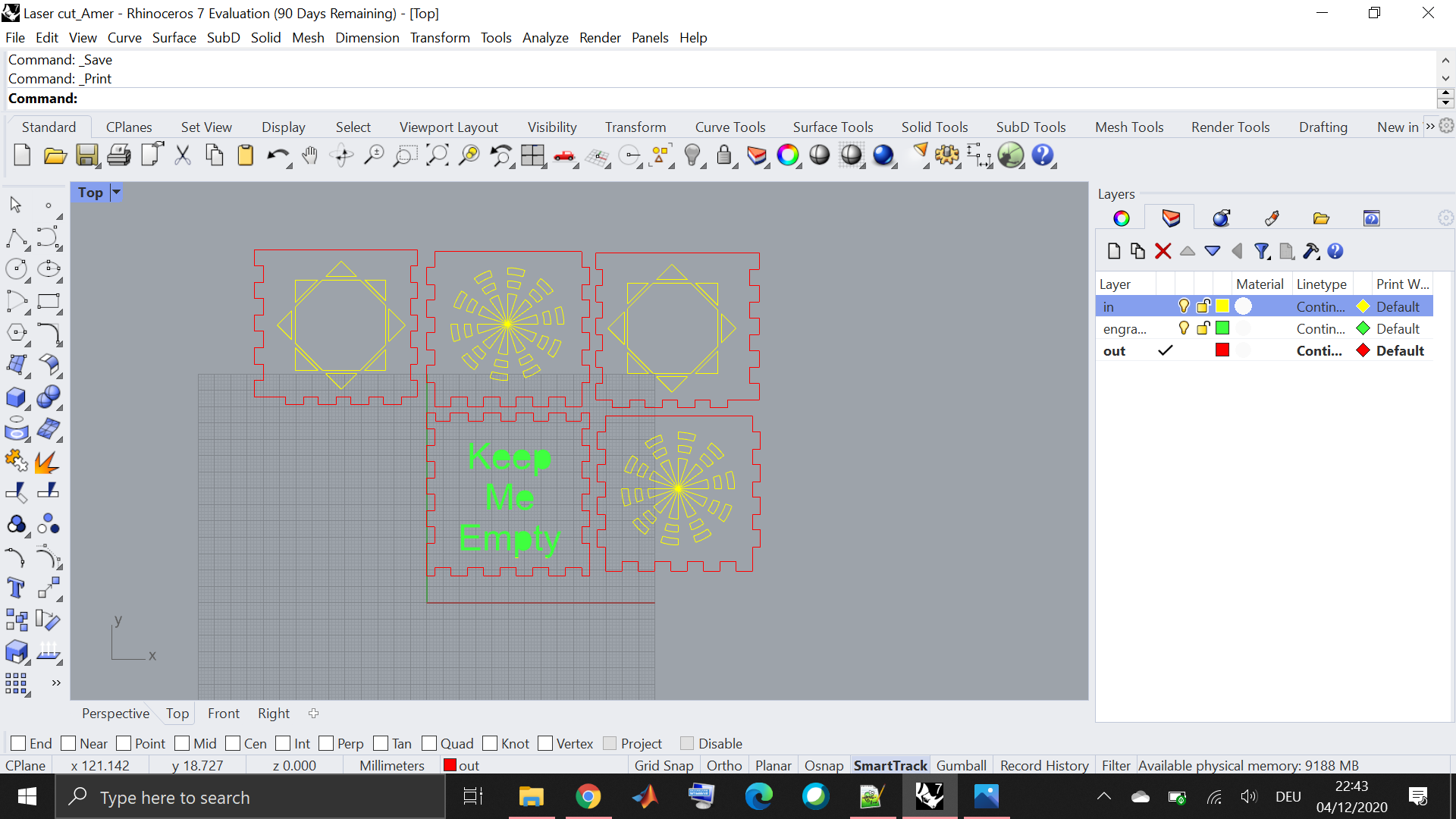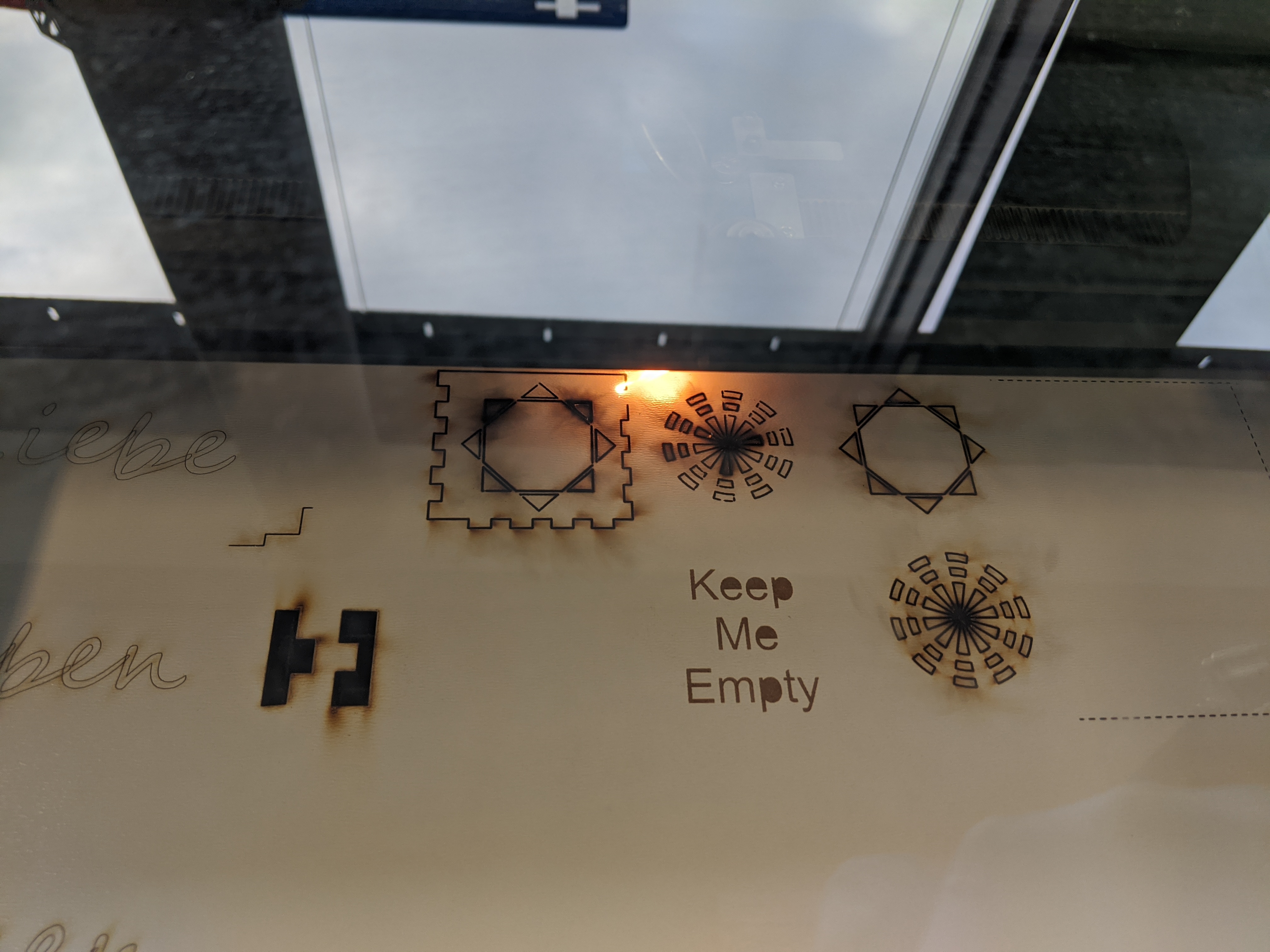Here is an example of a design for laser cutting technology using the program fusion 360
the final design should look like this which is a cube works as a candle holder
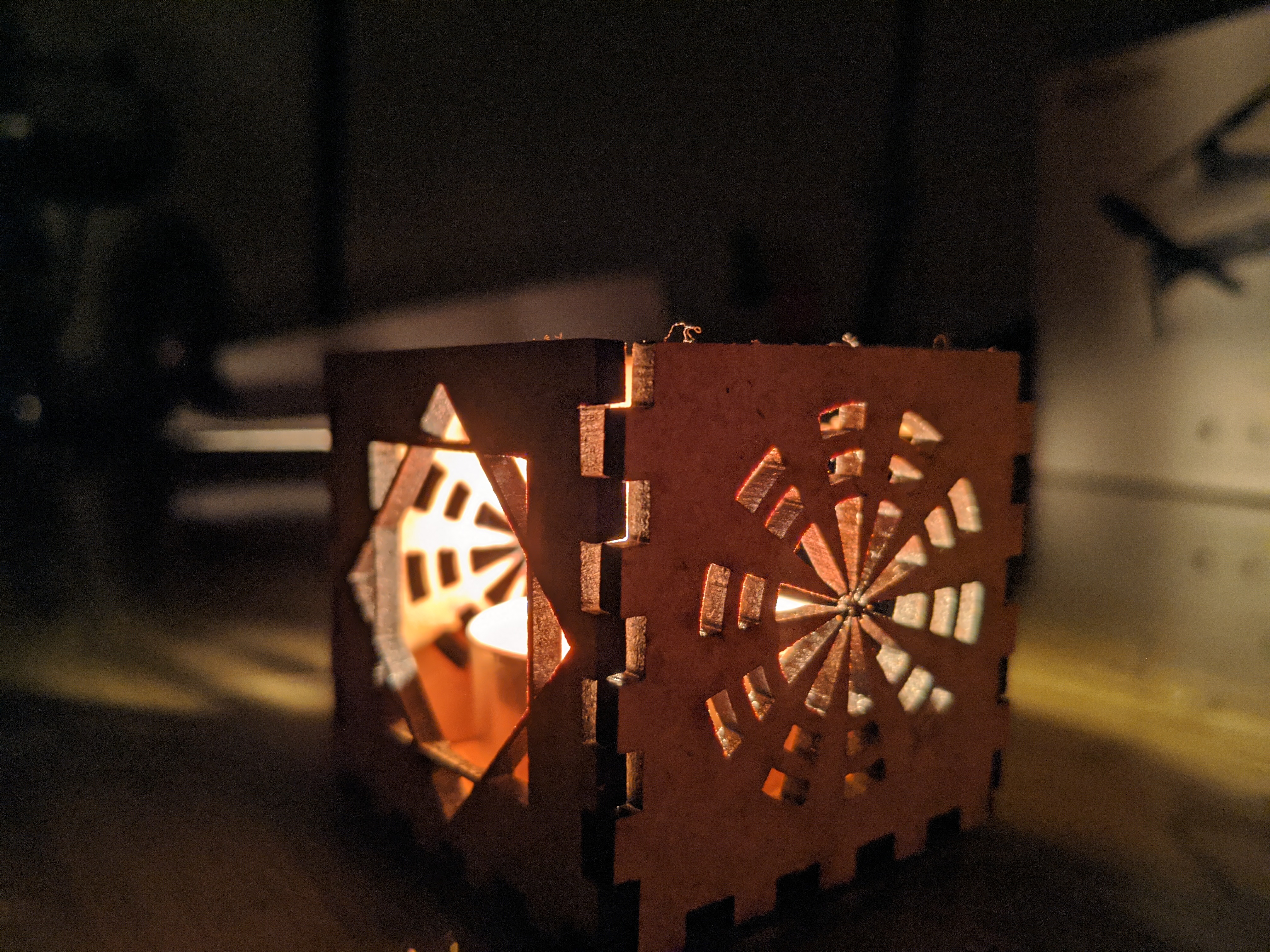
First assigning the parameters of the design as follows
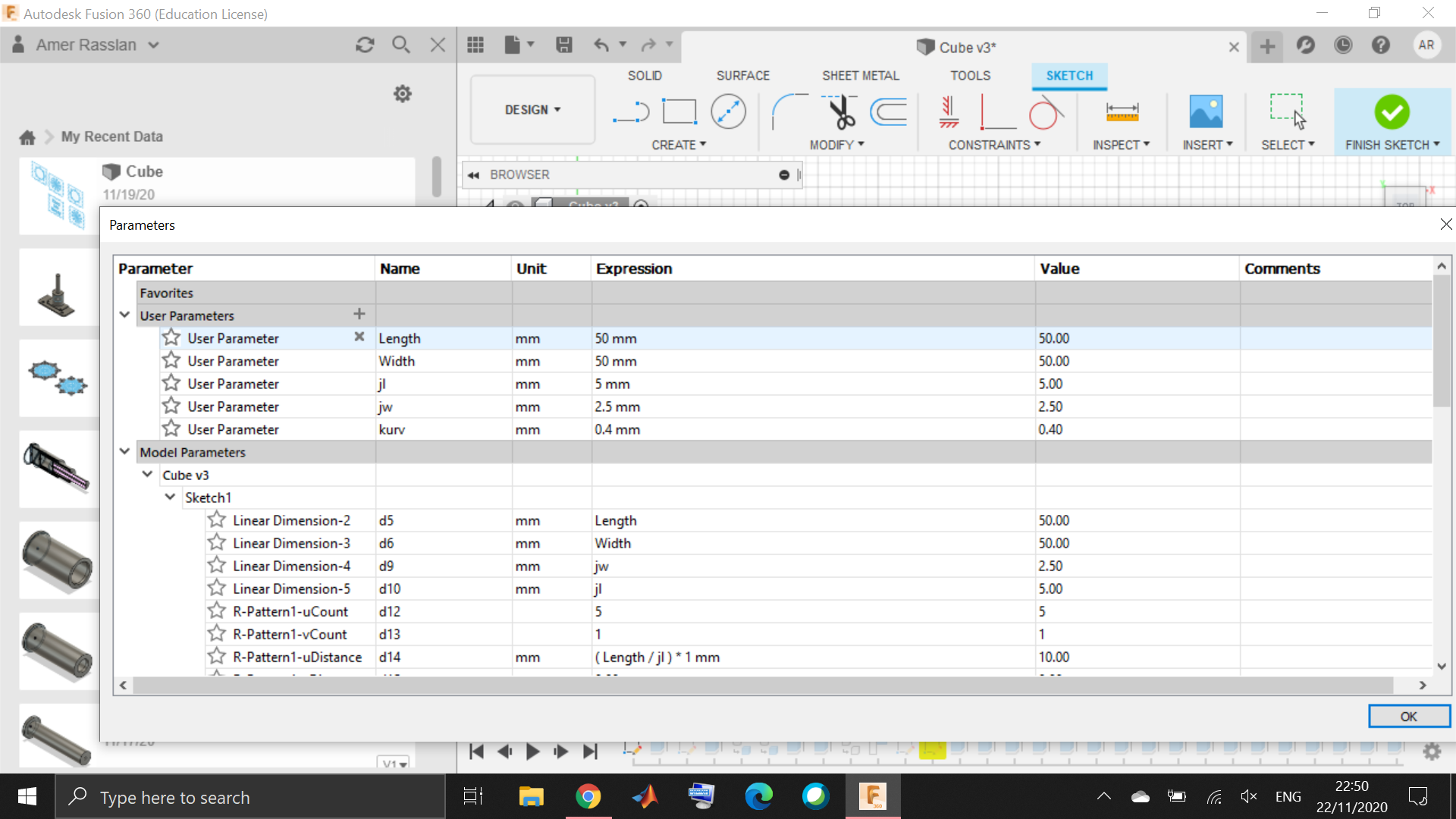
Then starting by the first face using the sketching tool, the face should have these dimentions
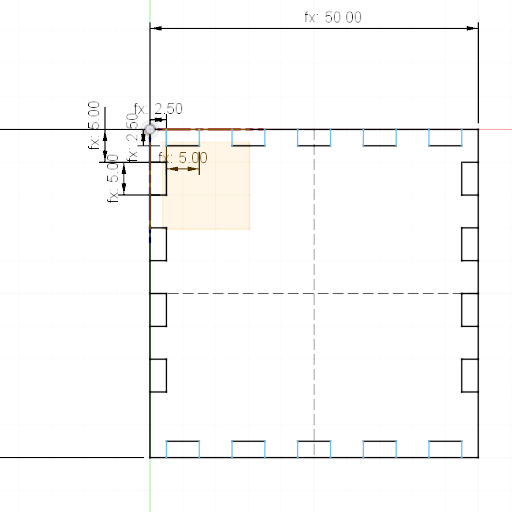
Then sketching the second face using the following dimentions and applying the kurve tolerance of the maschine
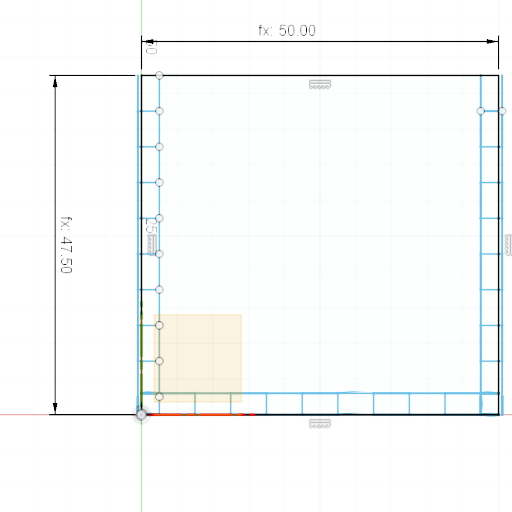
As the cube is assymetric only one face is left to sketch which can be done as follows
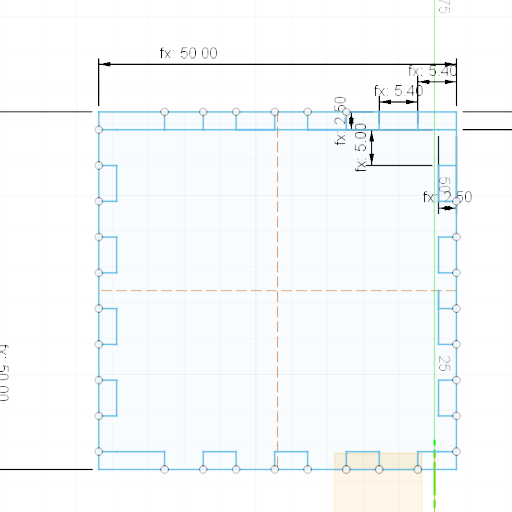
Then extruding the three faces and copying face 1,2 with 3 mm material thickness
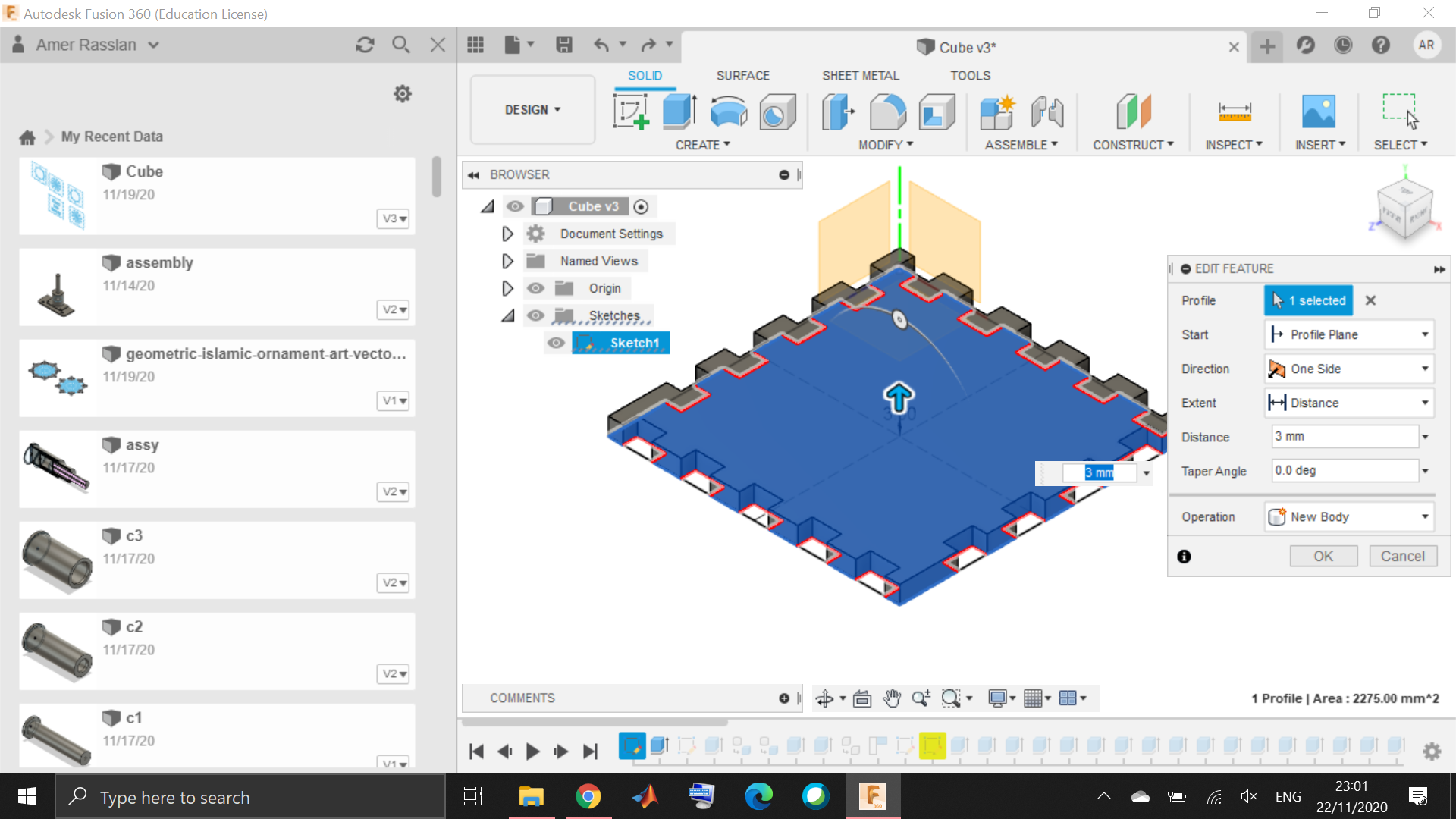
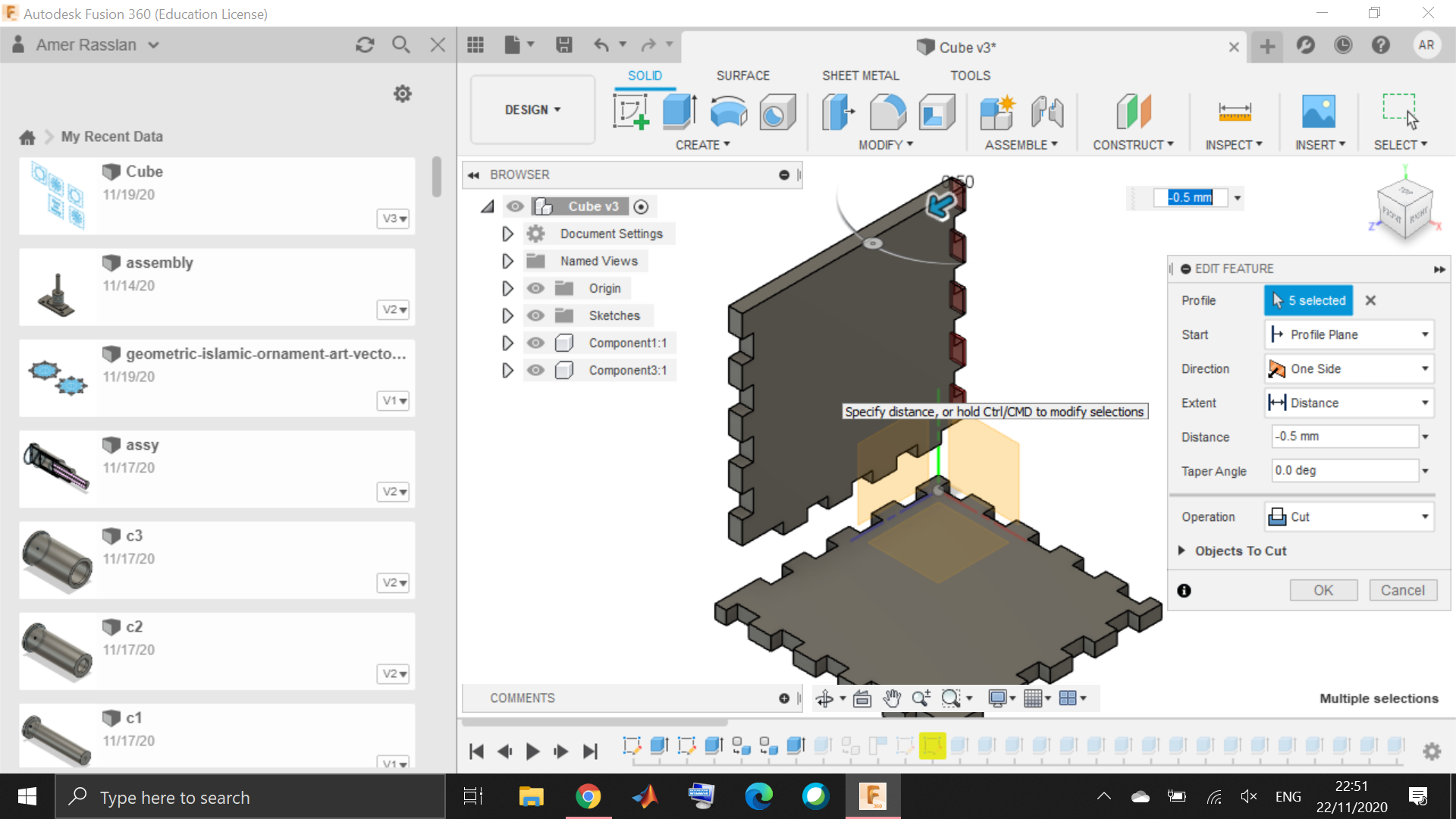
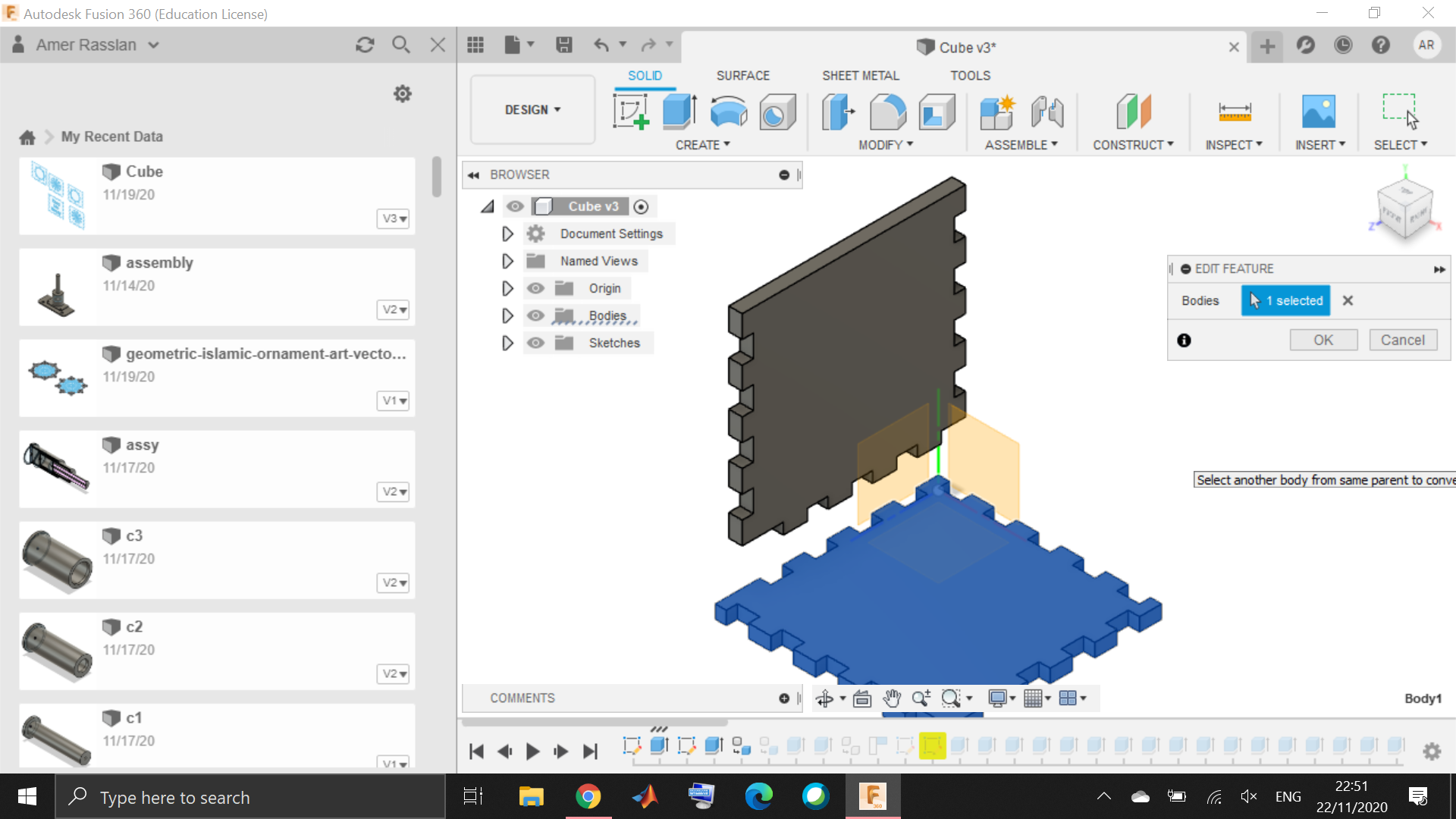
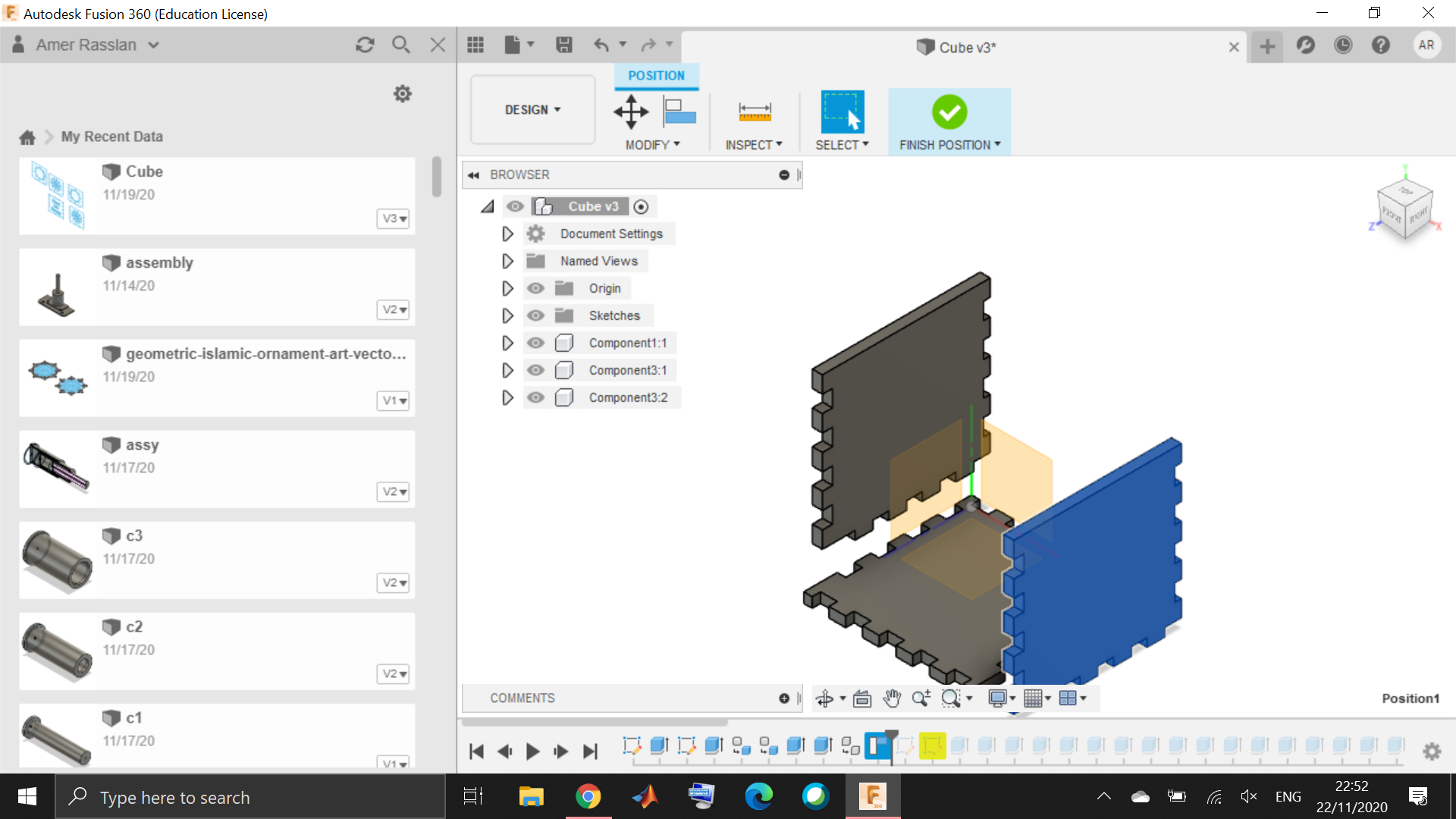
Now the detailing of the faces consists of a fully cut patterns on the side faces and an engraving on the bottom face, These can be achived using the folowing sketch
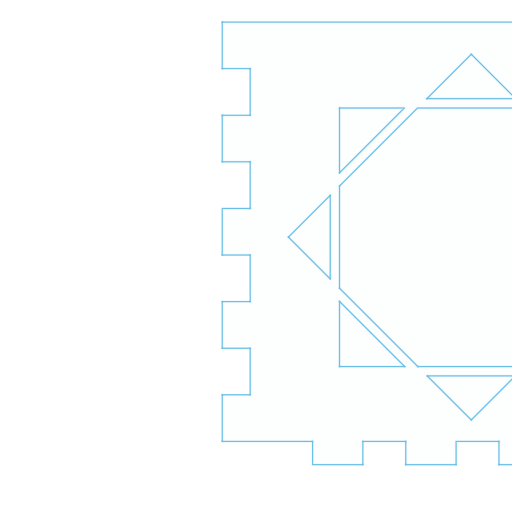
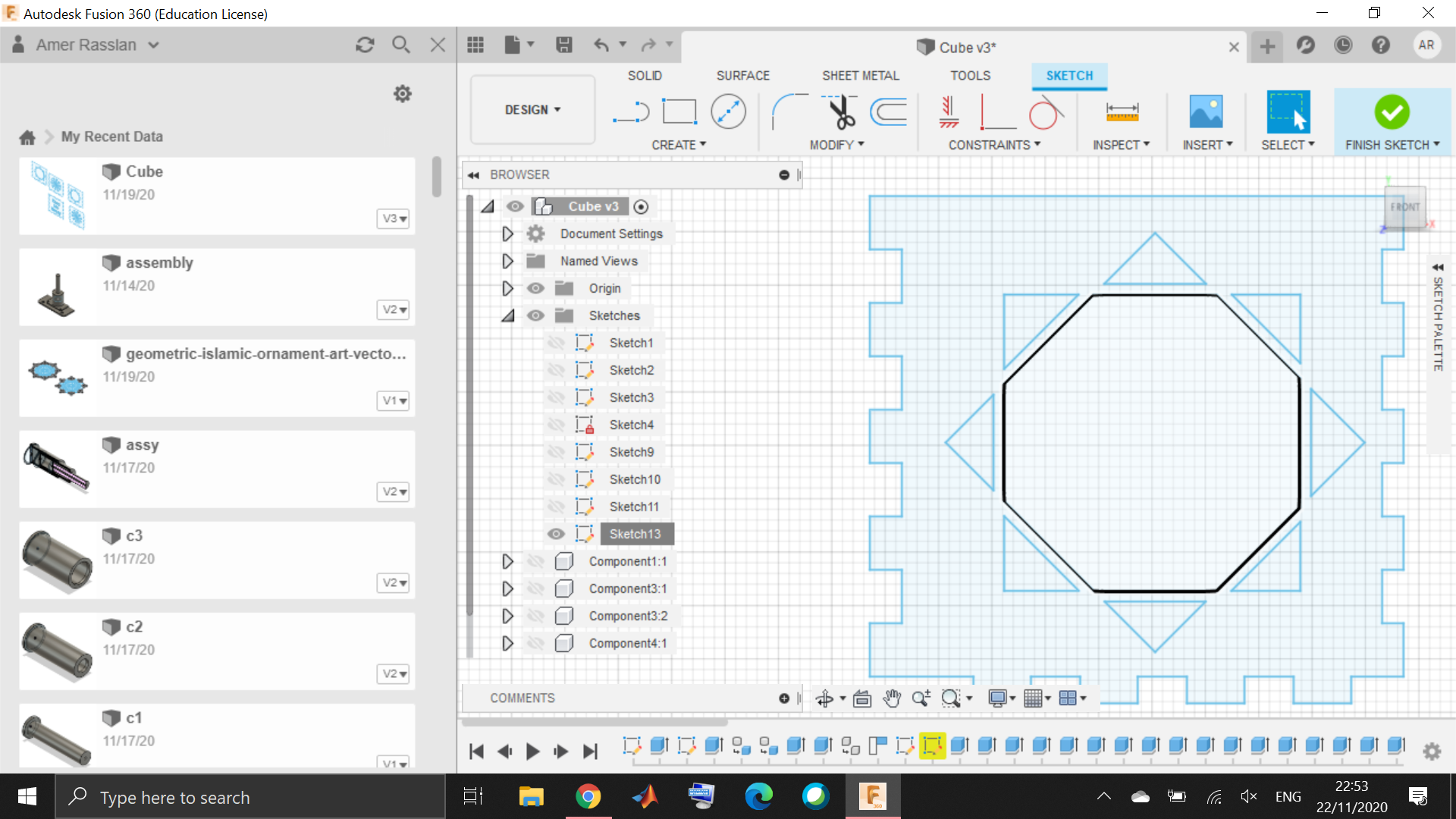
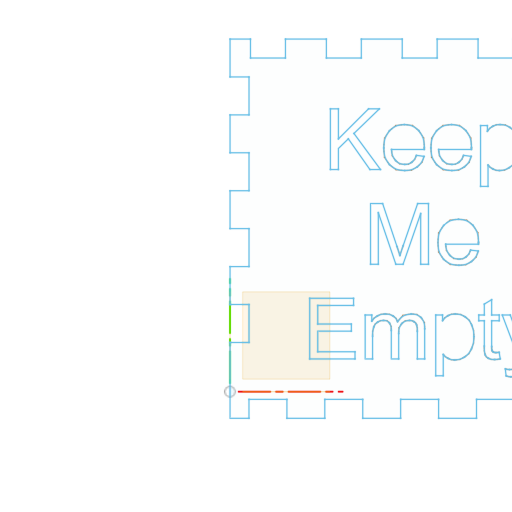
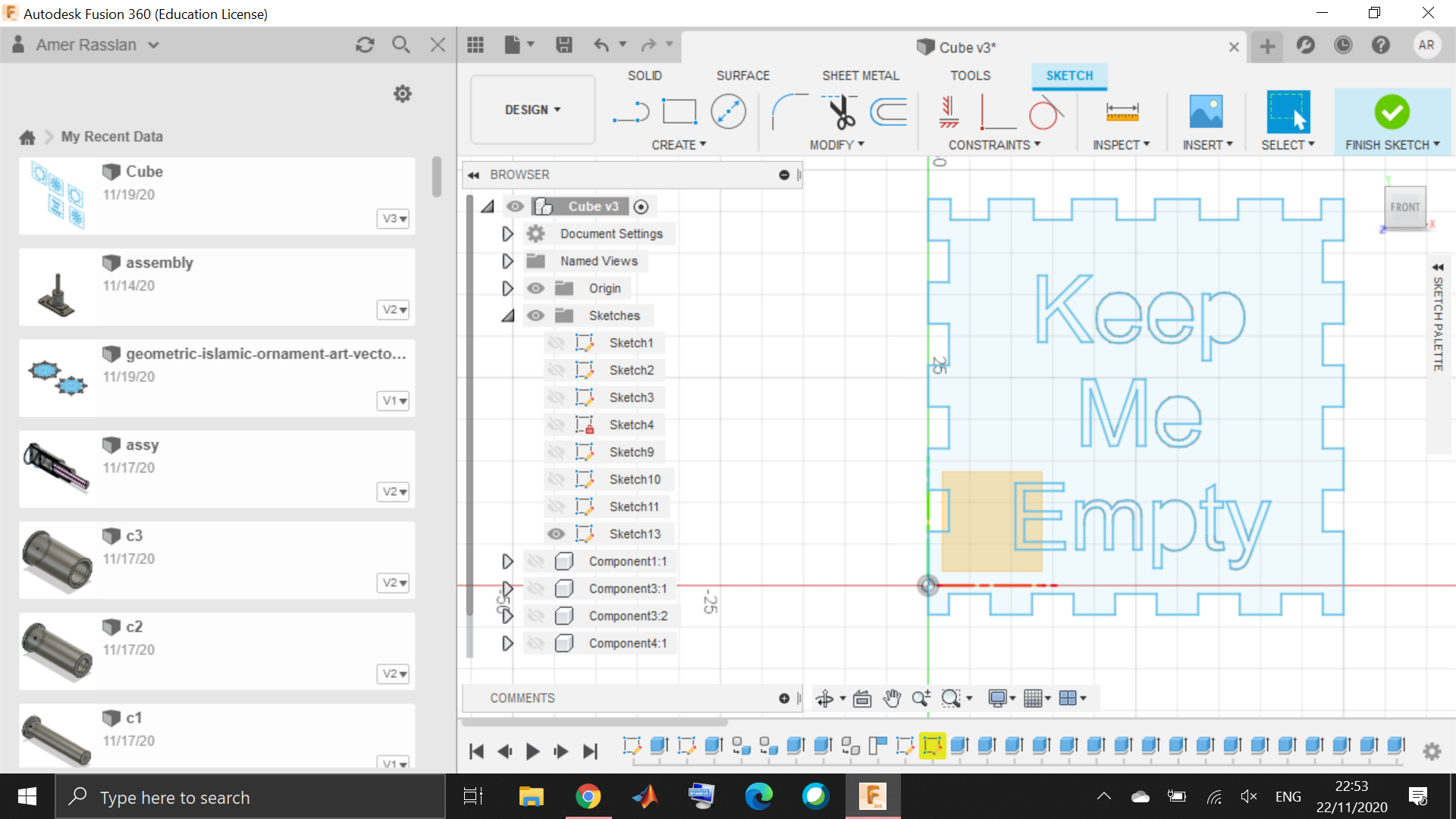
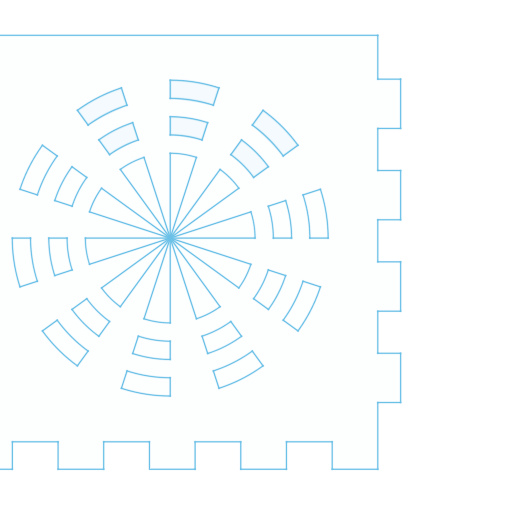
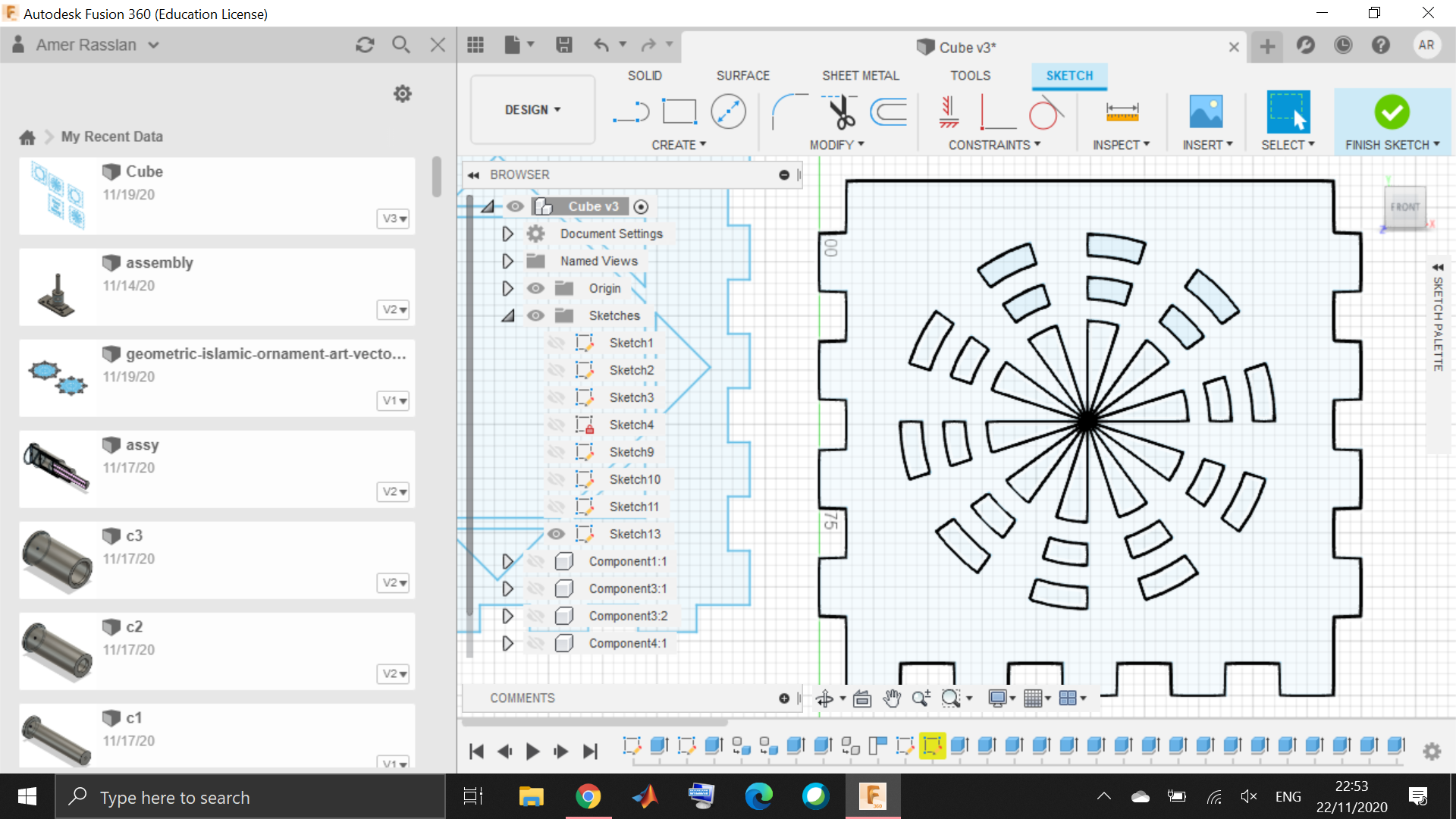
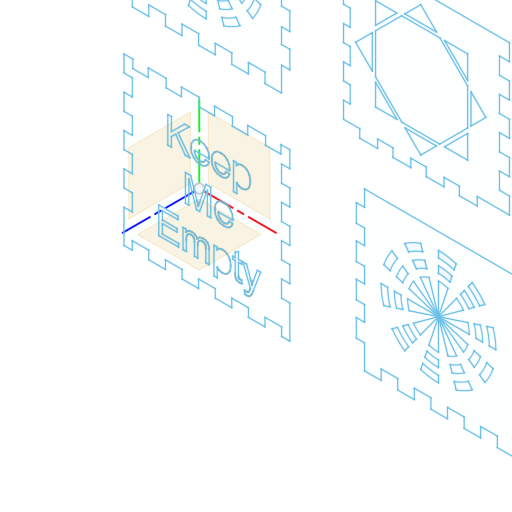
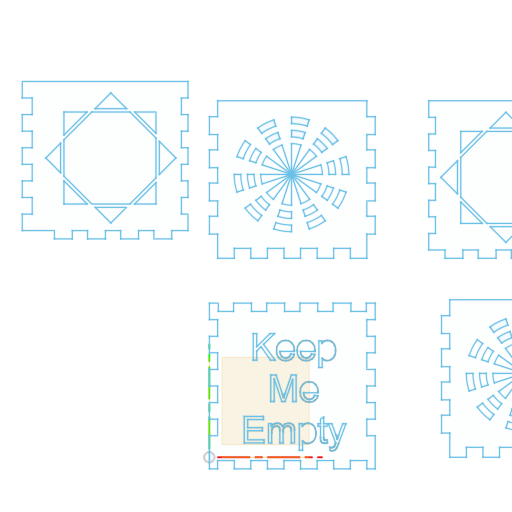
in order to extract the file fed into the laser cutting maschine, the faces are projected using the project tool then selecting the faces and saving the sketch as dxf file
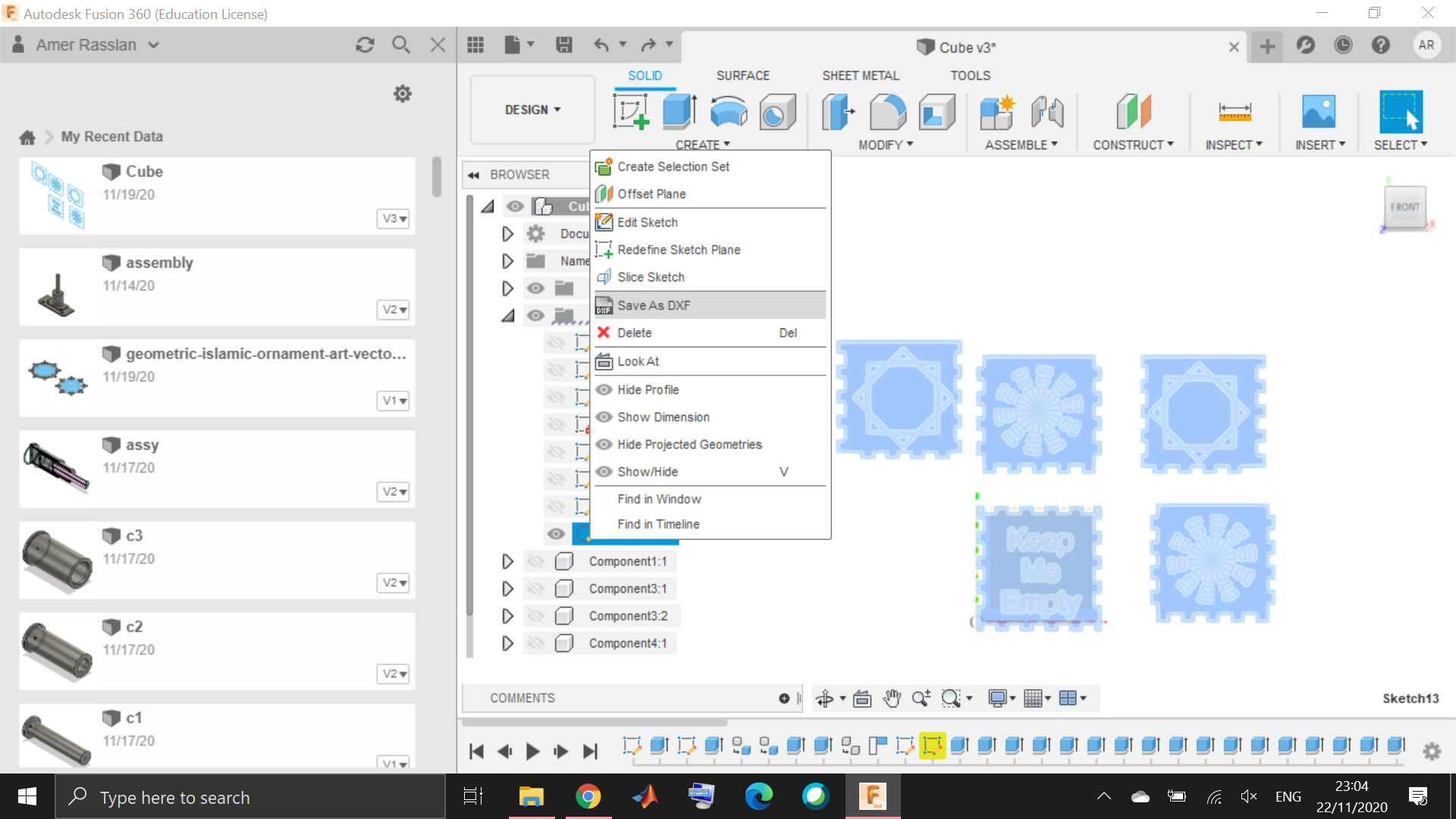
Now the dxf file is transefered to the laser cutting program connected to the machine which is Rhinos, The design is alligned in a new file as follows
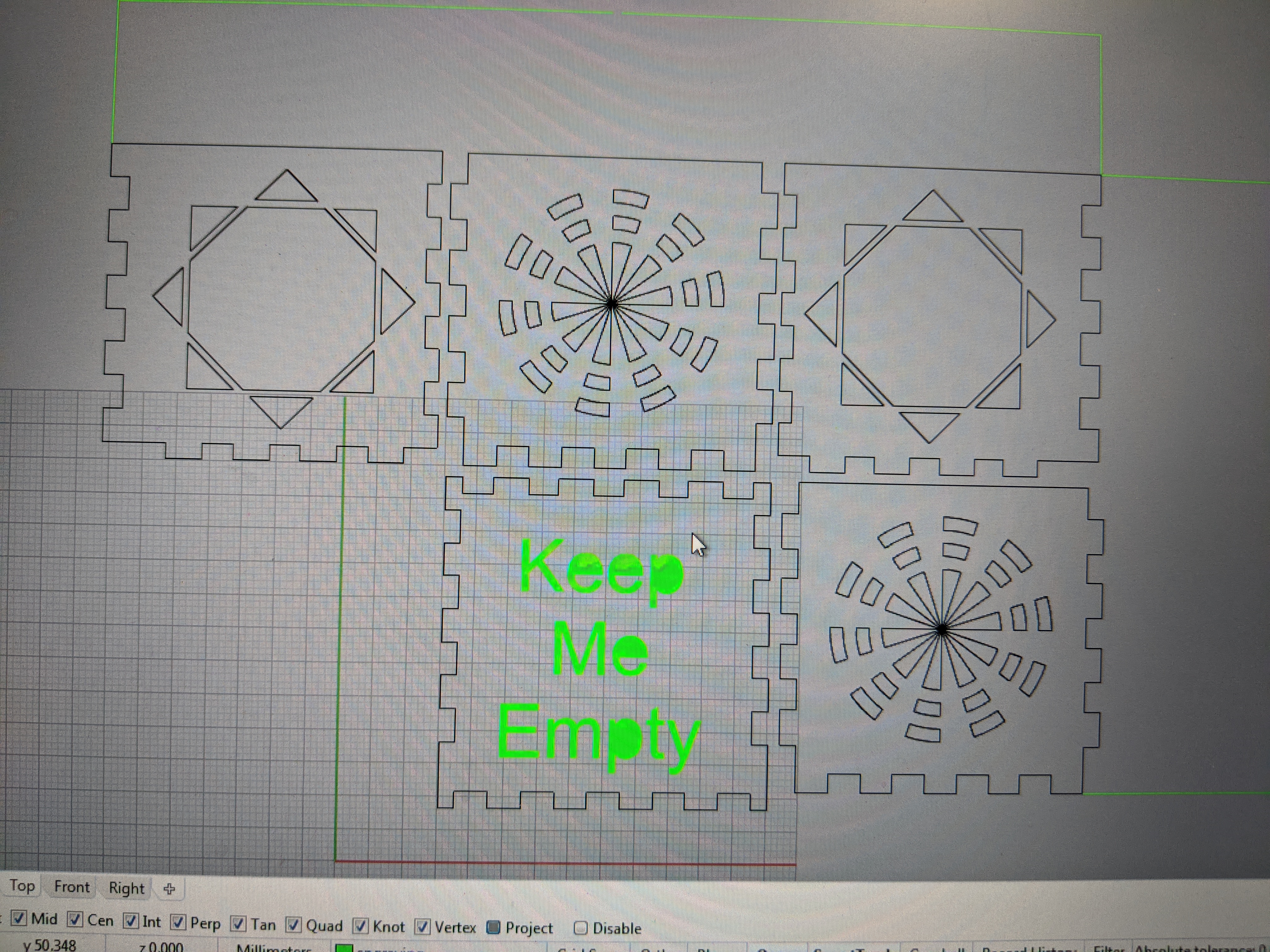
then the design should be having theses spacial dimentions on the priting page for material optimisation purpouses
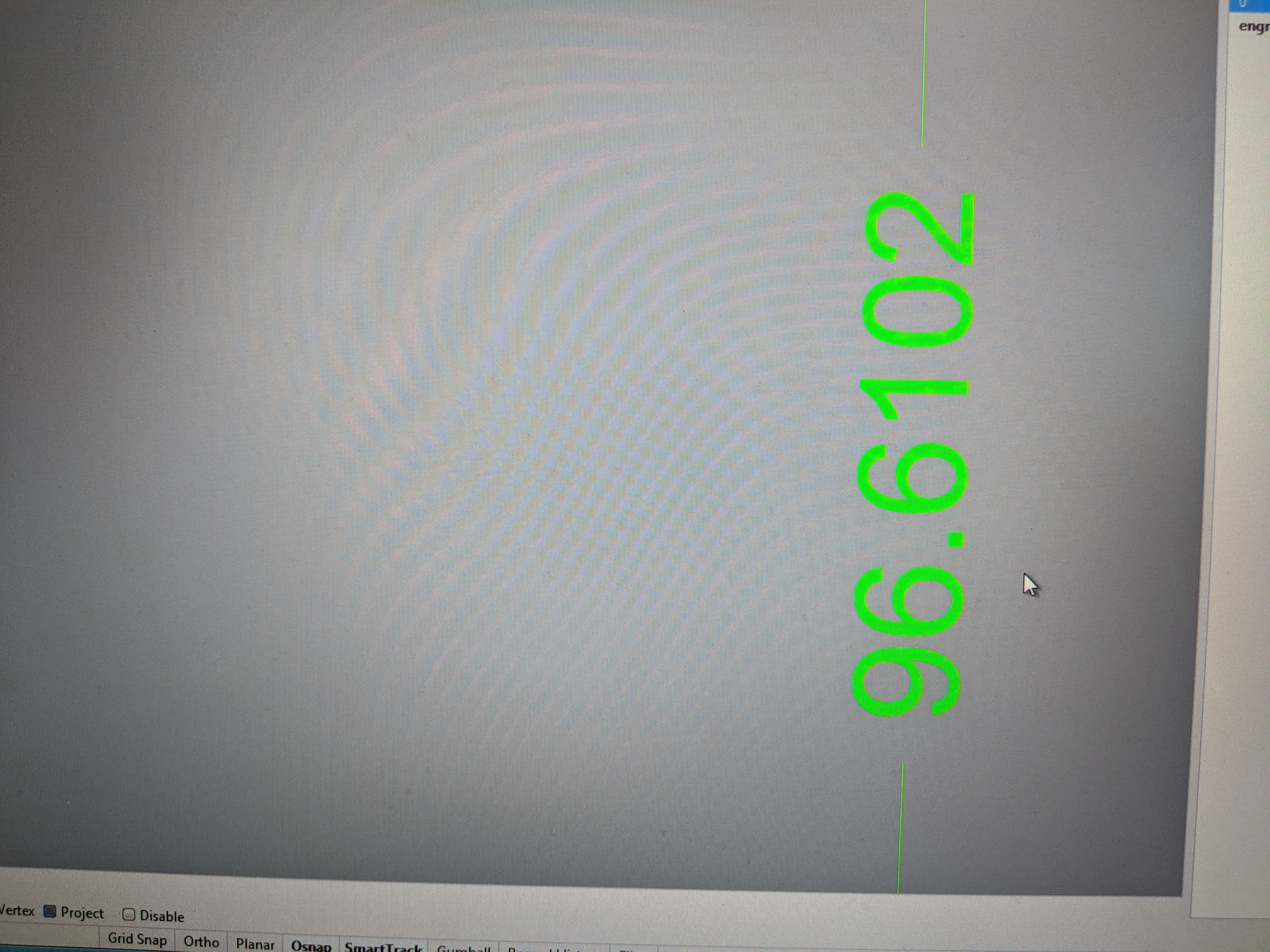
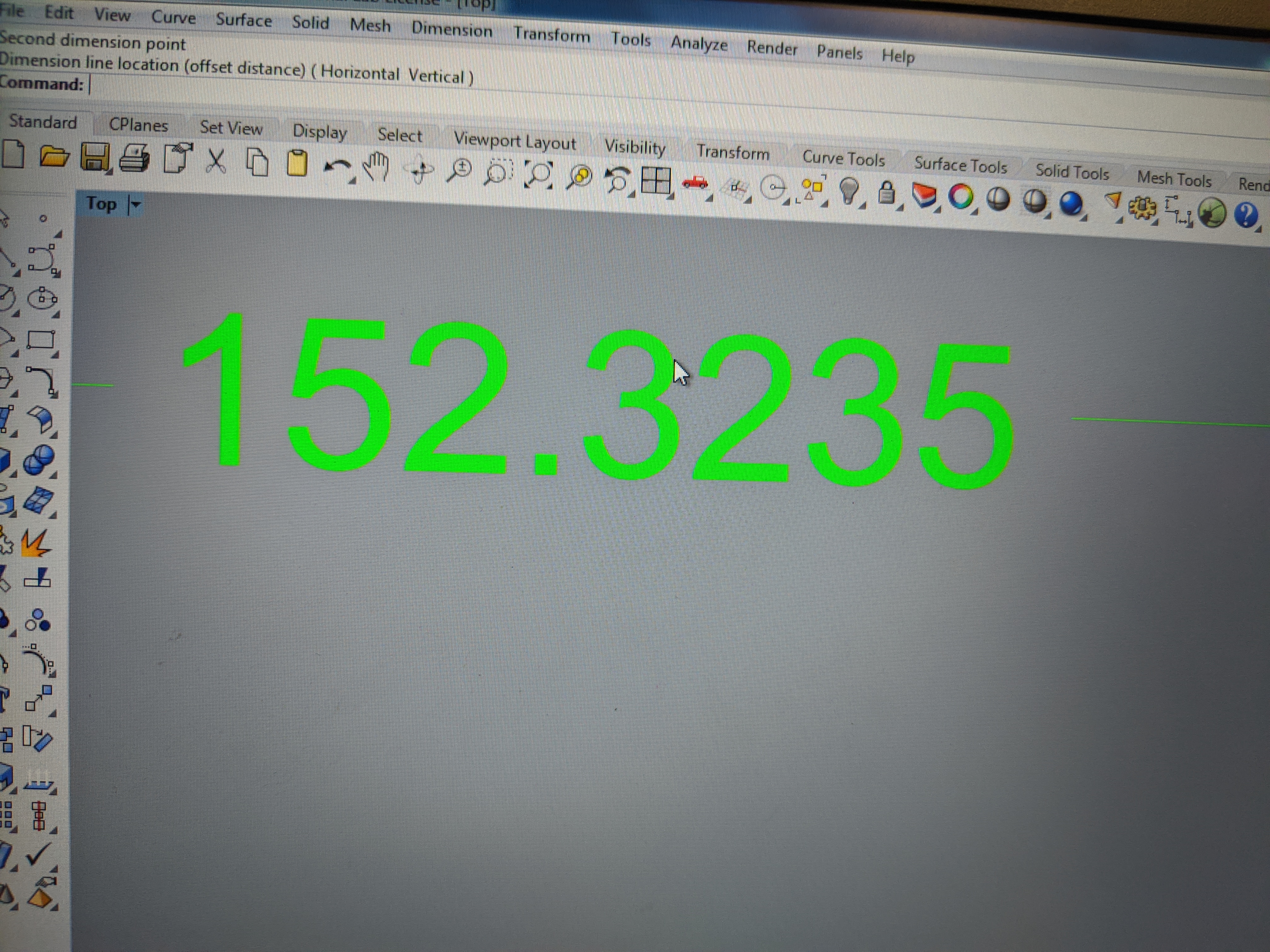
here we use the layer tool to layer out the design different specs of cutting
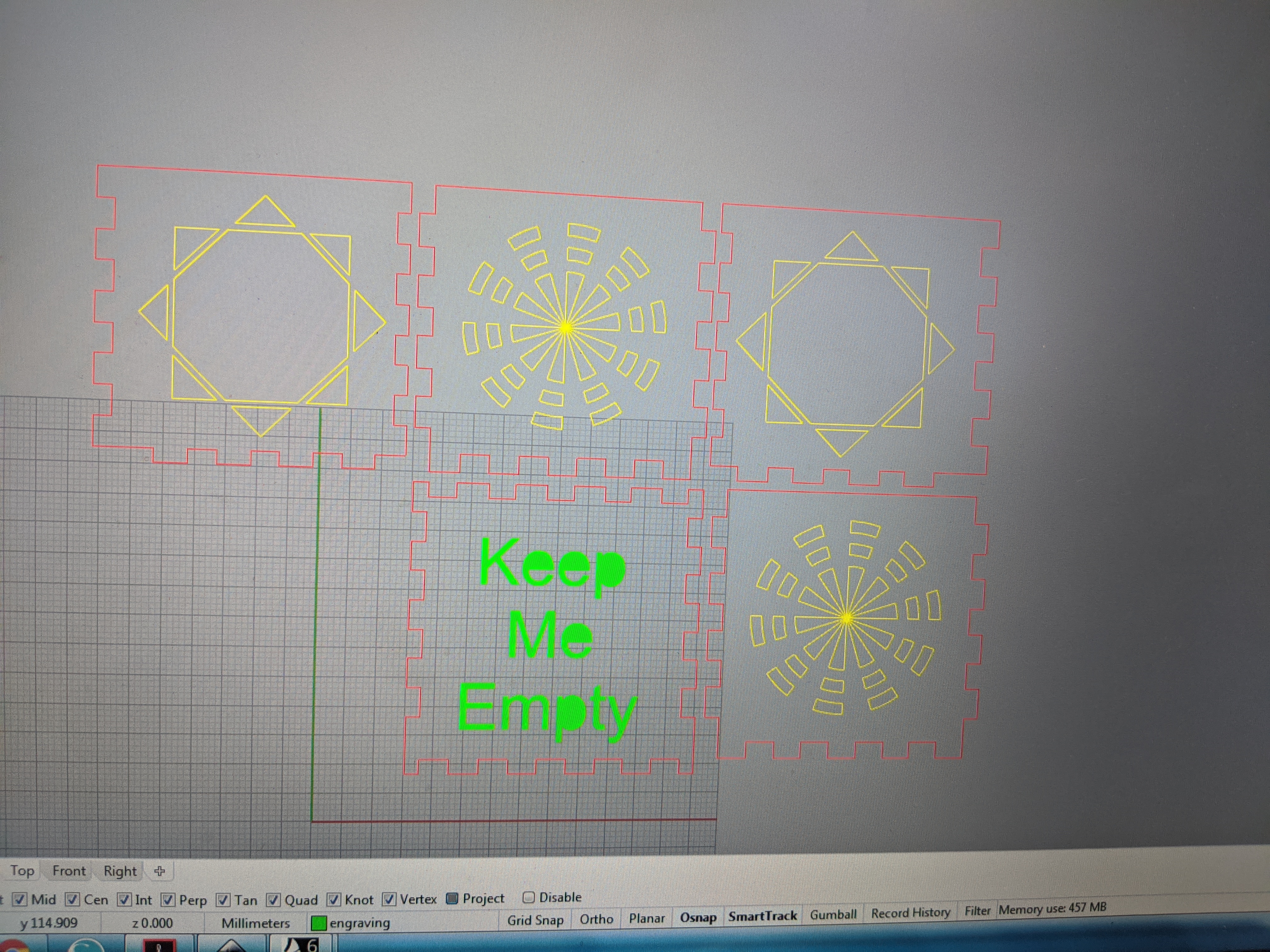
Here are the layers of the design
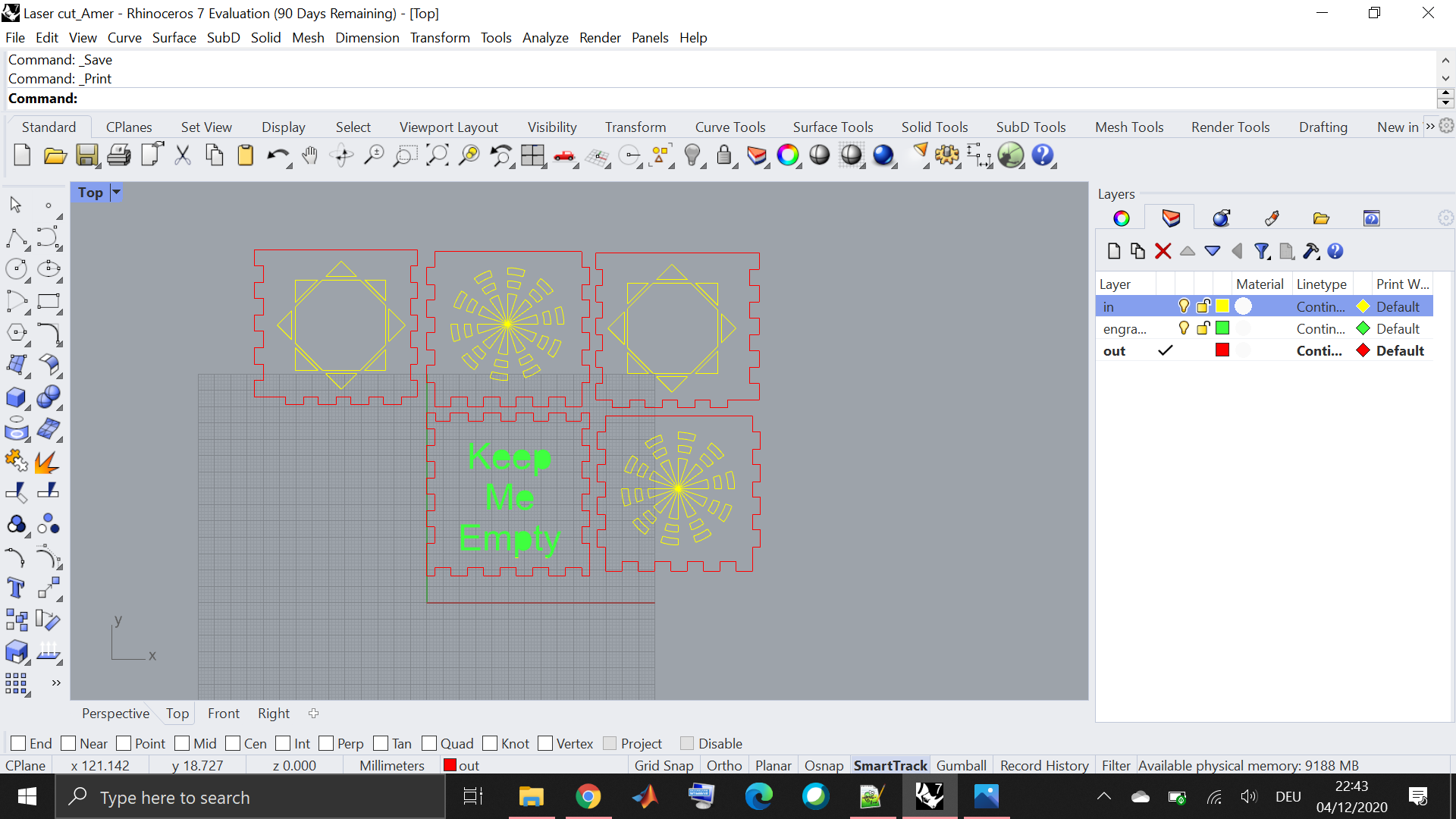
the cutting order of the design according to layers is set to be
Green: Engraving, Red: inner details, Yellow: Outer edges
the parameters of the laser cutting for engraving (MDF Material)
Power:50%, Speed:50% , Frequency: 2500Hz
the parameters of the laser cutting for cutting (MDF Material)
Power:100%, Speed:50% , Frequency: 2500Hz
By running the printing job on the machine , we can see the progress in the following
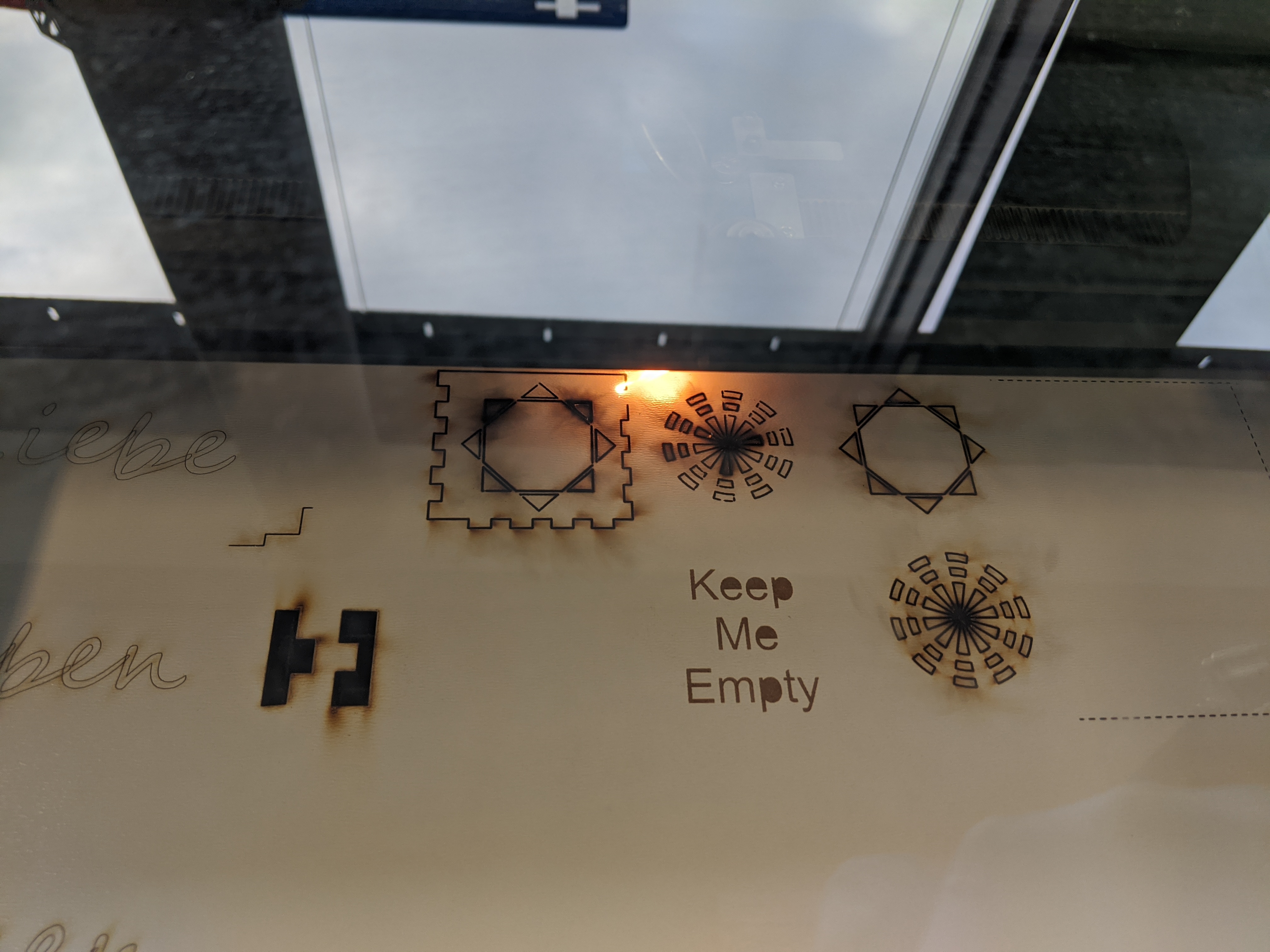

the final print should look like this

download the f3d and dxf fles