What do we need
1- Arduino Uno
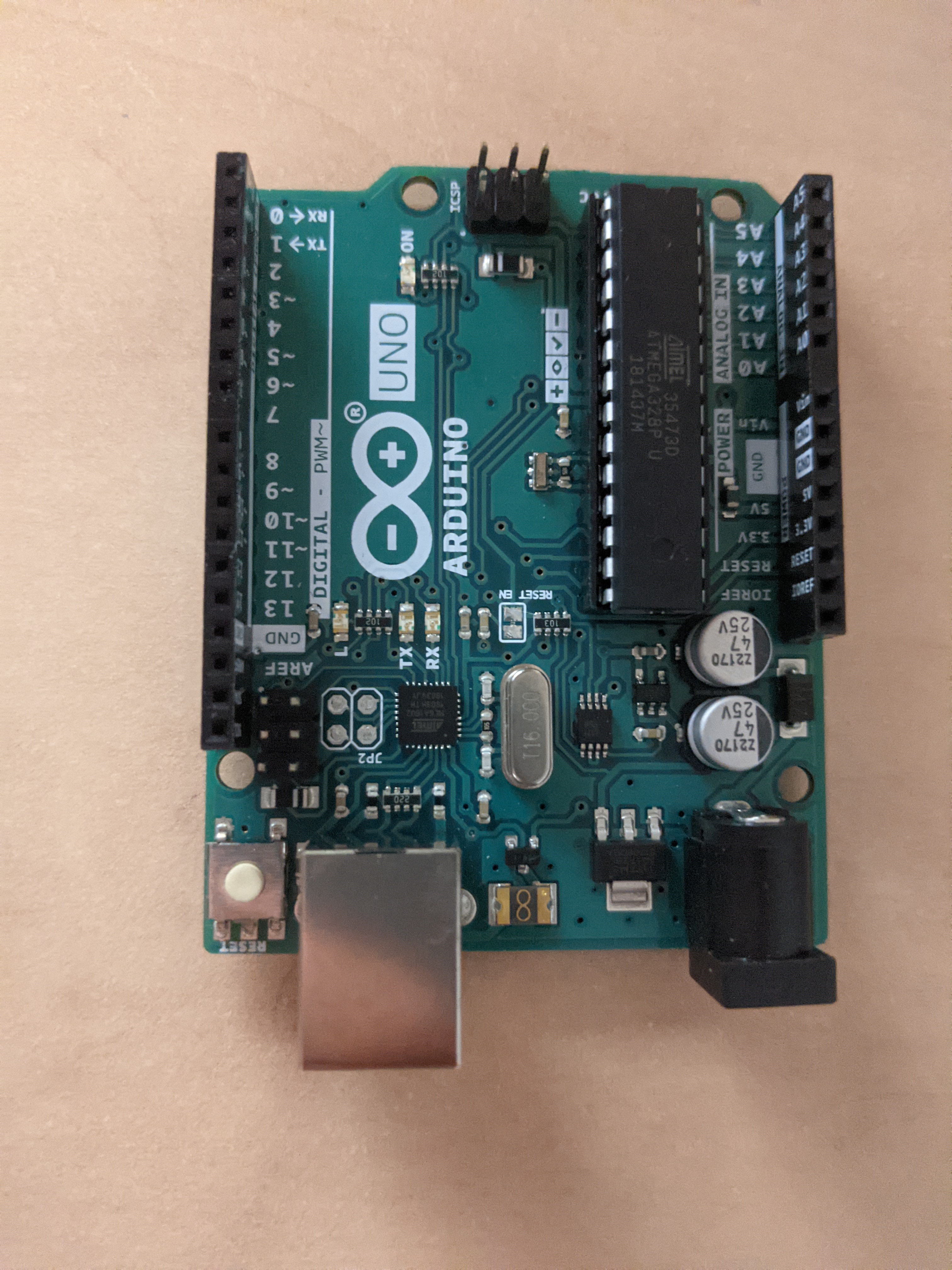

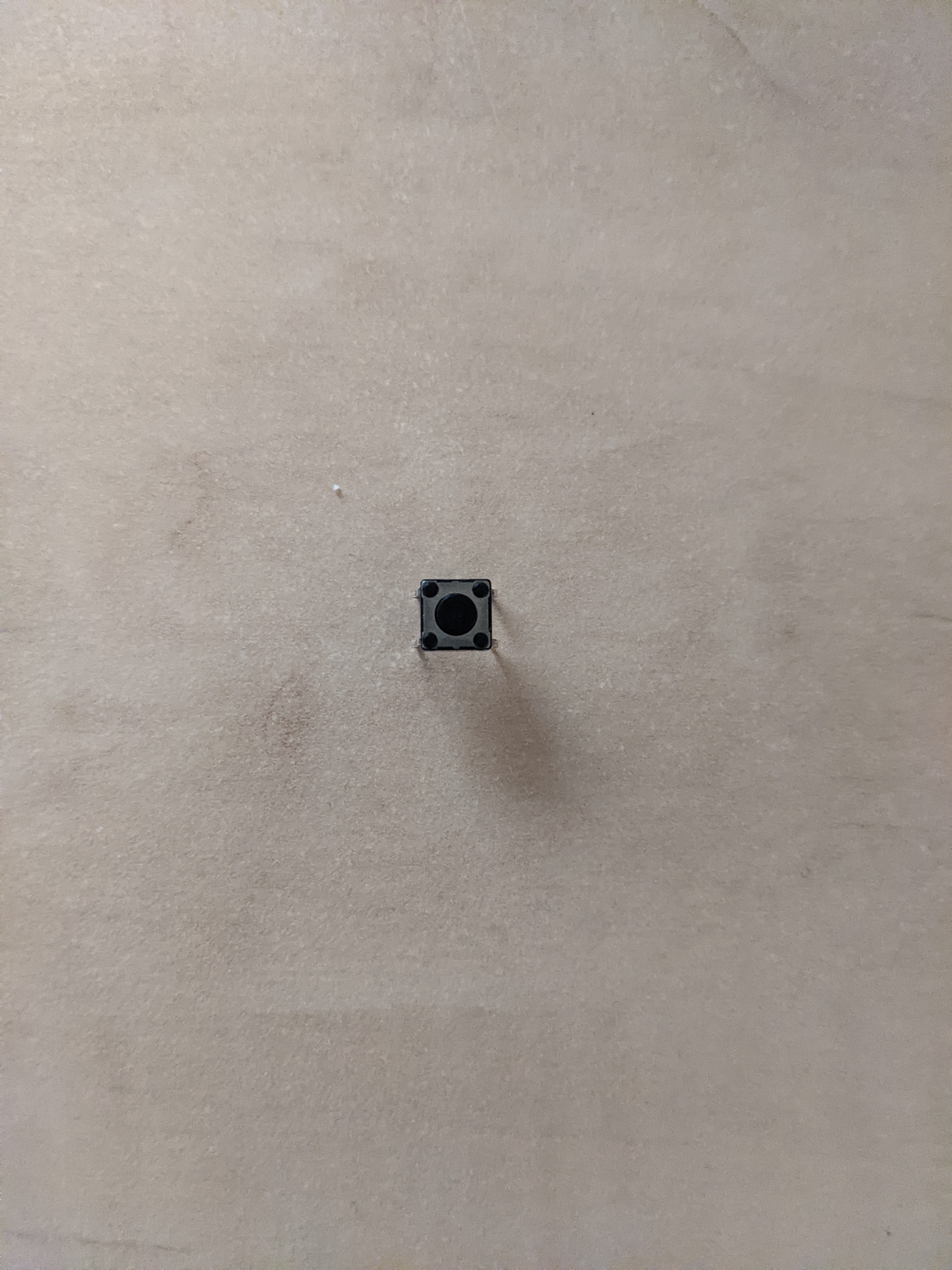
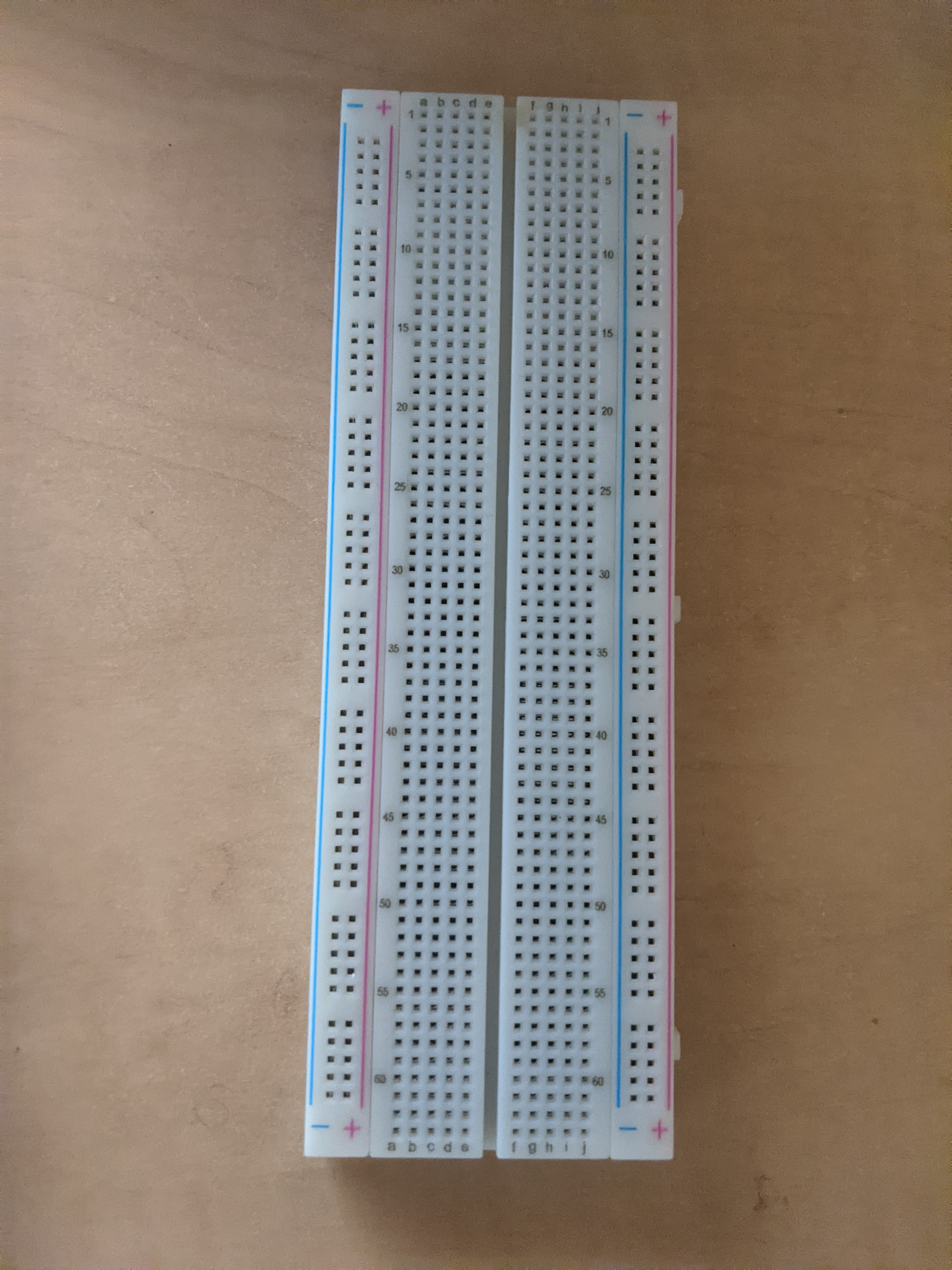
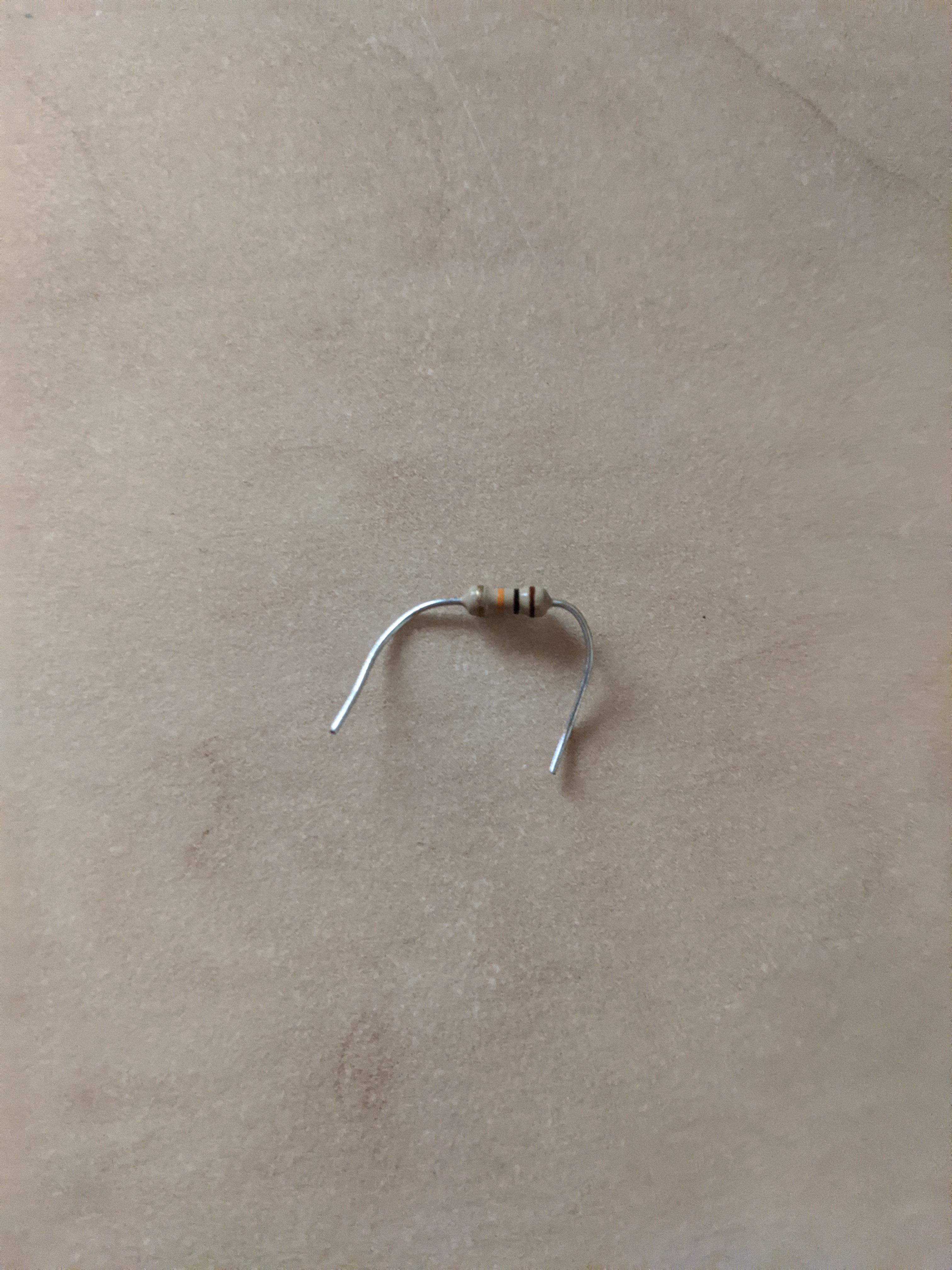
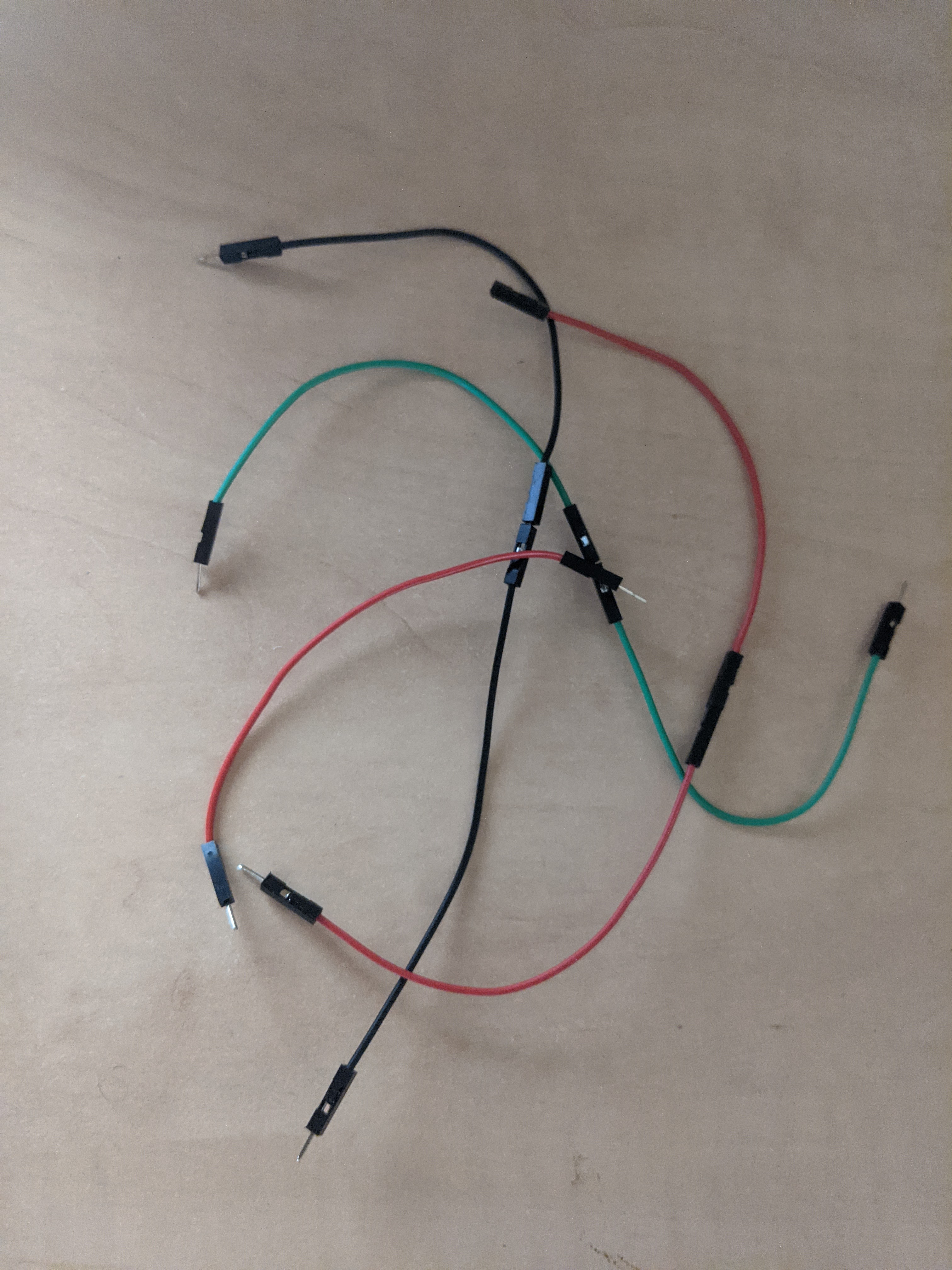

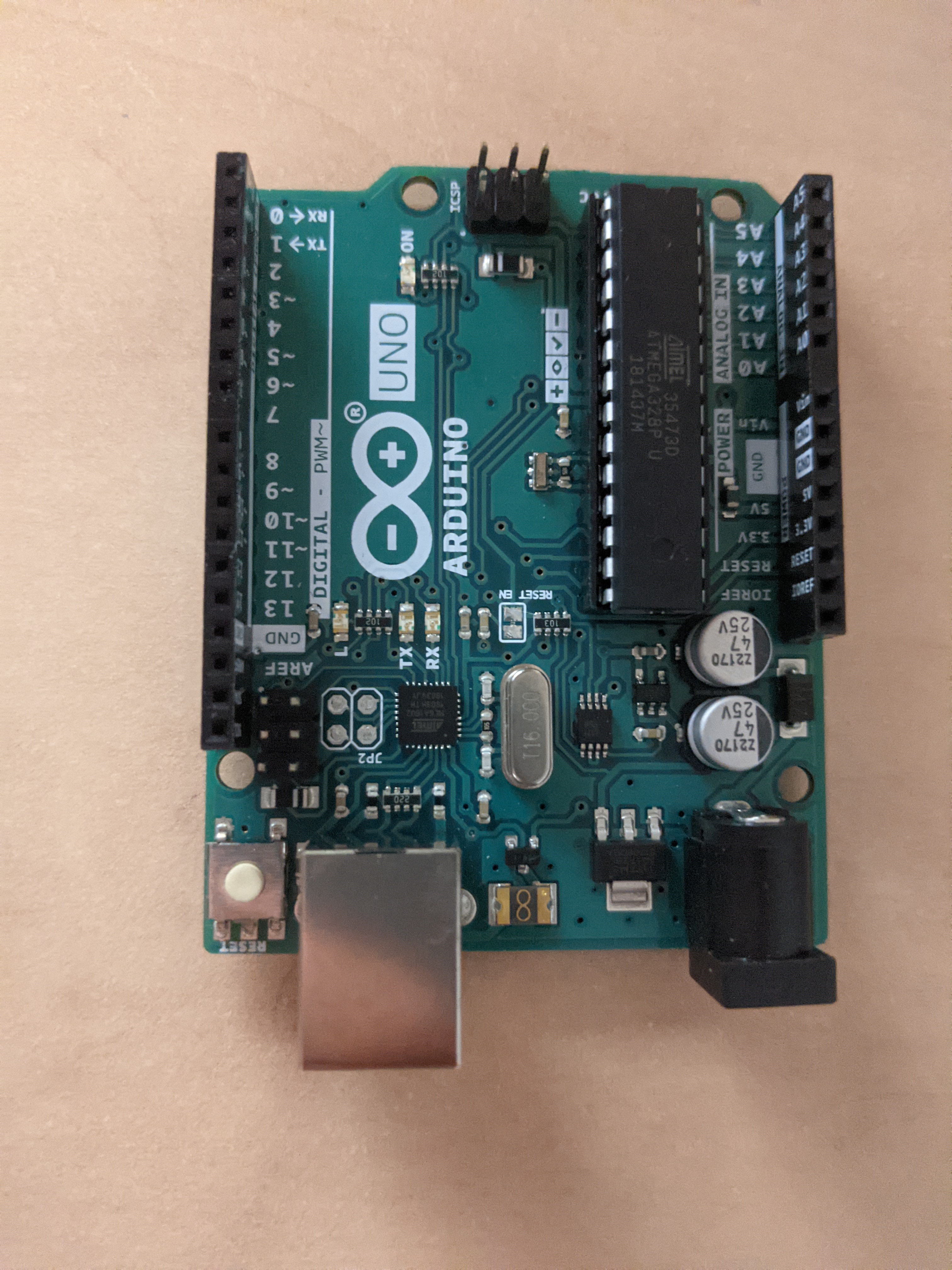

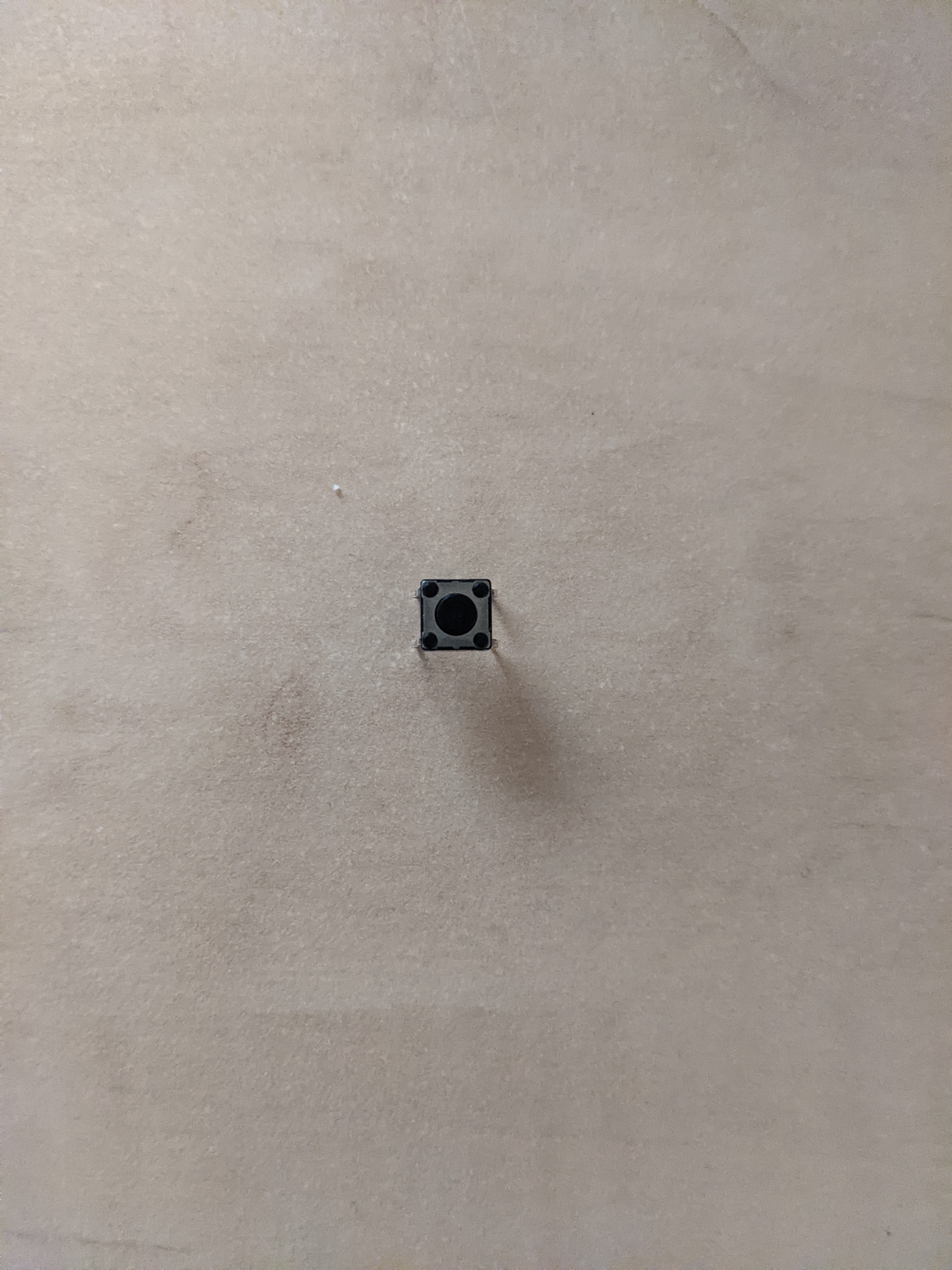
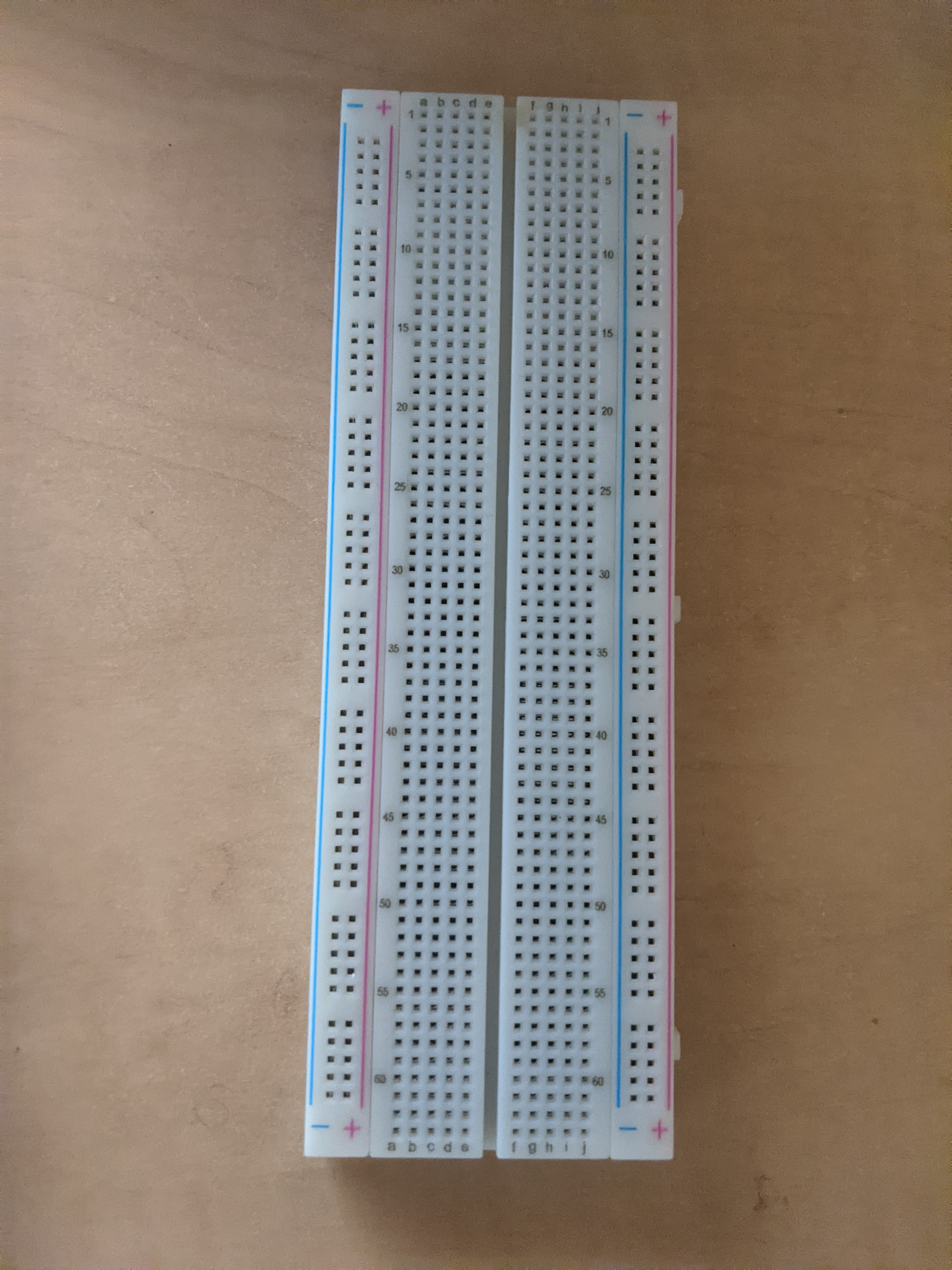
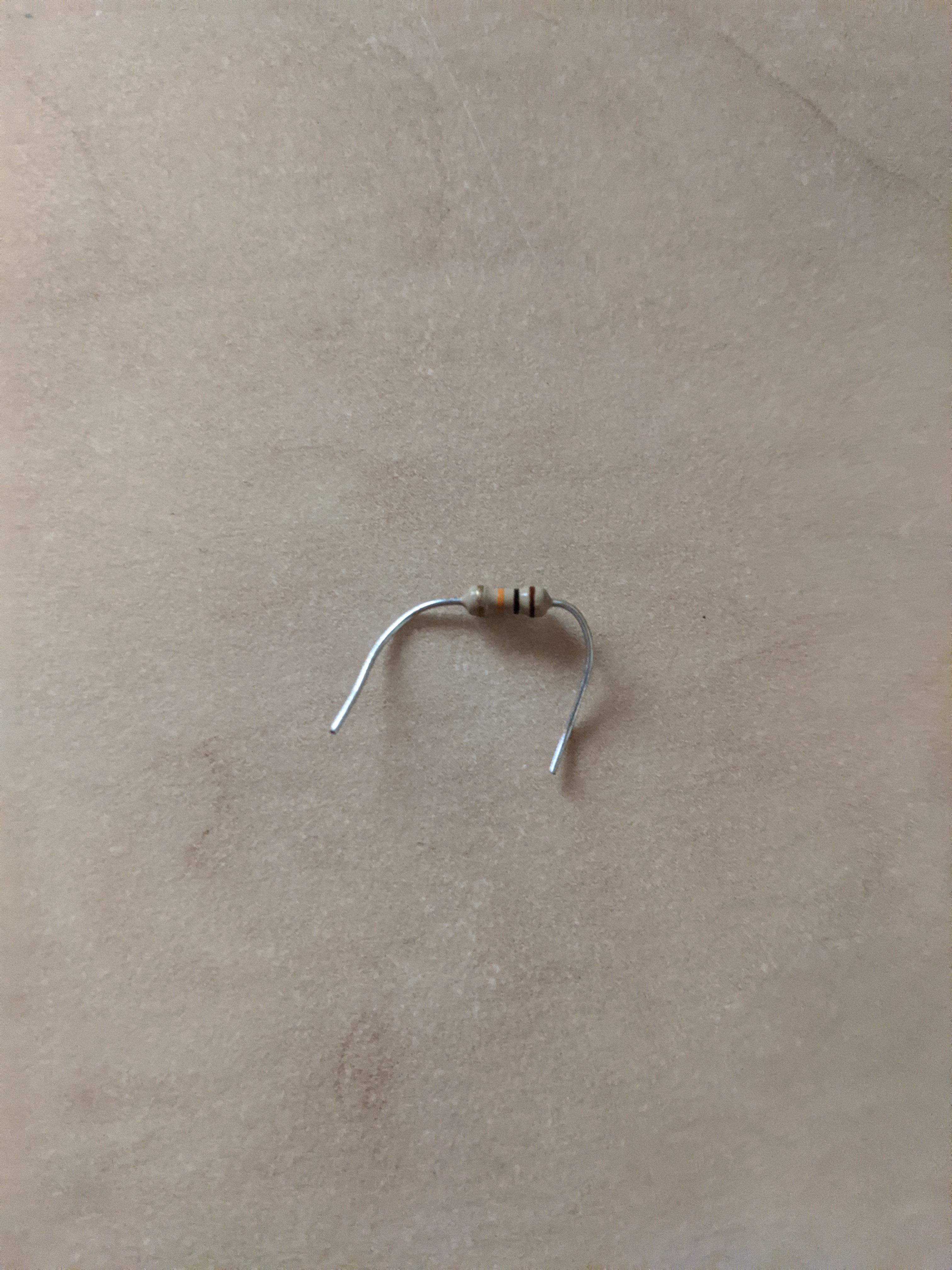
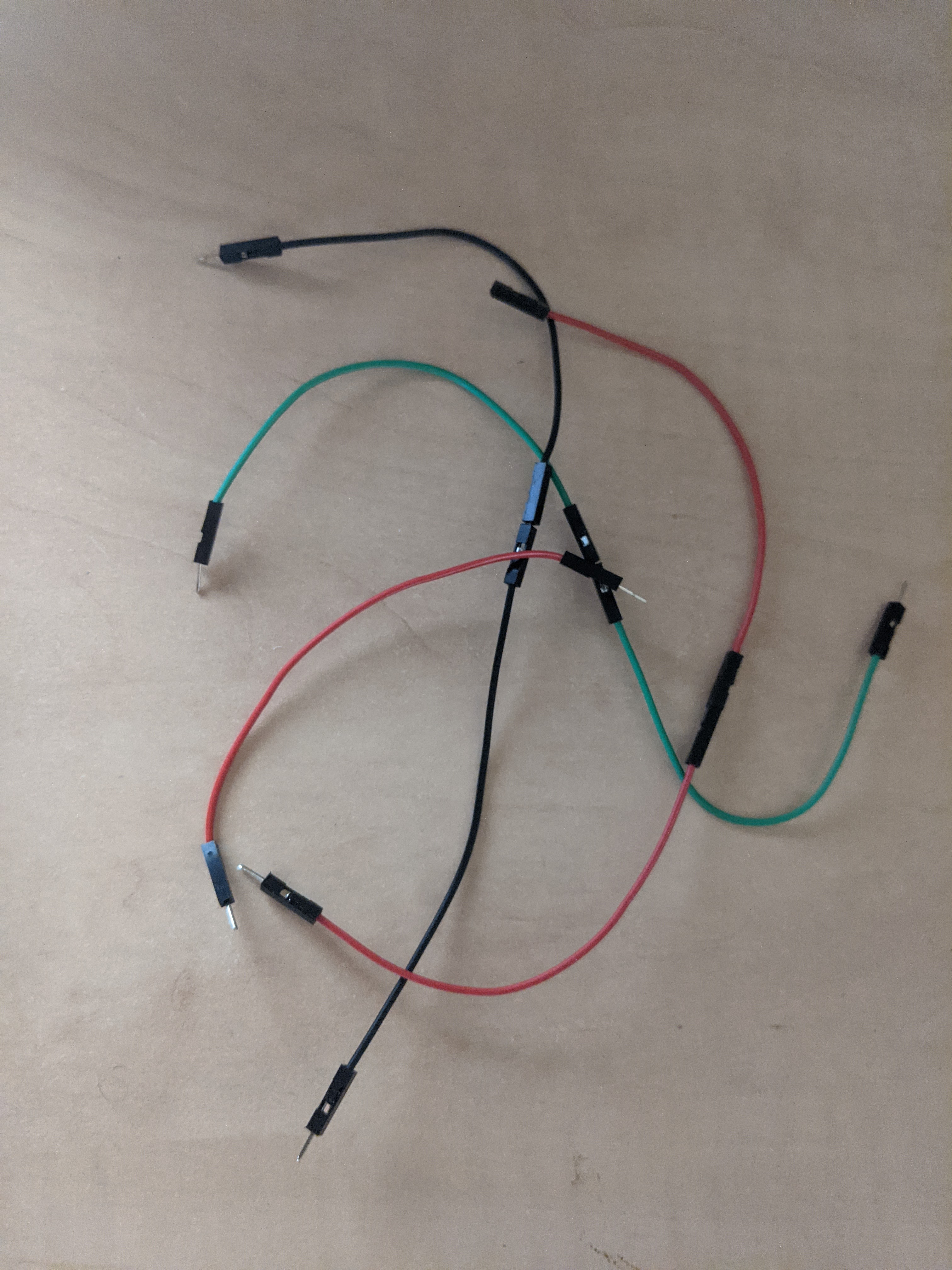

Getting to work : Connections
First We connect the components on the bread board in this following way, I am using here the software Tinkercad for better visualisation
and making sure that the program is running accordingly
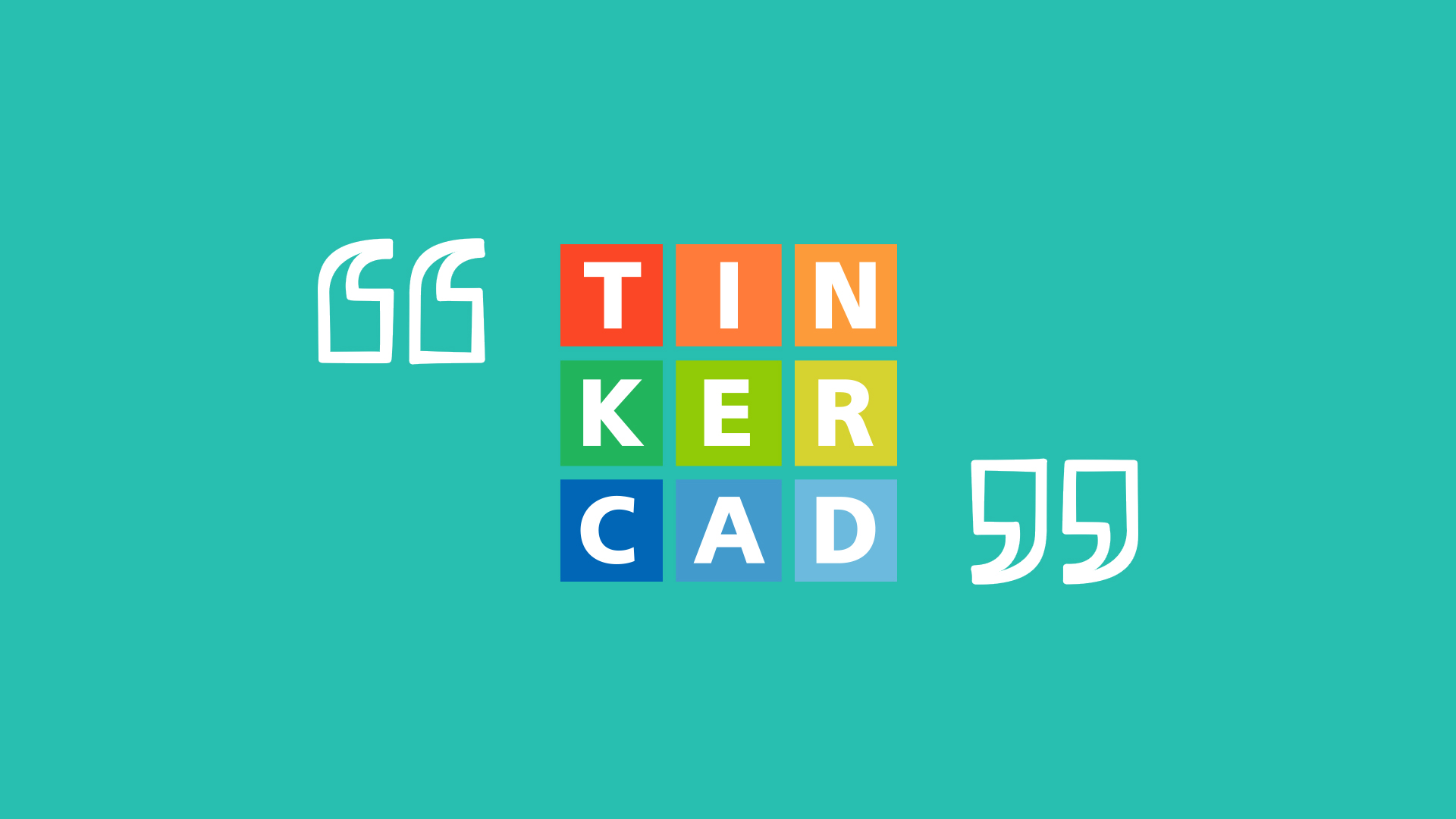
- RED: Positive connected to power pin 5V of the arduino
- BLACK: Ground or negative side of the circuit connected to the GND pin on the arduino
- ORANGE: Data connected to pin 6 on the digital pins of the arduino
The connection should look as depicted
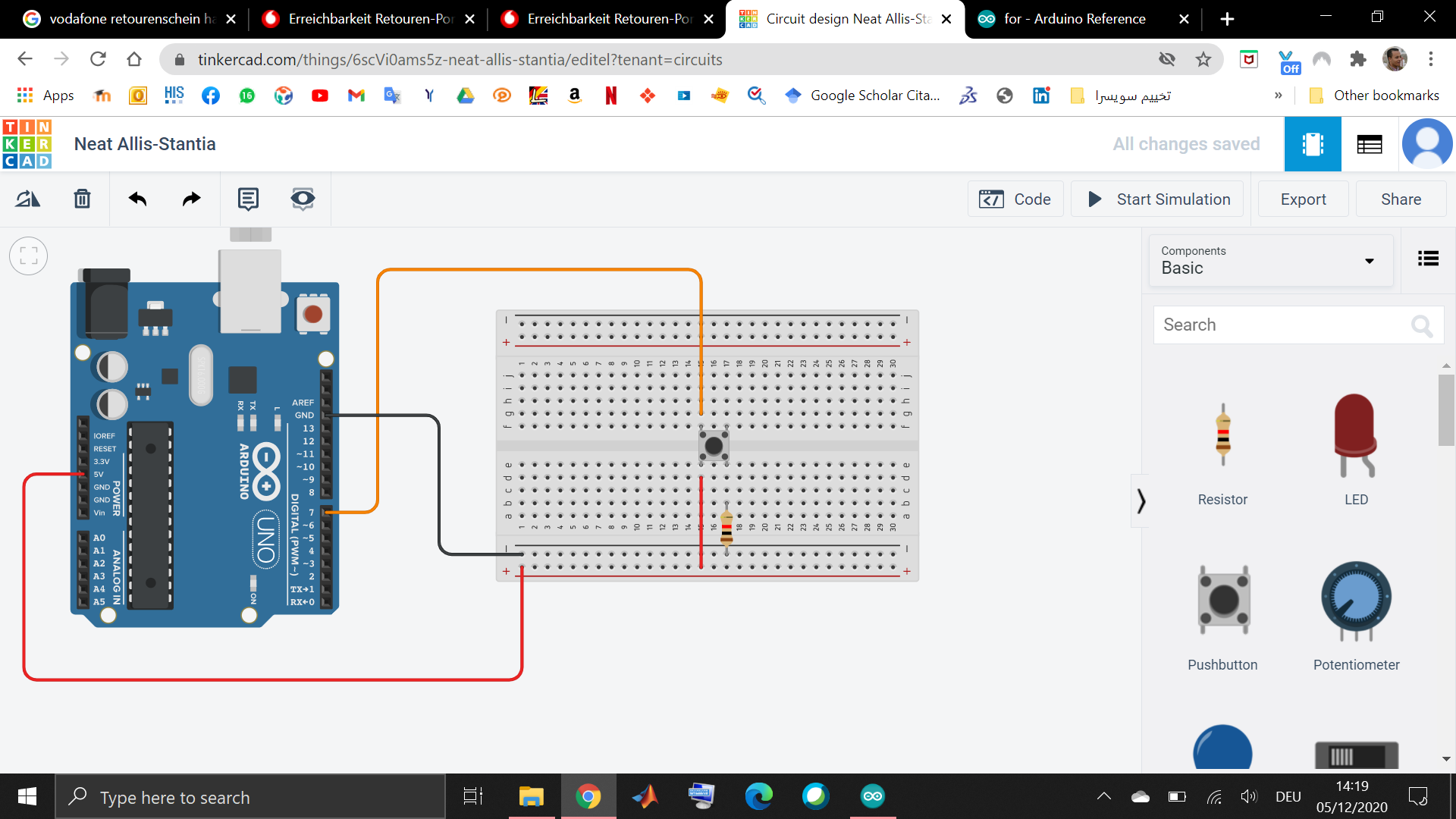
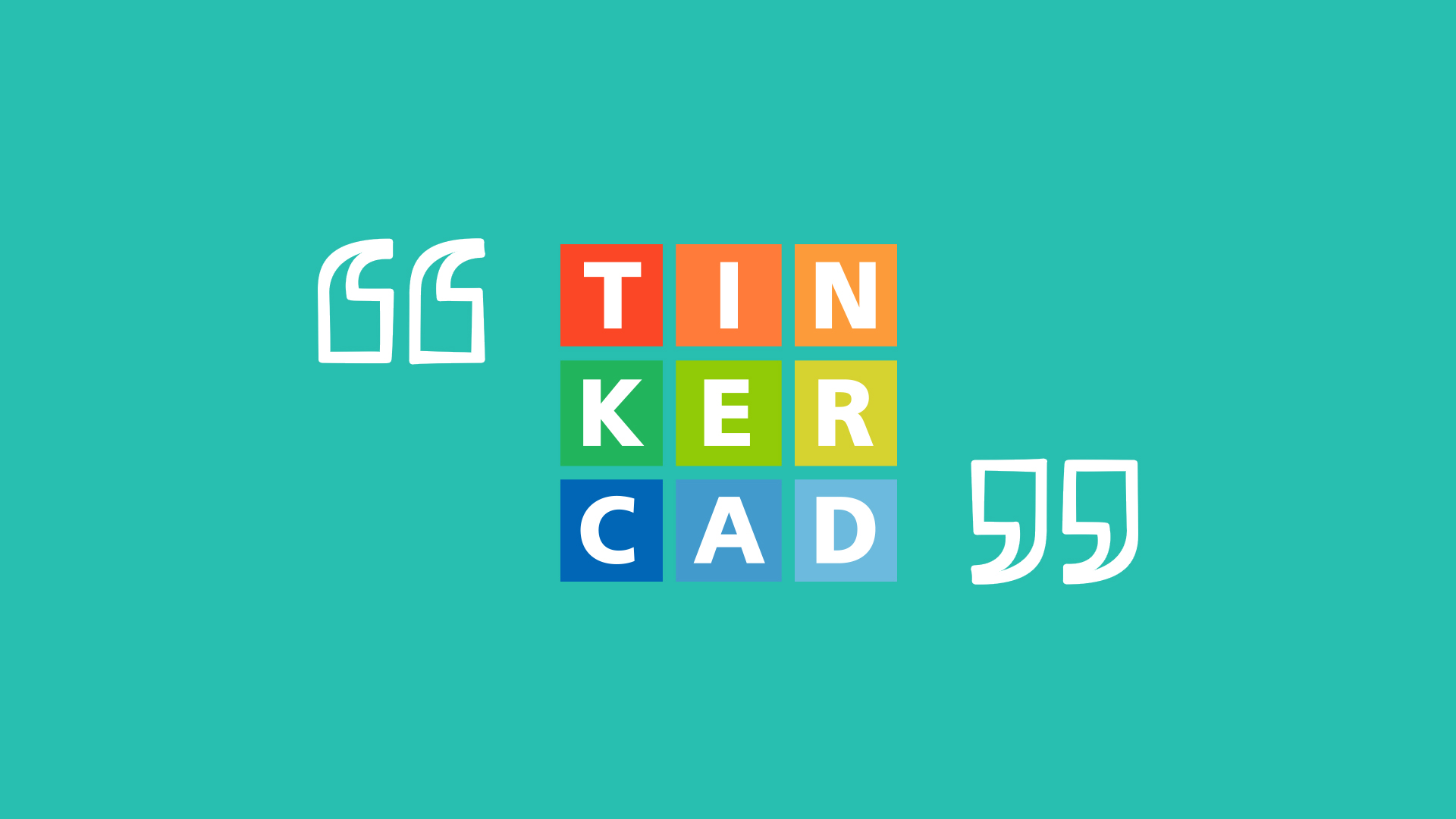
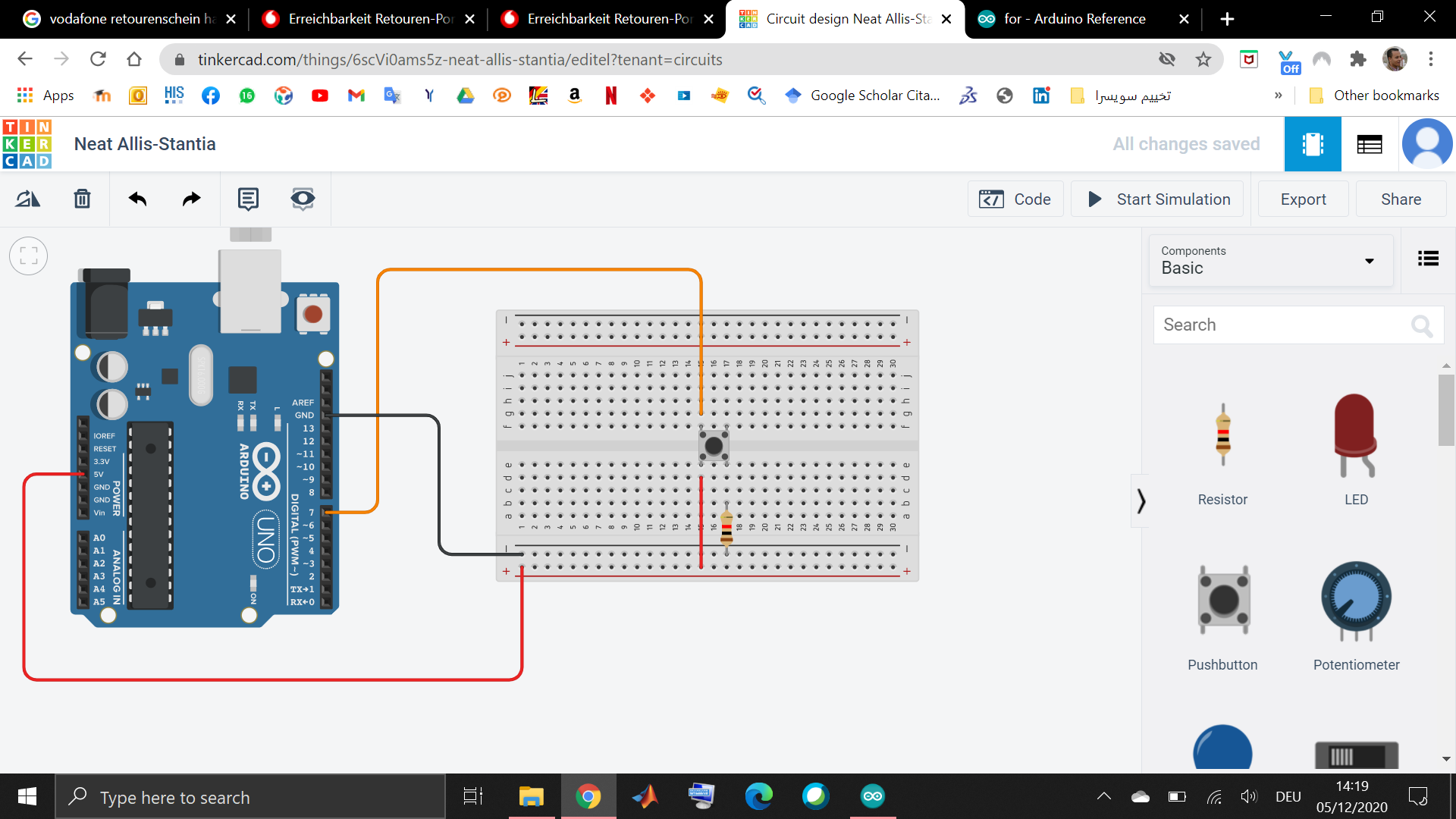
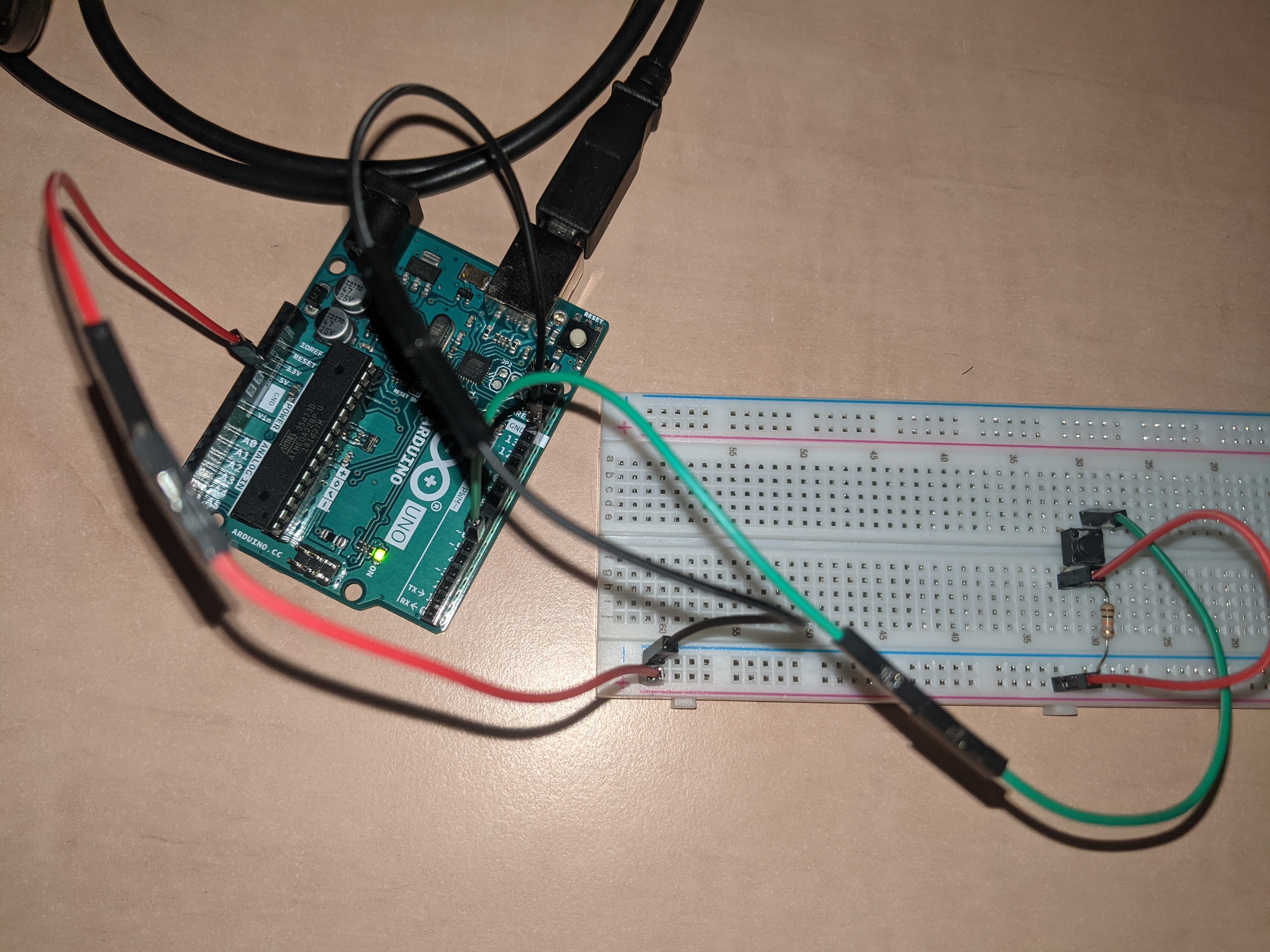
Arduino setup
Then we run the arduino program an connect the arduino data USB cable
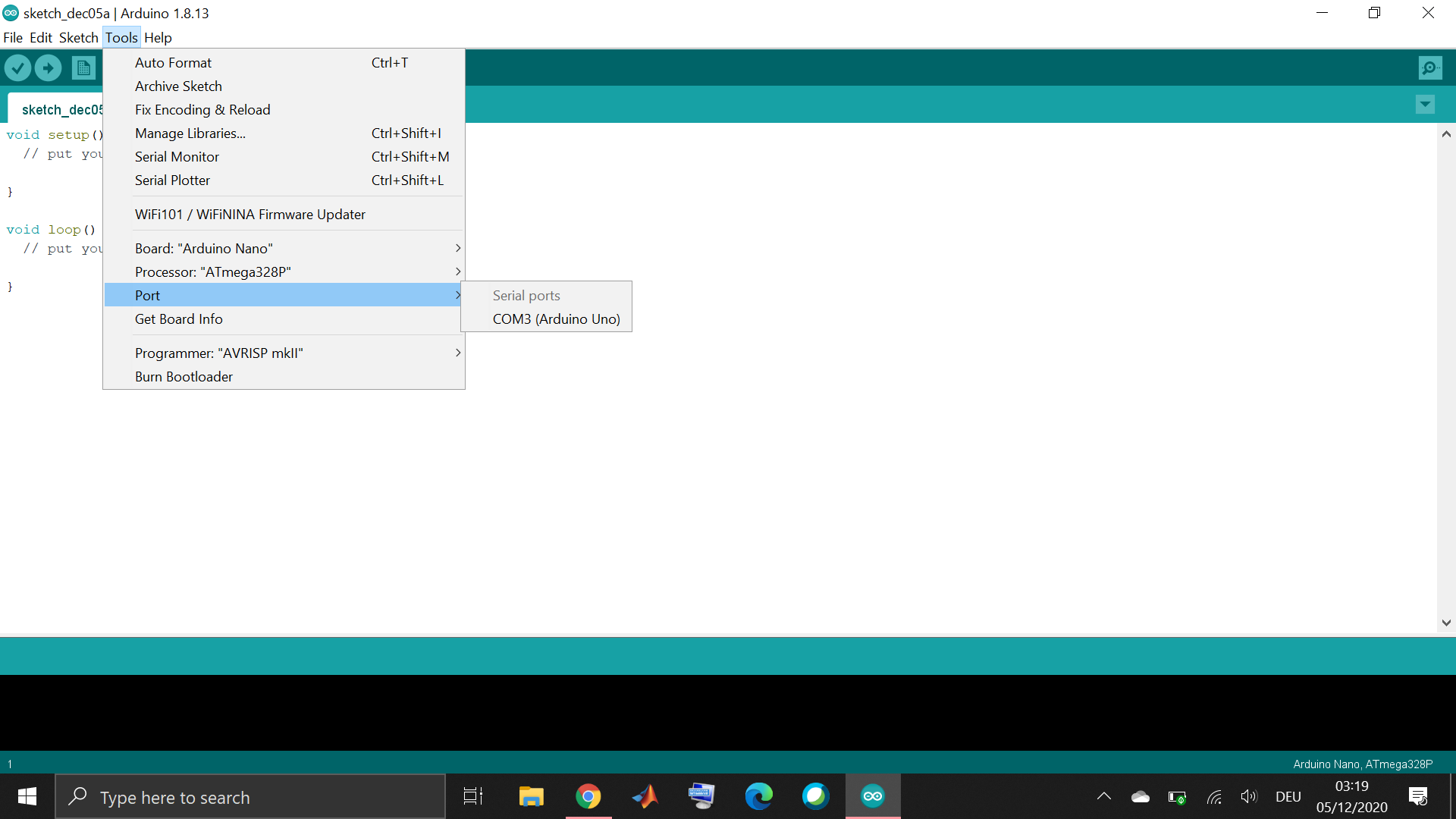
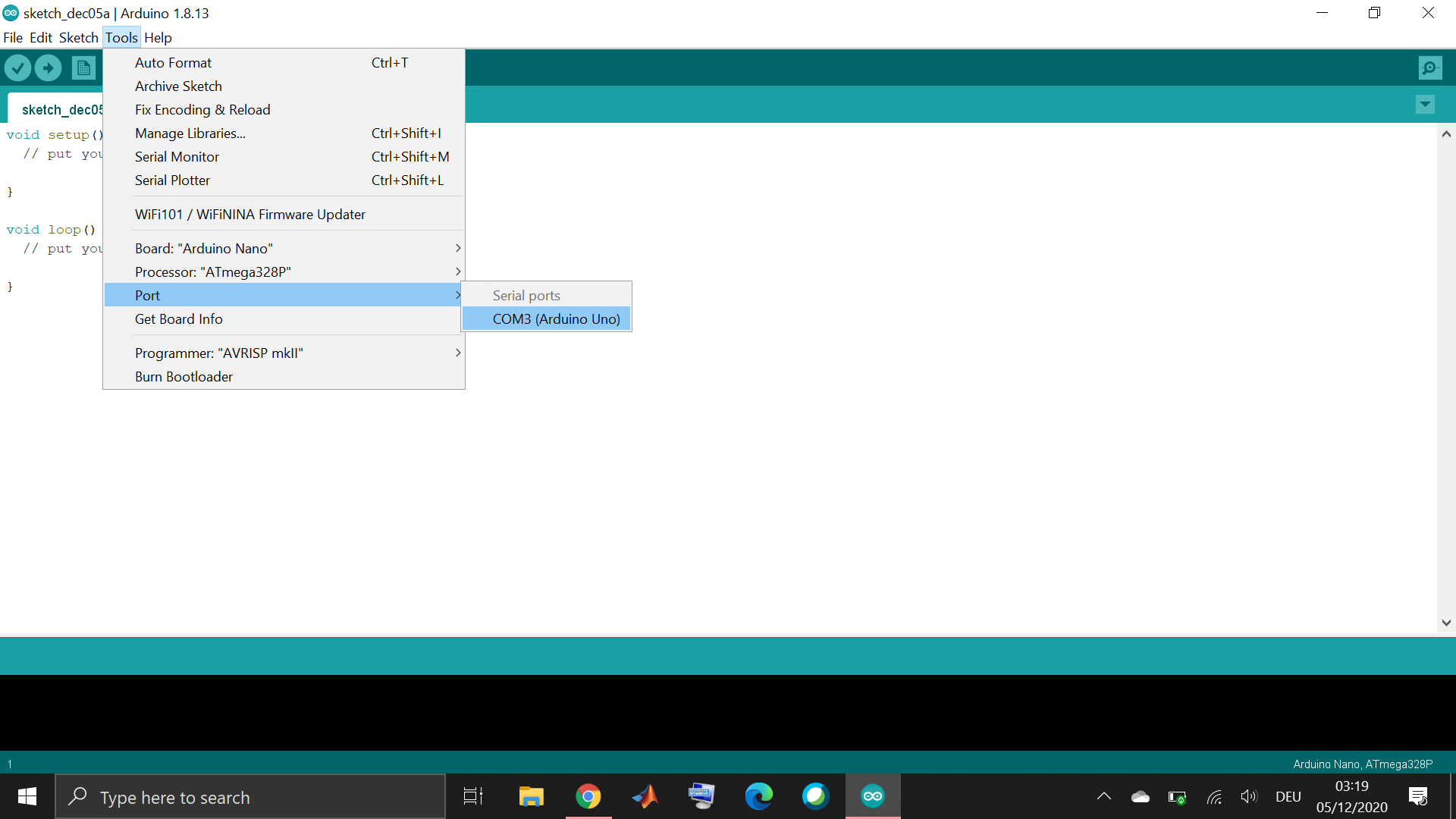
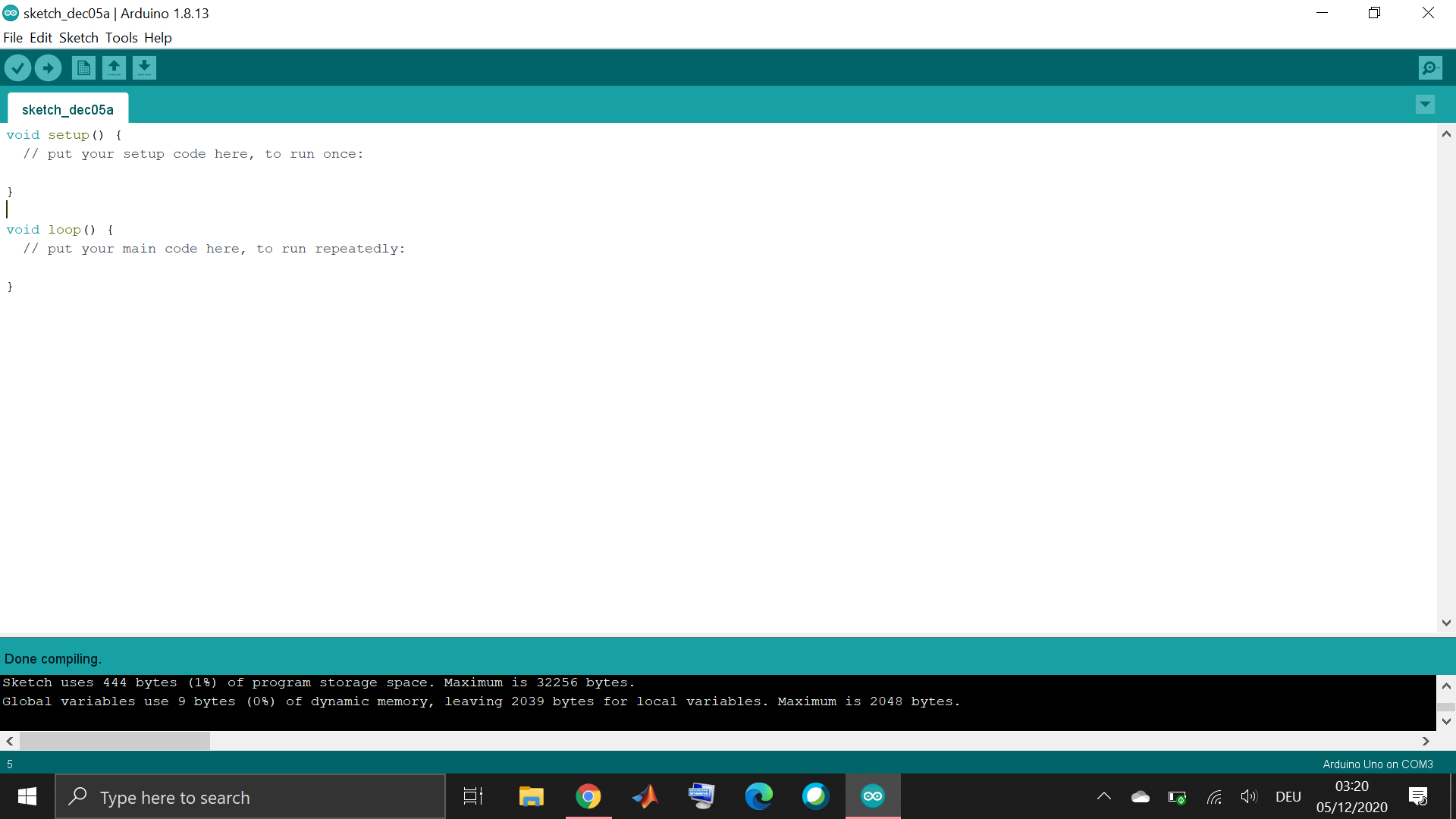
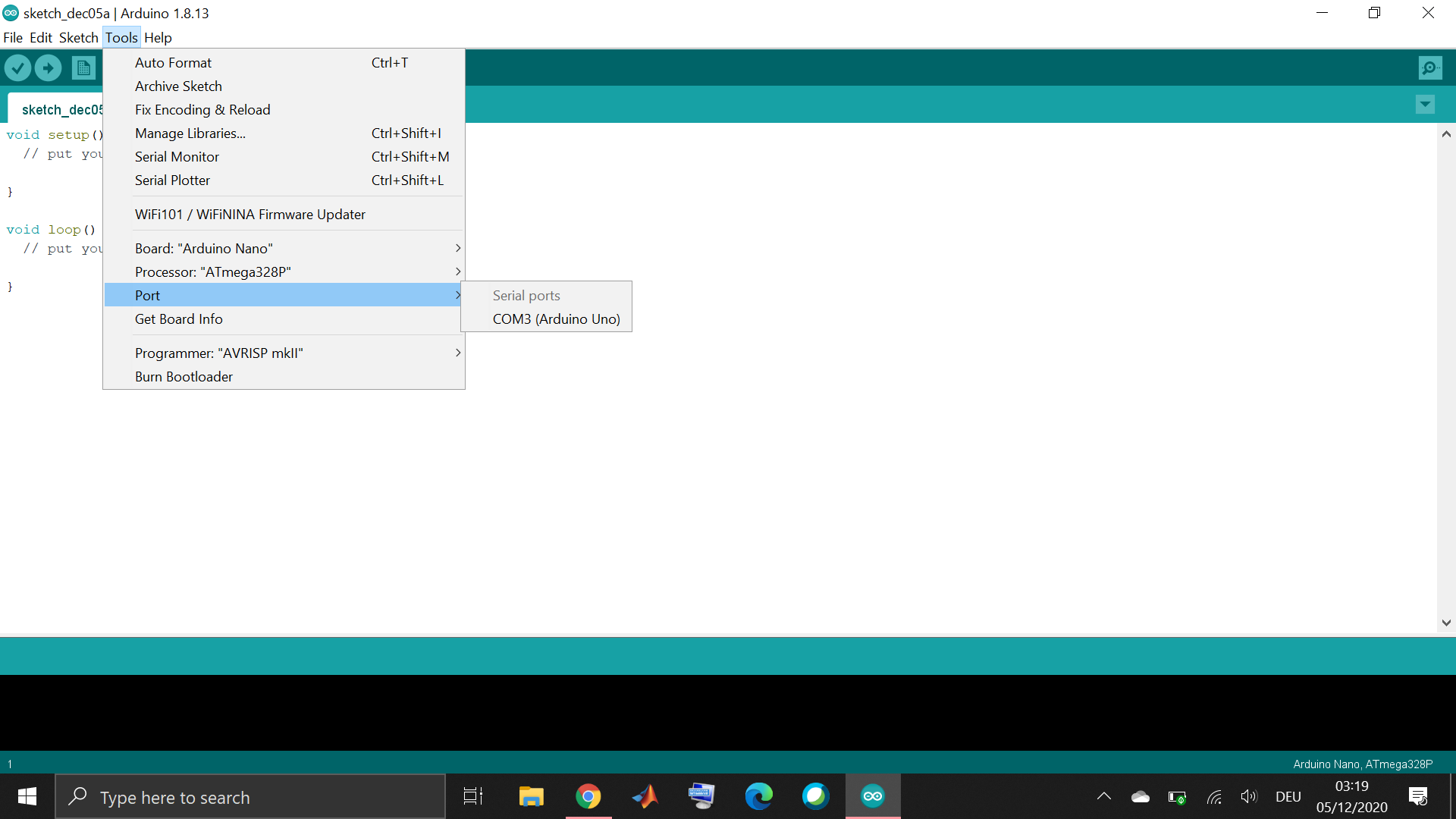
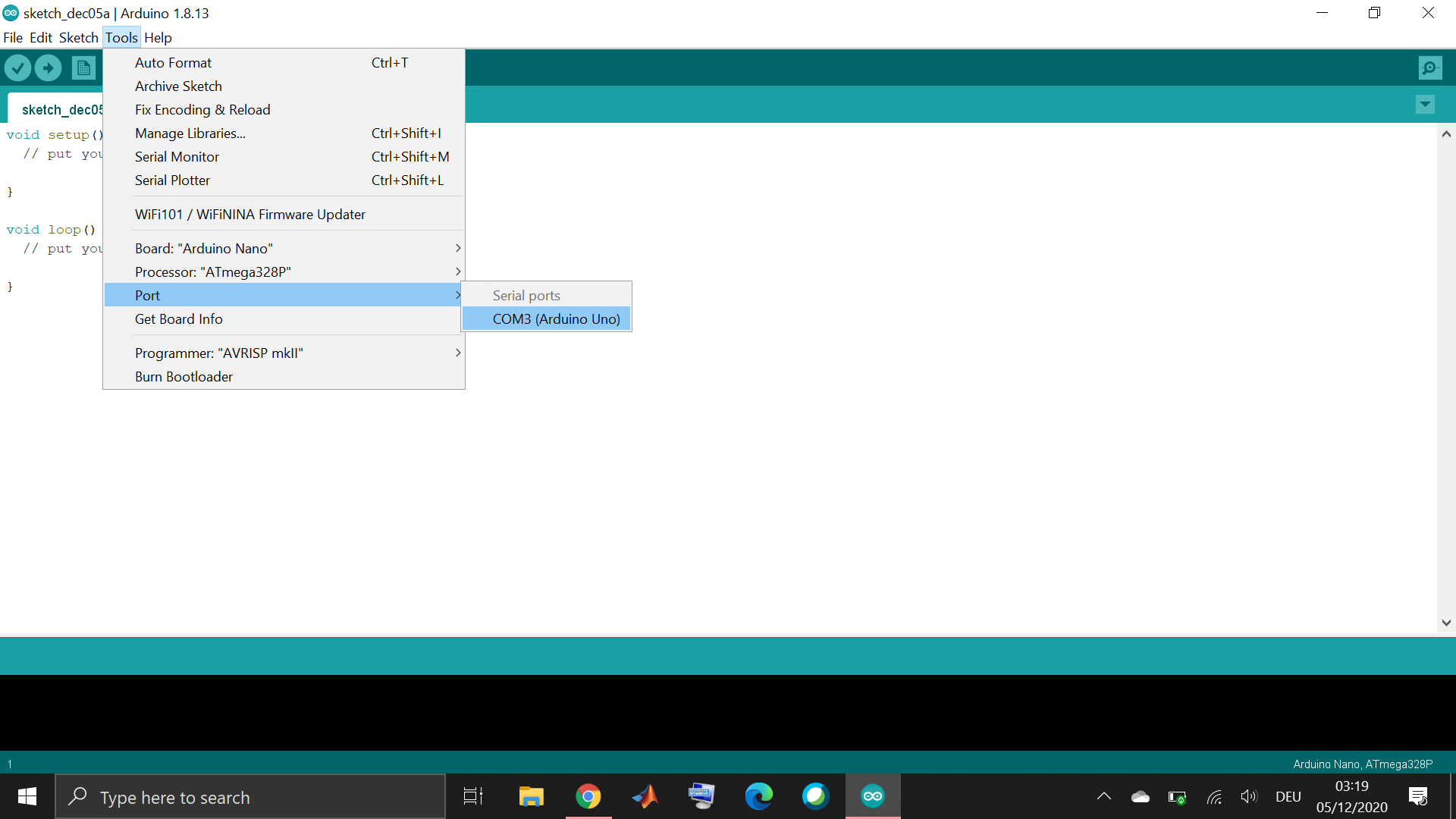
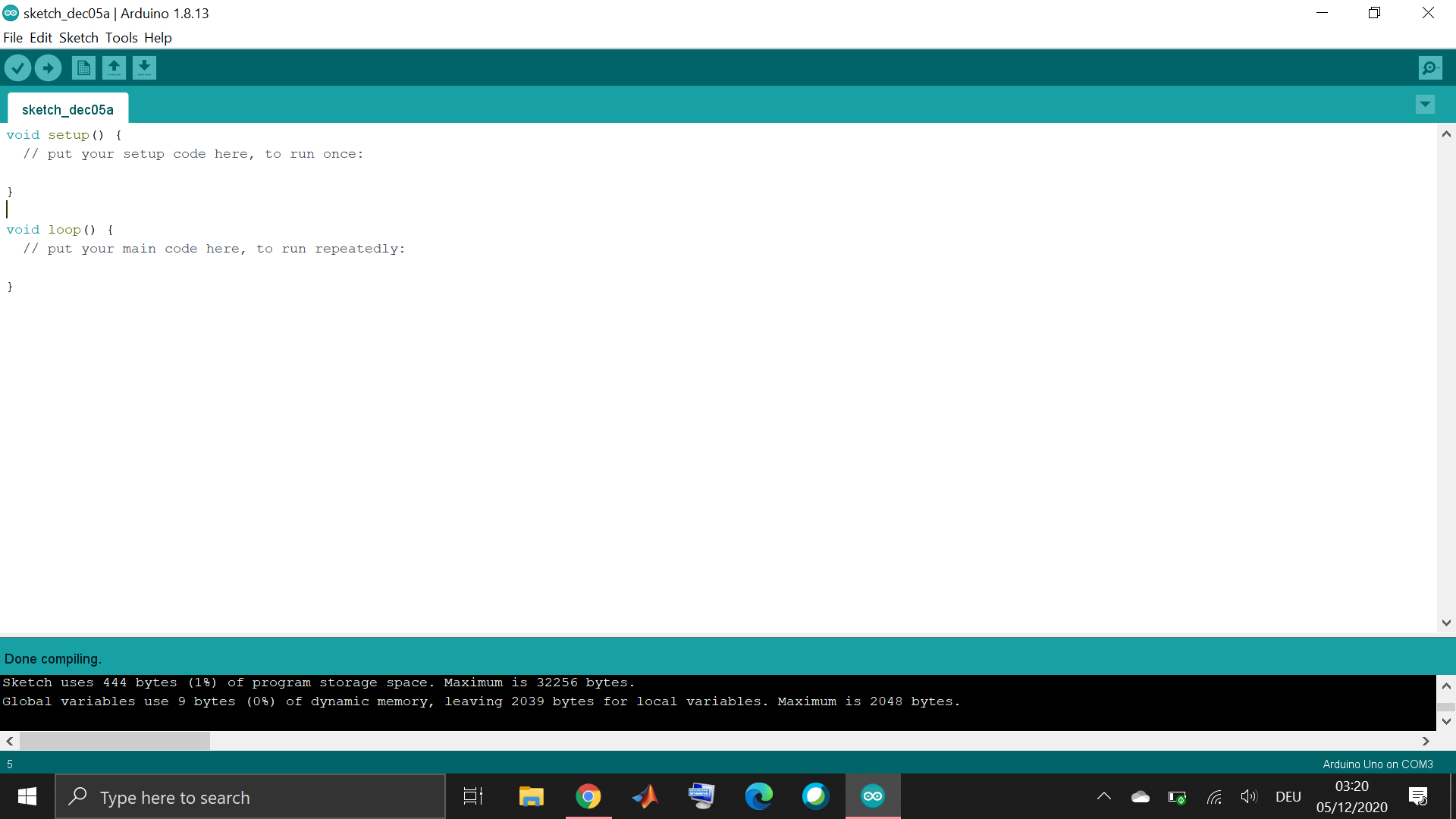
LED code
The idea is based on clicking the push button to flash the built in LED on the arduino but with a decaying delay inversly proportional to the
number of clicks on the push button
The code is depicted in the following pictures
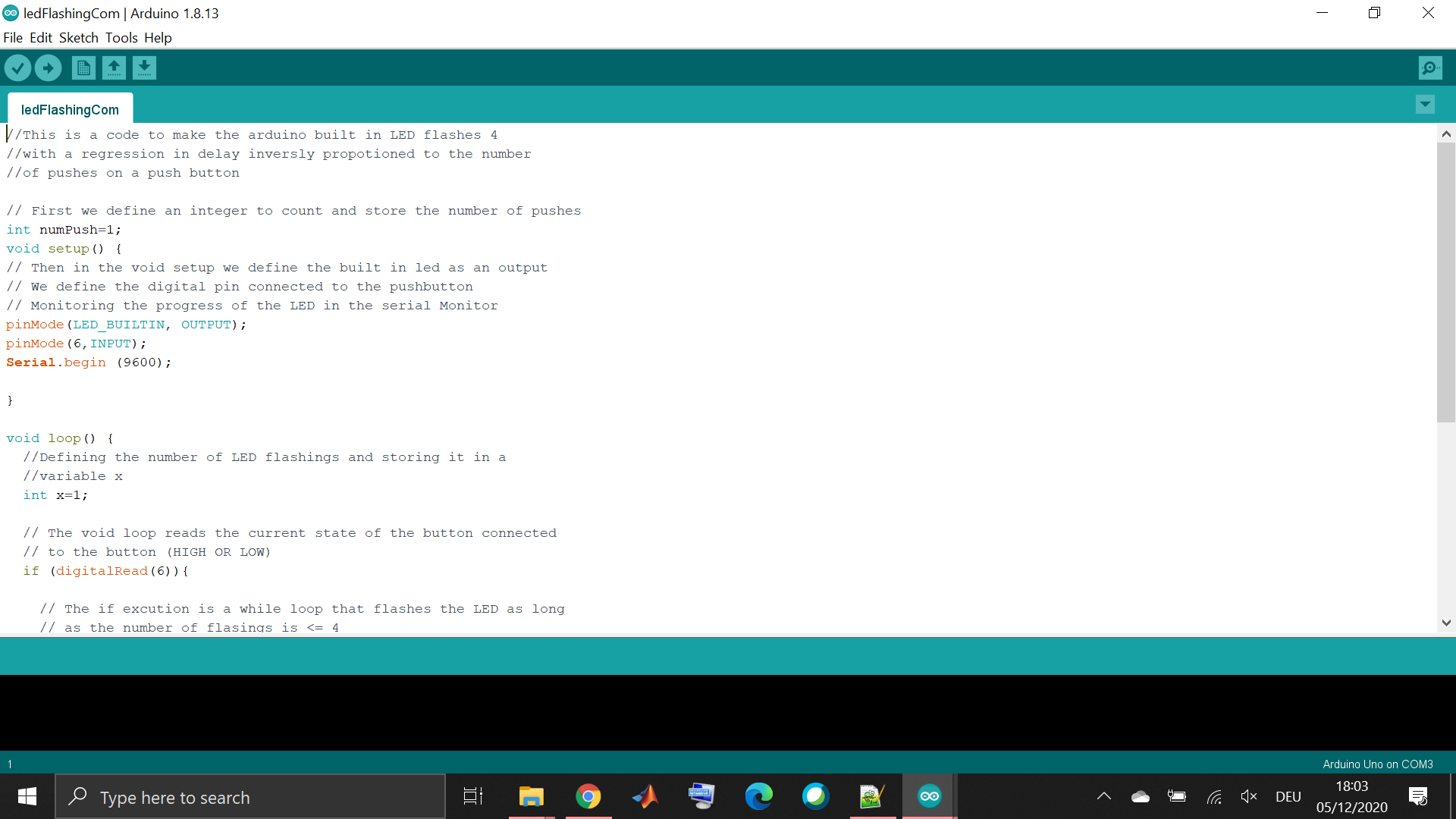
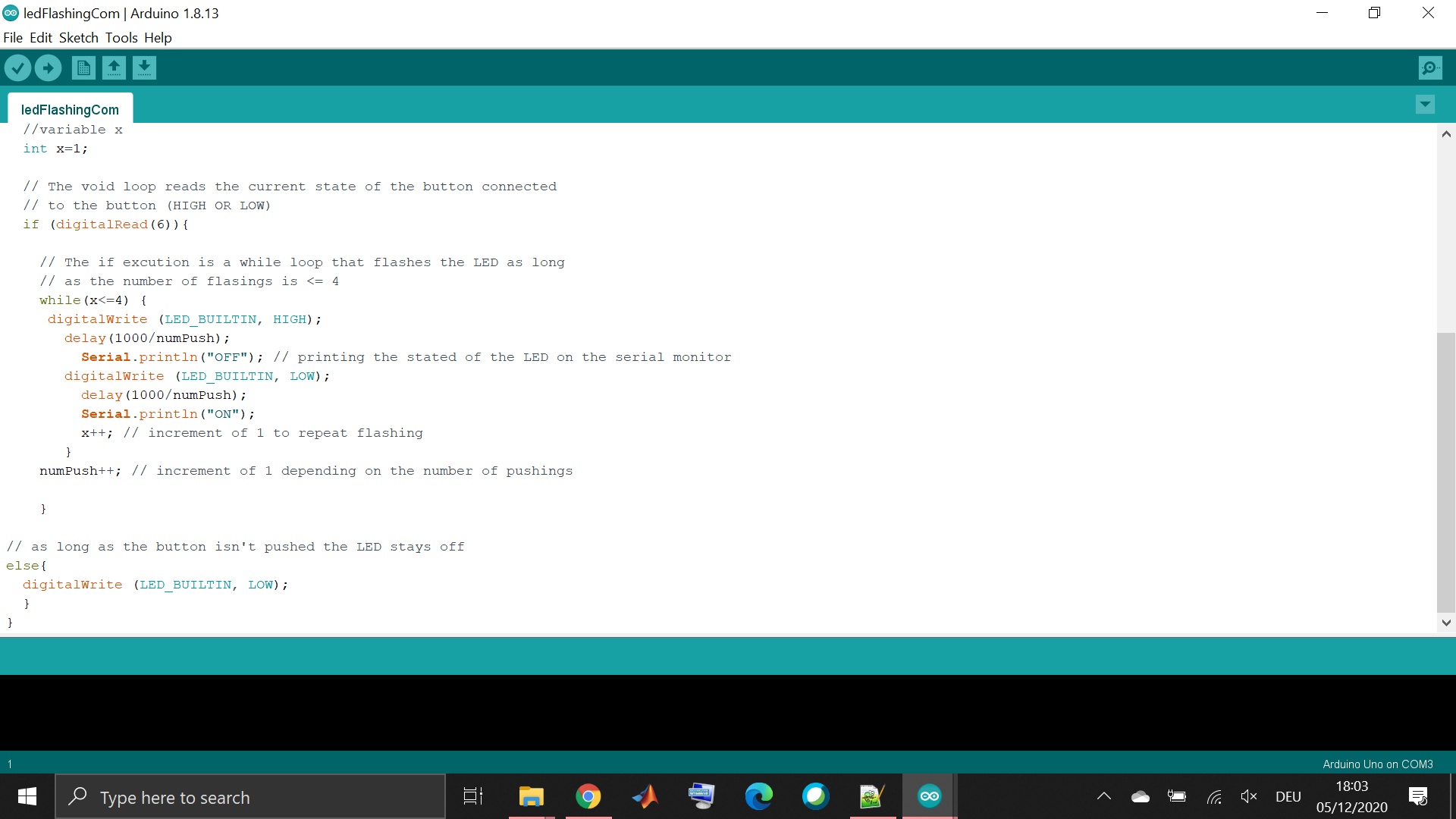
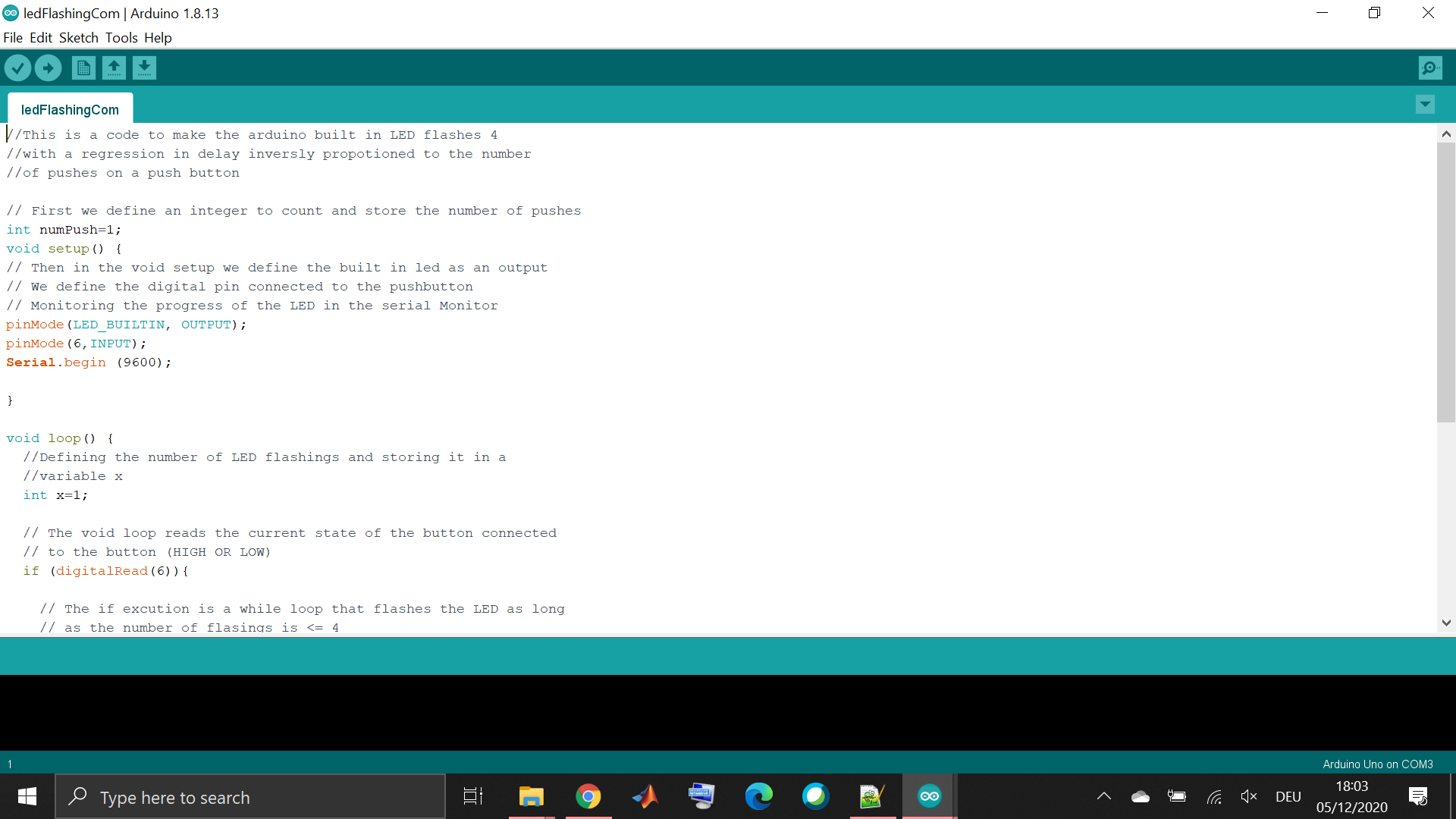
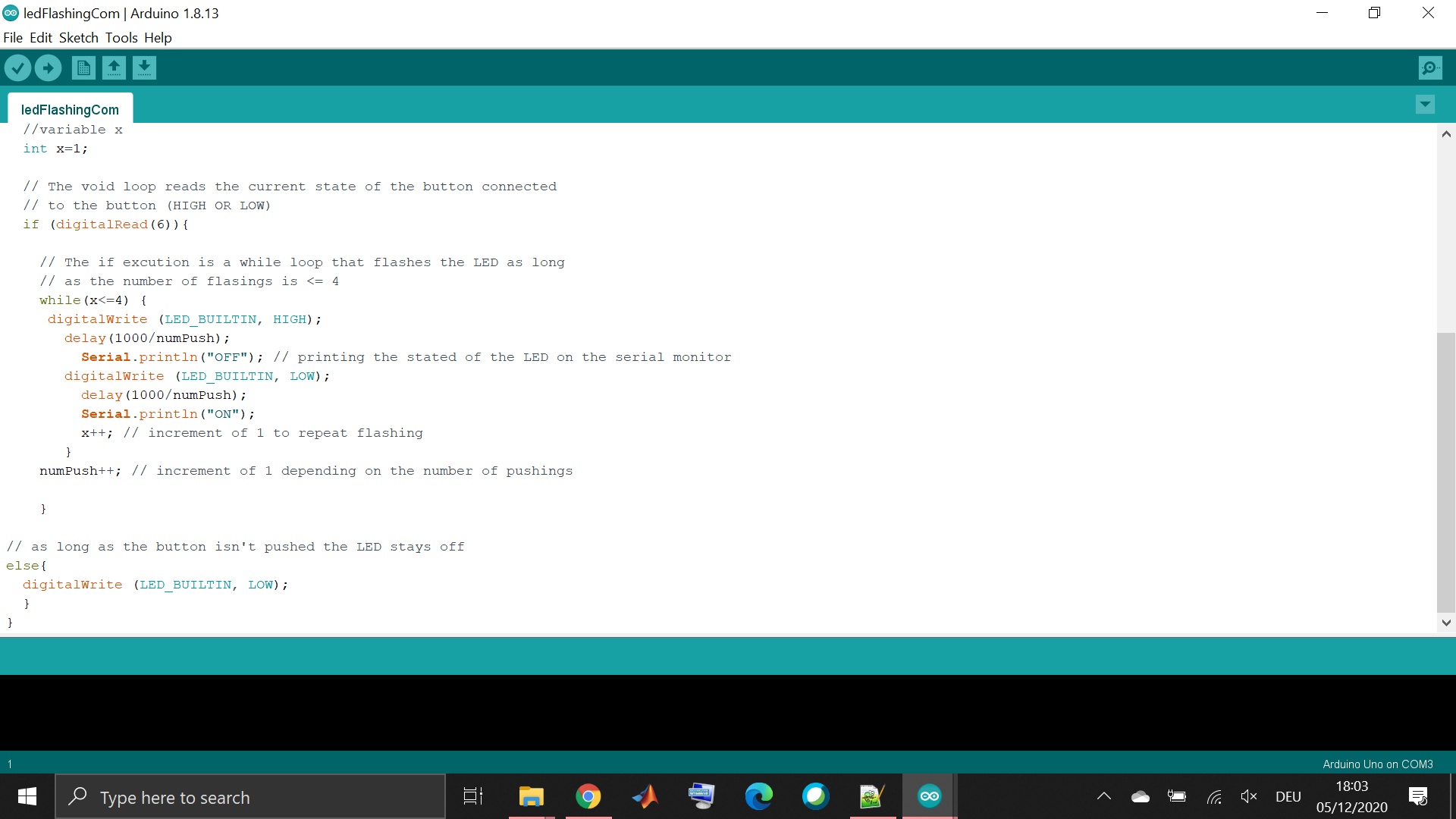
Testing
after finializing the code I first tested it on the Tinkercad software to make sure that it's working flowlessly
Then we validated and upload the code on the Arduino and by testing it it should behave as following
Resources
To download the code
LED_FLASHING_WITH_COMMENTS
LED_FLASHING
LED_FLASHING_WITH_COMMENTS
LED_FLASHING